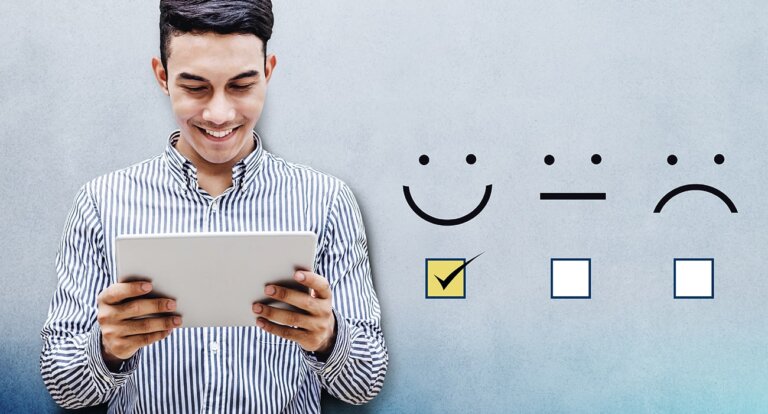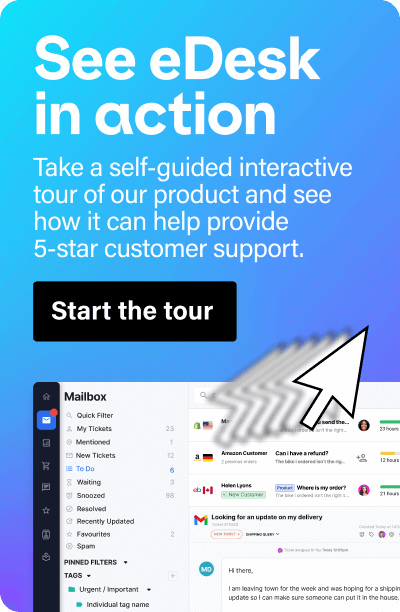“If I take care of my character, my reputation will take care of itself.”
While this saying is used in reference to a person’s reputation, it can also resonate with e-commerce businesses and their online reviews.
If you take care of your customers and keep them happy, they will spread the word. Provide a poor experience, however, and it will inevitably lead to negative reviews.
The reality is that 97 percent of consumers read online reviews before making a buying decision, so it’s not hard to see why customer feedback has come to the fore in relation to building seller and business reputation online.
That’s why eBay offers a reputation management solution for its online sellers. Nobody’s perfect and of course, online sellers can make mistakes throughout their customer’s journey that could result in negative feedback. Similarly, the buyer can make errors and submit a negative rating by accident.
This is why eBay’s feedback revision request is a great option for both sellers and buyers. Here’s how it works.
Feedback revision on eBay: what is it and why does it exist?
As described by eBay, feedback revision is when a buyer can change their review or rating of a seller, provided that a request to do so has been sent to them.
eBay allows buyers to change their rating because sellers can often resolve difficult situations with excellent customer service.
On eBay, a seller’s reputation is measured by their feedback score. This, as well as the feedback profile, is a big determinant as to whether a buyer will choose their products. For this reason, every effort should be made to solve your customers’ issues. This includes removing negative feedback on eBay when possible!
Are you eligible to submit an eBay feedback revision request?
On eBay, you can send five feedback revision requests for every 1,000 reviews you receive over 12 straight months. As you can imagine, this means the higher volume seller you are, the more requests you will be eligible to send. The idea behind this limitation is that eBay hopes sellers focus on providing a great customer experience from the beginning and not just making amends after the problem has occurred.
When can you submit a request?
Once you have tried in every way possible to resolve the outstanding issue for the customer, you may request feedback revision. There are two exceptions to this. Firstly, if you have not surpassed your requests limit for the month, you will not have the option to submit a request. Secondly, if the feedback is more than 30 days old, it’s too late to change it in the eyes of eBay policies.
How to submit a request
You can access your feedback revision requests in your eBay portal. Go to the feedback revision request page. From the selection of Feedback entries, choose the one that you would like to revise. (If you are unsure about the amount of feedback revision requests you have at your disposal, this information will be available in the right-hand hand corner of your eBay portal.)
Once selected, you must then explain to that buyer, in less than 500 words, the reason for which you are asking them to revise or retract their feedback.
Here are some points to take into consideration when requesting feedback revision:
- Remind the customer what you did to solve the problem or improve the service
- Reiterate that feedback is essential to your business
- Simplify the process by either explaining specifically how to revise the feedback or provide the link
Take a look at this sample below:
Dear [Customer Name],
Thank you for working with us to resolve the problems you experienced. Providing a great customer experience is very important to us, and we are sorry that your initial experience did not meet your expectations.
We noticed that you left feedback previously and are hopeful that because we [specify the actions your team took to accommodate the buyer’s issue], you could take a moment to reevaluate your experience with us.
If so, you can access your feedback revision request here and edit the review in your own time.
Thank you for your consideration. We greatly appreciate your time and your business.
Sincerely,
[Signature]
Respect the buyer’s decision
eBay will send the request, including your message to the buyer, and they have 10 days to accept or reject the request. An automatic reminder will be sent after seven days, but you must respect the customer’s final decision on the matter. Regardless of the outcome, you should be happy that you were able to resolve their issue.
The only situation in which you should acknowledge negative feedback is if a buyer expressed rude comments or extreme profanity that’s offensive to display on your profile. Otherwise, it’s not the end of the world to have negative reviews as consumers want to see a truthful picture of what you’re like as on online seller.
Ultimately, negative feedback means a customer has had a bad buying experience and you should take steps to remedy the situation. If you haven’t already used the feedback revision request option on your eBay account, you should definitely start. You will be going the extra mile for your customer and improving your reputation.