About B&Q
B&Q is the UK’s most recognisable home improvement retailer. The B&Q marketplace offers its customers a huge selection of DIY and home improvement products, and partner vendors benefit from a trusted brand and large international customer base.
How does B&Q work with eDesk?
Once you connect your B&Q to eDesk, it will display all your messages, orders and order information in one place to help your Support Team stay on top of tickets. Connect B&Q to eDesk to get all the information you need on-hand and respond faster to customer queries from one shared mailbox. You’ll also have the ability to choose whether you’d like to reply to the operator, customer or operator & customer.
What are the benefits of using the B&Q app?
Connecting your B&Q account to eDesk will allow you to see all your buyer messages from that B&Q account directly in your eDesk Mailbox.
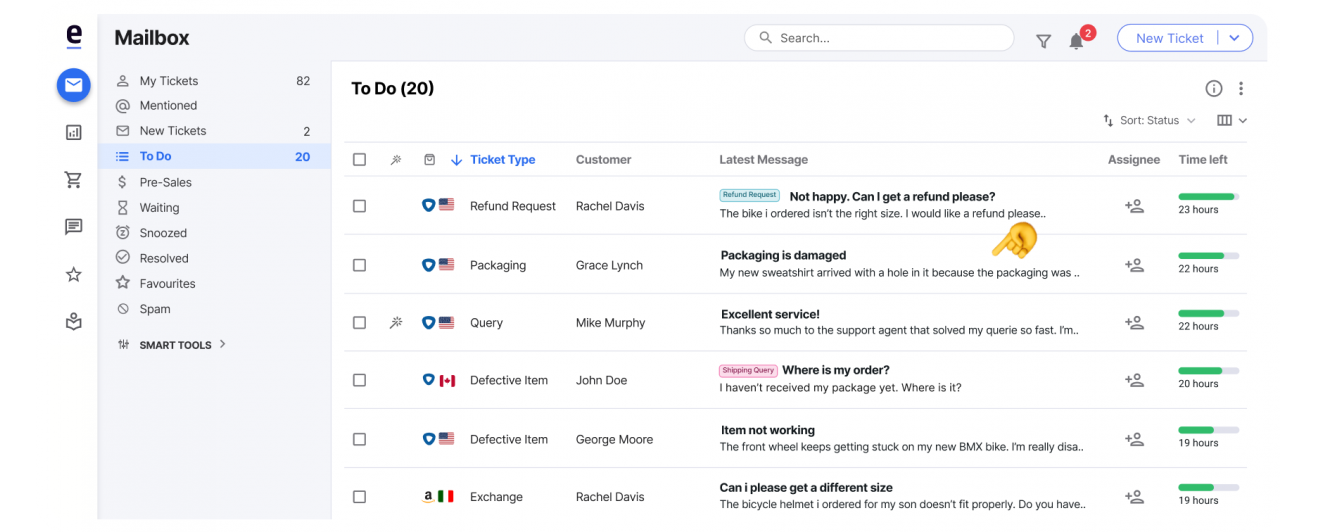
You will also see the relevant B&Q customer data directly on the right-hand side of every single ticket so you can reply to your customers directly from eDesk.
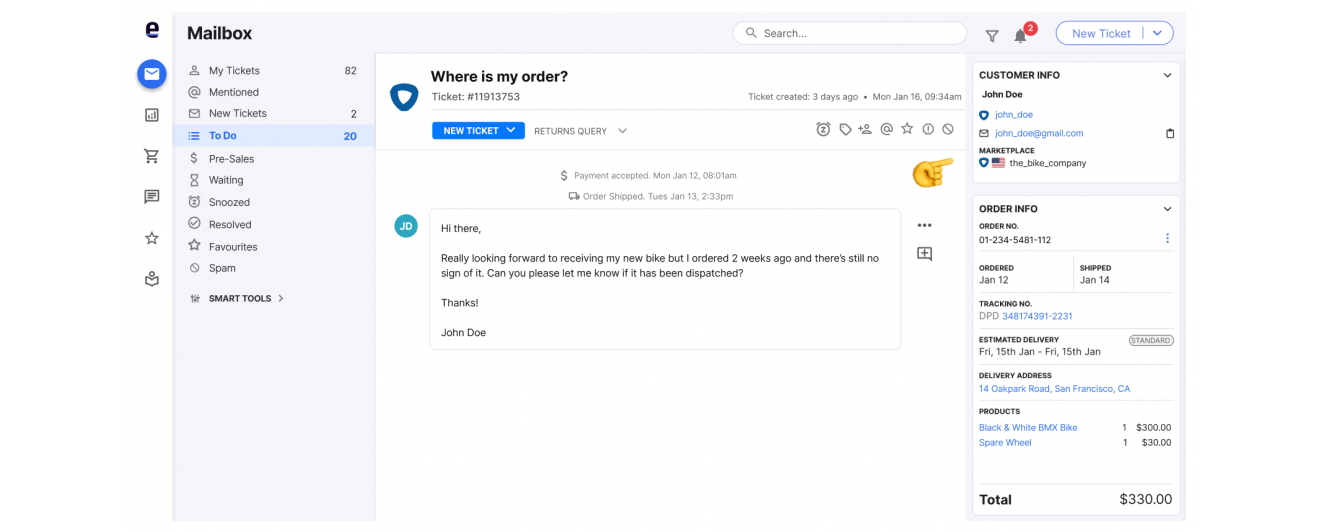
All your orders on B&Q will be displayed within your eDesk account too.
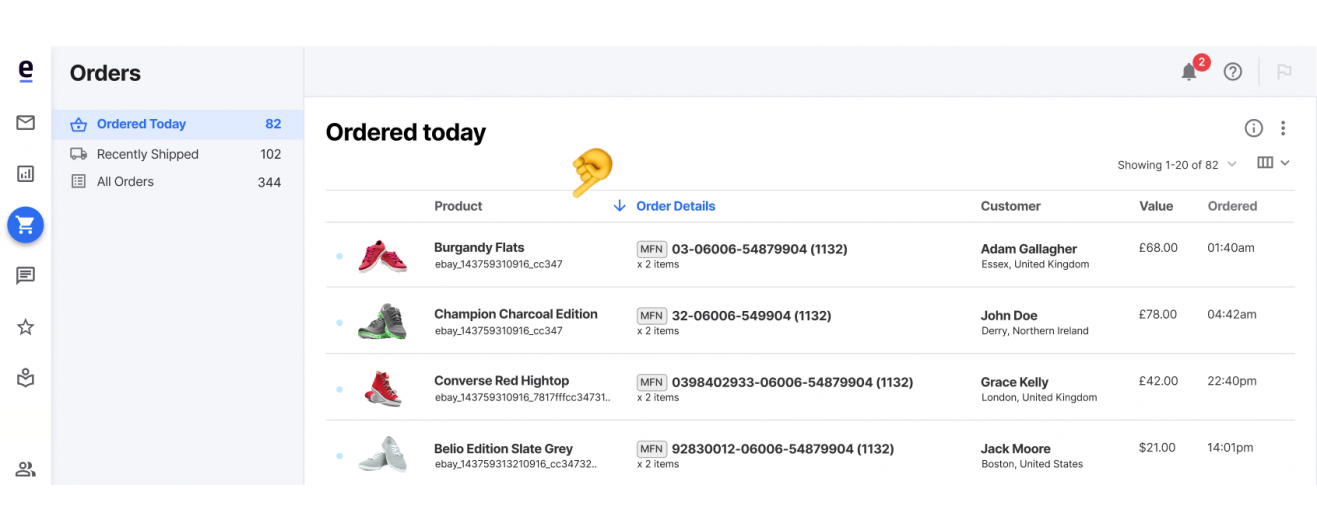
You can also take advantage of all the amazing features eDesk has to offer:
A centralized inbox for all apps Real-time dynamic Insights
Full team and B&Q channel reporting
Built in auto replies
Manage your B&Q marketplace SLAs
Auto-translate your messages
Respond faster with snippets and templates
Benefits
- Use eDesks smart inbox to effectively manage B&Q SLAs. Automatically centralize and prioritize expiring tickets from B&Q and other sales channels in eDesk to meet customer expectations
- Equip your agents with the context needed to provide quick and informed responses with all customer and order data automatically attached to each eDesk ticket
- Resolve customer issues in a flash with automatic ticket creation when an incident is raised in Mirakl. You’ll have flexibility to message either the customer or B&Q centrally, when operator intervention is necessary.
- Leverage built-in AI automations to create prompt, personalized responses, using message templates and snippets to auto-populate relevant customer order data from B&Q.
- Utilize comprehensive reporting features to analyze support performance for B&Q against other channels, make data-driven decisions, and enhance overall efficiency.
- Auto-translate messages for a global audience, expanding your reach and breaking language barriers on the B&Q marketplace.


