About Kiabi
The French No. 1 in ready-to-wear. Established in 1978 in the North of France, Kiabi offers affordable fashion and homewares for the whole family. With more than 500 shops, Kiabi serves almost 10,000 customers across 60 countries.
How does Kiabi work with eDesk?
Once you connect your Kiabi to eDesk, it will display all your messages, orders and order information in one place to help your Support Team stay on top of tickets. Connect Kiabi to eDesk to get all the information you need on-hand and respond faster to customer queries from one shared mailbox. You’ll also have the ability to choose whether you’d like to reply to the operator, customer or operator & customer.
What are the benefits of using the Kiabi app?
Connecting your Kiabi account to eDesk will allow you to see all your buyer messages from that Kiabi account directly in your eDesk Mailbox.
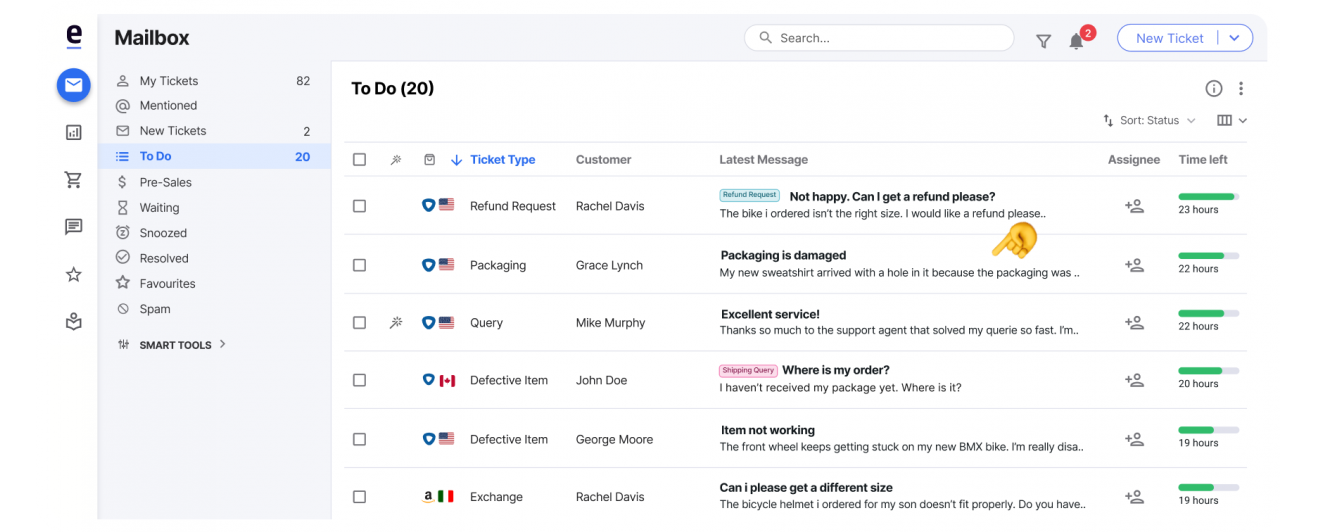
You will also see the relevant Kiabi customer data directly on the right-hand side of every single ticket so you can reply to your customers directly from eDesk.
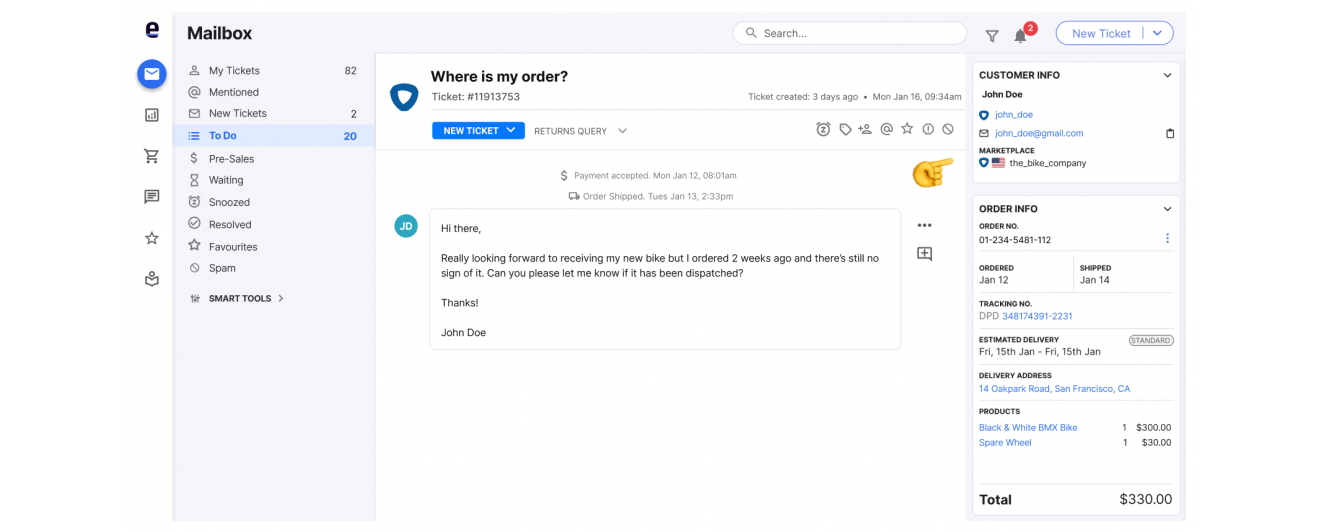
All your orders on Kiabi will be displayed within your eDesk account too.
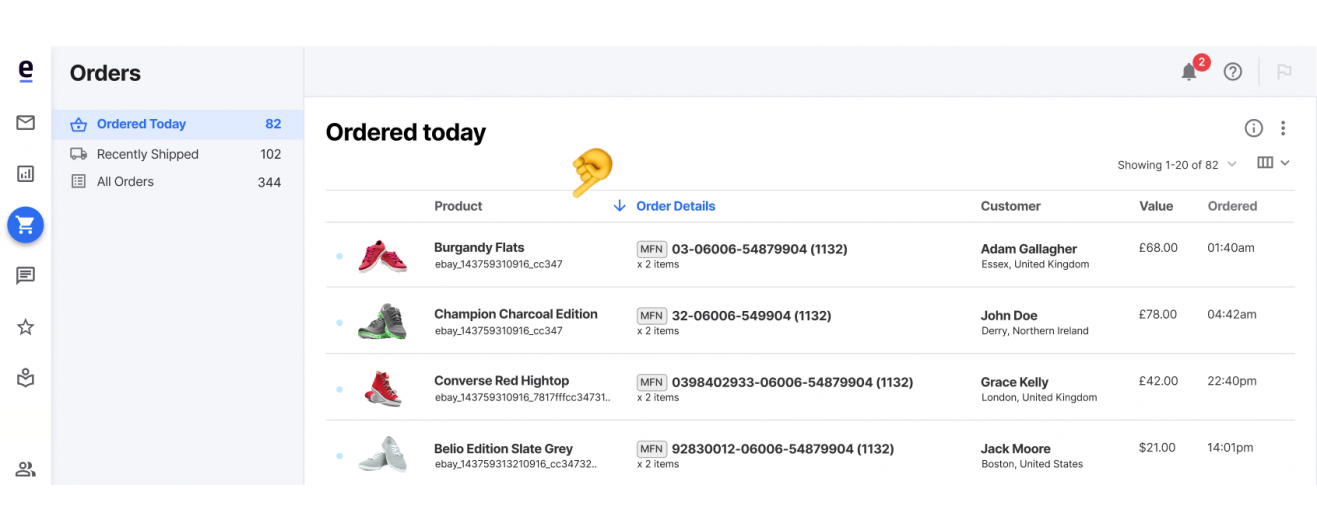
You can also take advantage of all the amazing features eDesk has to offer:
- A centralized inbox for all apps
- Real-time dynamic Insights
- Full team and Kiabi channel reporting
- Built in auto replies
- Manage your Kiabi marketplace SLAs
- Auto-translate your messages
- Respond faster with snippets and templates
Benefits
- Use eDesks smart inbox to effectively manage Kiabi SLAs. Automatically centralize and prioritize expiring tickets from Kiabi and other sales channels in eDesk to meet customer expectations
- Equip your agents with the context needed to provide quick and informed responses with all customer and order data automatically attached to each eDesk ticket
- Resolve customer issues in a flash with automatic ticket creation when an incident is raised in Mirakl. You’ll have flexibility to message either the customer or Kiabi centrally, when operator intervention is necessary.
- Leverage built-in AI automations to create prompt, personalized responses, using message templates and snippets to auto-populate relevant customer order data from Kiabi.
- Utilize comprehensive reporting features to analyze support performance for Kiabi against other channels, make data-driven decisions, and enhance overall efficiency.
- Auto-translate messages for a global audience, expanding your reach and breaking language barriers on the Kiabi marketplace.


