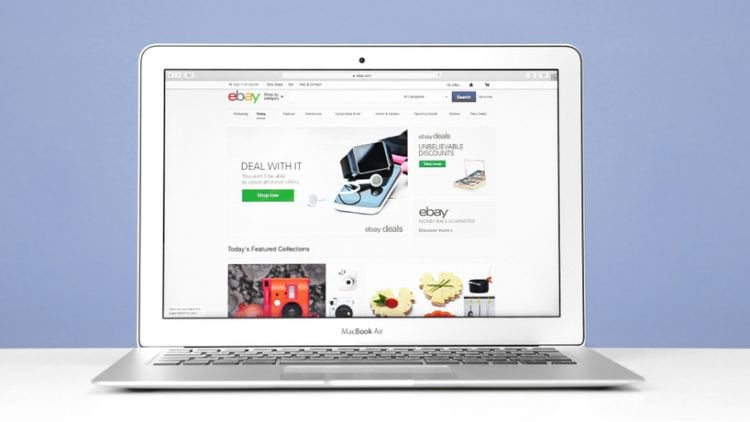Negative feedback on eBay is like a black mark on a seller’s status—and knowing whether and how to respond to it can prove challenging.
After all, feedback is crucial to eBay businesses and positive comments are always useful in strengthening customer numbers. But a bad review, even one posted anonymously, could have an adverse impact on your sales. Here’s how best to approach it.
Should you respond to negative feedback?
The issue with responding to negative feedback from buyers is that it has the potential to make matters worse. Not only will your response to the comment make it stand out more, but the buyer is always entitled to one final follow-up comment, thus ensuring they always have the last word.
That being said, there is no doubt that seller feedback means a great deal to future customers. A quick glance at your page and potential buyers can determine whether you are an experienced eBay seller, when you started selling on the site, how many bid transactions you’ve had in the past six months and, most importantly, whether past customers have been satisfied with your service.
If you opt to ignore negative comments, it could lead potential buyers to assume that you don’t care about your customers or any concerns that they have, which could severely damage your eBay business.
So it’s not a question of whether you should respond to negative feedback, but how.
Responding appropriately
If you receive negative or neutral feedback, it is worth explaining the situation. That means you can smooth things out with the unhappy buyer, while ensuring that future customers will understand the circumstances, too.
Owning up to the issue will make you look mature and hopefully customers will see that sometimes things are simply out of the seller’s control. Responses such as, “Unfortunately, shipping was delayed” or, “I apologize that your delivery took so long—it was due to bad weather conditions and shouldn’t happen again in the future.”
Another option is to leave a follow-up comment, requesting that the buyer contact you directly to solve any issues. This way if the issue is fixed, there’s always a chance that the buyer will go back and leave another comment, informing other customers that the problem has now been resolved.
Removing negative comments
Sometimes sellers receive feedback that’s unfair or inaccurate. If you believe that a review is false or malicious, there are some instances where you can ask eBay to remove it, including:
- When it contains inappropriate content, such as abusive language
- If it includes information that identifies a person
- When it’s unrelated to a seller’s performance
- If the buyer states something that is clearly incorrect
- If the buyer made an error when leaving feedback or made a mistake in the checkout process
Better in the long run
Addressing negative reviews will benefit your eBay business in the future. After all, your positive feedback score and number of lifetime ratings are visible alongside each and every one of your listings. That’s how buyers judge whether or not they can trust you.
In addition, good feedback means better placement in search results, as a listing’s position is determined by several factors, including your track record as a seller. It also plays a key role in achieving PowerSeller status, which requires maintaining a positive feedback score of at least 98 percent for 12 months or more.
To improve your feedback score, you need to ask for reviews on the right products, from the right customers, at the right time—and xSellco Feedback can help you with that.
Our software helps you increase your eBay seller status by sending smart, selective feedback requests that target orders by SKU, product type, on-time delivery, destination, and more.