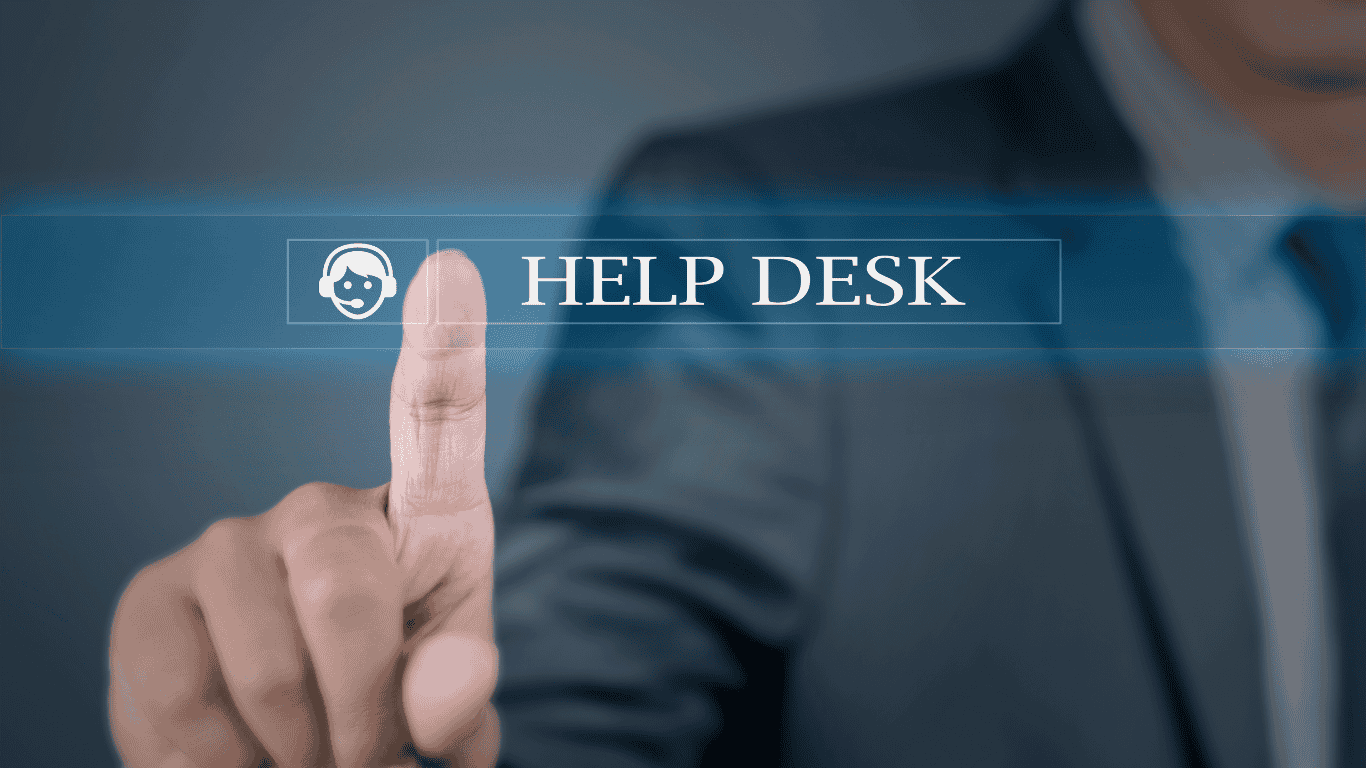Are you still manually looking up tracking numbers in carrier websites for every Amazon FBM (Fulfillment by Merchant) order query? The key to scaling Amazon FBM support efficiently and protecting your Seller Health is to integrate all logistics data directly into your customer service platform.
Unlike FBA, where Amazon handles the shipping and most tracking communications, FBM places the burden of reliable, verifiable order status updates entirely on the seller. Automating the retrieval of this crucial tracking information is non-negotiable for meeting Amazon’s tight SLAs and satisfying the customer.
The Unique Challenge of Amazon FBM Order Queries
When a customer contacts you about an FBM order—often with the question, “Where is my order?”—it’s not just a customer service interaction; it’s a direct compliance risk.
- Seller Responsibility: For FBM, you are responsible for providing the tracking number, the carrier, and the correct status. Any delay or inaccuracy in this information reflects directly on your service.
- The VTR Threat: Amazon strictly monitors your Valid Tracking Rate (VTR). If you fail to provide tracking information accurately or on time in response to a customer query, it can compound VTR issues, a critical component of your Seller Performance Metrics.
- SLA Pressure: You must still adhere to the 24-hour response SLA. Manually searching for tracking details wastes precious time, increasing the risk of an SLA breach, which negatively impacts your CSDR (Customer Service Dissatisfaction Rate).
Since FBM inherently introduces greater seller complexity compared to FBA, the solution must eliminate the manual logistical steps entirely.
Why Manual FBM Data Retrieval is Unsustainable
Imagine your support agent receives an FBM order query. Their workflow, if not automated, looks like this:
- Read the Amazon Buyer-Seller message.
- Open Amazon Seller Central and search for the order ID.
- Copy the tracking number.
- Open the specific carrier’s website (UPS, FedEx, USPS, etc.).
- Paste the tracking number and wait for the status.
- Return to the help desk to compose a response.
This multi-step process is slow, prone to copy-paste errors, and is a major contributor to high Average Handle Time (AHT). When you factor in volume from other channels like Shopify, where order data is similarly fragmented, the manual overhead quickly becomes unsustainable and threatens the speed required for Amazon compliance.
The Power of Logistics API Integration
The modern solution is to integrate the core logistics providers—the carriers—directly into your help desk via their APIs. This creates a centralized flow of information:
- Real-Time Data Feed: The moment a customer sends an FBM order query, the help desk uses the order ID to look up the tracking data directly from the carrier (e.g., DHL, USPS).
- Automated Response Triggers: For simple “Where is my order?” requests, the help desk can automatically generate a policy-compliant response that includes the current status and a tracking link, eliminating the need for agent intervention.
- Consolidated View: The tracking details are displayed next to the customer message, alongside any history from other channels like Instagram Shop, providing the agent with all necessary context in one screen.
This integration instantly removes the manual search steps and accelerates the response to FBM queries, directly improving both efficiency and compliance.
How eDesk Automates FBM Order Queries and Protects Metrics
eDesk is engineered specifically to handle the complexity of multi-channel logistics, making it the ideal solution for FBM sellers. Our deep integrations connect directly to both Amazon Seller Central and major carriers, giving your team an unbeatable advantage.
- Instant FBM Tracking Look-up: When an Amazon FBM ticket arrives, eDesk automatically displays the current, real-time tracking status from the relevant carrier next to the customer message. This cuts the response time from minutes to seconds.
- One-Click Compliance: Agents can use pre-approved templates (macros) that automatically insert the current tracking status and link directly into the response, ensuring compliance with Amazon’s messaging rules while adhering to the 24-hour SLA.
- Proactive VTR Monitoring: By using integrated logistics data, eDesk helps agents maintain high quality in their responses, indirectly supporting your Valid Tracking Rate by ensuring accurate information is always provided to the buyer. Explore how eDesk helps you manage all your order data efficiently.
By relying on eDesk’s automation, you transform the high-risk, high-effort FBM order query into a low-effort, high-compliance resolution.
Key Takeaways and Next Steps
- FBM Requires Automation: Manually managing FBM tracking for order queries is too slow and directly threatens your Amazon Seller Performance Metrics.
- Integrate Logistics Data: Connect your carriers’ APIs directly to your help desk to ensure real-time tracking information is available instantly.
- Unify for Speed: Use an eCommerce-specific help desk like eDesk to automate the retrieval and insertion of FBM tracking data into your Amazon responses, ensuring SLA compliance.
To stop manually searching for FBM tracking and automate your Amazon order query responses, Book a Free Demo.
Frequently Asked Questions (FAQs)
How is an FBM query different from an FBA query in terms of support?
An FBM query requires the seller to provide the logistics data and resolution, making it a high-effort, high-compliance risk. An FBA query is lower effort, as the seller often just refers the buyer to Amazon’s support, but still requires a 24-hour response.
Does Amazon penalize me if the shipping carrier is slow for an FBM order?
Amazon penalizes you indirectly. While you are not penalized for the carrier’s delay, you are penalized if you fail to provide valid tracking information on time, or if the delay causes the customer to file an A-to-z claim against your account.
If I use a third-party shipping software, can I still integrate the logistics data?
Yes. A robust help desk like eDesk integrates with many popular third-party shipping and fulfillment platforms, which centralize carrier data, allowing eDesk to pull that information into the ticket.
How does FBM support data help with my Valid Tracking Rate (VTR)?
Providing fast, accurate tracking information in your support responses reduces the buyer’s need to contact Amazon. More importantly, ensuring the tracking number is automatically pulled from the carrier and correctly inserted into the response guarantees the accuracy that supports a high VTR.