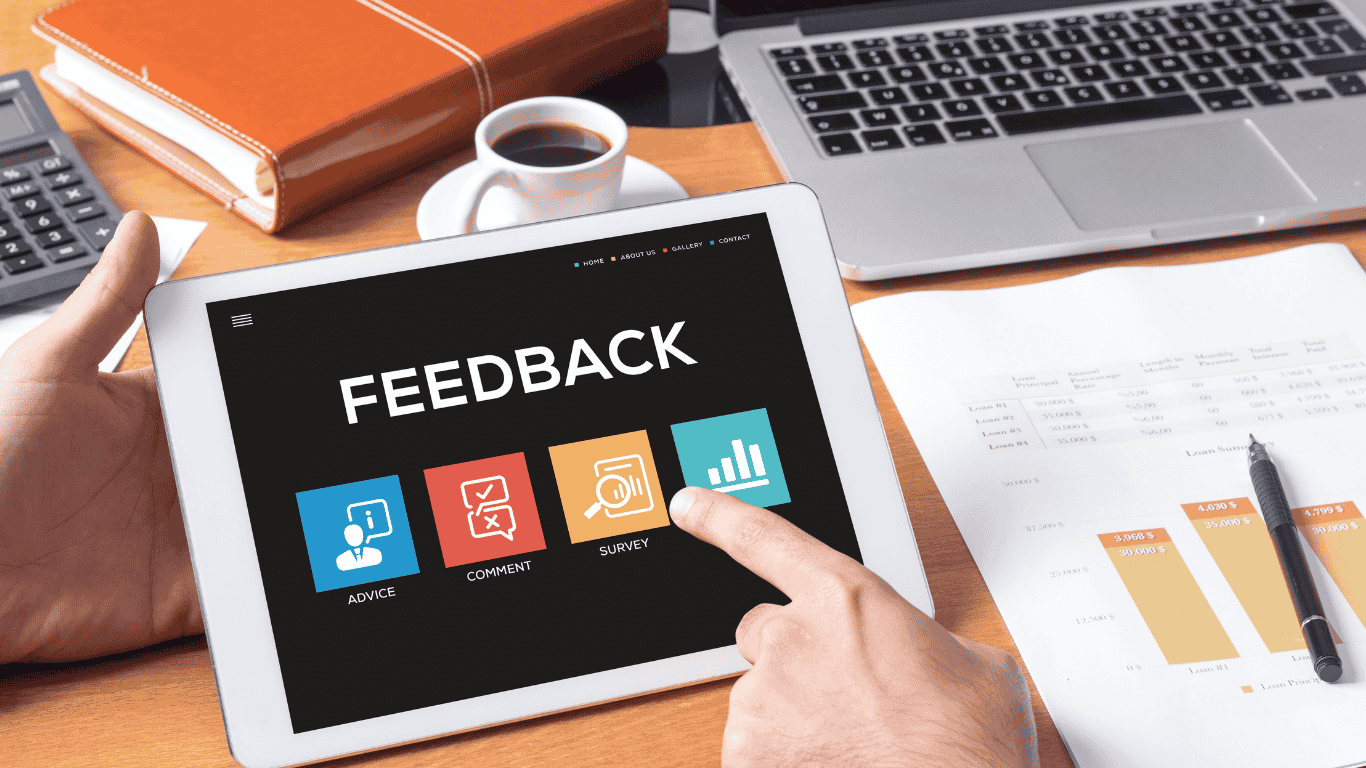On Amazon, Seller Feedback is one of the three components that determine your Order Defect Rate (ODR). A single 1-star or 2-star feedback rating due to a perceived customer service failure can harm your ODR, threaten your Buy Box eligibility, and damage your brand reputation.
The most common cause of negative feedback is not the product itself, but the customer experience around the order—typically a confusion or frustration stemming from a shipping delay, a missing item, or a complex return. The key to winning the Feedback Challenge is to treat every incoming order query as a potential negative feedback threat, using proactive, empathetic, and data-driven support to neutralize the frustration immediately.
Why Order Queries are the Precursor to Negative Feedback
A customer reaches out to support when their expectations have been violated. If they ask, “Where is my package?,” they are not just looking for a tracking number; they are expressing anxiety about a potential delivery failure. If the support response is slow, vague, or bureaucratic (high AHT), the frustration intensifies, and the customer is primed to leave a poor rating.
- Lagging Indicator: Negative Seller Feedback is a lagging indicator of a service failure. By the time it appears on your dashboard, the damage is done.
- The Vicious Cycle: Slow response (SLA breach) $\rightarrow$ Customer Frustration $\rightarrow$ Negative Feedback $\rightarrow$ Increased ODR.
- The Prevention Goal: Proactive support intervention must aim to over-deliver on the customer’s communication expectations, resolving the issue quickly and with empathy, thus eliminating the motivation to leave a negative rating.
This strategy applies whether the order originated on Amazon FBM, FBA, or even an external channel like eBay or Walmart if the customer is simultaneously reviewing their Amazon experience.
Every ticket about a delayed order is a customer standing at the edge of the cliff. Your response is the safety net that either pulls them back or lets them fall into leaving negative feedback.
The 3 Pillars of Negative Feedback Prevention
Your proactive support strategy must be built on these three foundations for every high-risk order query:
- Speed (SLA Compliance): Guarantee a First Response Time (FRT) far shorter than the 24-hour mandate (aim for under 4 hours). Speed alone often de-escalates simple tracking queries.
- Empathy (Tone): Acknowledge the customer’s frustration using empathetic language (e.g., “I understand how annoying that delay must be”) before offering the solution. This builds trust and lowers the customer’s emotional guard.
- Data (Accuracy): Use integrated logistics data to provide a complete, factual answer in the first reply. For example, don’t just provide the tracking number; provide the real-time status: “I see your package is currently ‘Out for Delivery’ and expected by 5 PM today.”
Proactive Support Protocol for High-Risk Queries
When an order query arrives, agents should follow this specific protocol, backed by your help desk’s capabilities:
| Protocol Step | Action & Required Tool | Feedback Prevention Goal |
| 1. Identify Risk | System tags the query (e.g., “Tracking Query,” “Return Issue”) as High-Risk. | Ensures immediate agent attention. |
| 2. Apply Empathy Macro | Agent selects the pre-vetted, empathetic macro that validates the customer’s feeling. | De-escalates frustration instantly. |
| 3. Insert Data Instantly | Macro auto-populates the reply with real-time tracking status, estimated time, and the tracking link from the integrated Carrier API (crucial for FBM). | Over-delivers on factual information, eliminating the need for follow-up. |
| 4. Close the Loop | Agent asks a final, clear question (e.g., “Is there anything else I can help you with today?”). | Confirms resolution and prevents further complaint escalation. |
Leveraging the Help Desk for Feedback Protection
A unified help desk is the command center for this proactive strategy, turning your support team into a feedback-prevention unit.
- Risk Routing: The help desk automatically identifies high-risk tickets (like FBM orders or return issues) and routes them to the front of the queue, ensuring the fastest FRT for critical inquiries.
- Integrated Data for Accuracy: By connecting Amazon Seller Central and carrier APIs, eDesk ensures that the agent always inserts the most accurate, real-time data into the message, preventing the back-and-forth that leads to negative feedback.
- Audit Trail for Removal: In the rare case that negative feedback is still left, the help desk provides the complete, auditable log of your proactive, policy-compliant response (the high-quality message, the short FRT, and the data provided). This evidence is often key to successfully requesting the removal of feedback that mentions carrier errors or other fulfillments issues where Amazon might accept the fault. For more on creating an auditable trail, read our reporting and analytics guide.
By mastering the proactive response, you use your support system to actively protect your Amazon ODR from negative feedback threats.
Key Takeaways and Next Steps
- Treat All Order Queries as High-Risk: View every question about tracking or returns as a potential negative feedback event.
- Prioritize the 3 Pillars: Ensure every response is fast, empathetic, and data-accurate.
- Automate Data Insertion: Use integrated macros to instantly provide the current tracking status (especially for FBM), eliminating the time lag that causes customer frustration.
To transform your support team into a negative feedback prevention powerhouse, Book a Free Demo.
Frequently Asked Questions (FAQs)
Can I directly ask the customer to remove negative feedback?
No. Directly asking a customer to remove or alter negative feedback is a violation of Amazon’s anti-manipulation policy. You can, however, contact them through the official Feedback Manager to resolve the issue, and they may choose to remove it organically.
Does a quick, polite message guarantee the customer won’t leave negative feedback?
No guarantee exists, but a quick, empathetic, and accurate response dramatically shifts the customer experience from negative to positive, severely reducing the motivation to leave poor feedback.
What is the difference between Seller Feedback and Product Review support?
Seller Feedback is about the service experience (shipping, returns, communication) and affects your ODR. Product Reviews are about the item quality. You can address Seller Feedback through official Amazon tools; addressing Product Reviews for service issues requires a more complex, indirect, policy-compliant strategy.
How does FBA vs. FBM change my feedback prevention strategy?
For FBA, you can politely redirect fulfillment issues to Amazon, which often protects your metrics. For FBM, the error is yours, and your response must show complete ownership and immediate, data-driven resolution to prevent the negative feedback hit.