Personalized service.
It’s a term and practice that’s become the lynchpin of countless modern marketing campaigns. We’re told how we need to treat each and every customer user as an individual.
We’re sold services, tips, tricks, and best practices to help us better connect and sell to our audiences on an individual level.
And it’s great advice. Whilst I’m sure we all agree that a personalized service is necessary, there’s one thing that’s stopping it becoming a reality.
Time.
It’s almost impossible to treat every single user who stops by your site as an individual. Your customer success team has a finite number of members. Your customers, whilst also finite, will outnumber them thousands to one.
In the past there was little chance of a truly personalized service online.
As time and technology have progressed, it’s becoming an increasingly realistic possibility. In particular, the use of A.I. in customer service has extraordinary potential to both increase response times and personalize our communication.
The Secret to Service that Feels Personalised, but is Easily Scalable
We’ve all done it.
Whether pitching your business at a networking event, or ordering a coffee – our lives are full of pre-determined, templated responses.
It’d be easy to think of these as too generic and not at all flexible. But you’d be wrong to do so.
However, the templates we rely on day-to-day aren’t as generic as you think. In fact, with just a few minor changes you can make even the most generic of templates seem personalized to a specific audience.
For example, imagine you’re pitching a product to potential users. Let’s say you’re selling a men’s razor with a new kind of gel strip. When pitching to men you might say something like;
Our gel strip technology leads to a smoother shave eradicating razor burn and decreases the time you need to spend shaving.
Rather than write a whole new pitch when trying to sell it as gifts to that man’s partner, you could just change key aspects to make it relevant. For example:
Our gel strip technology gives a closer shave, eradicating razor burn making his face stunningly smooth.
A minor change which makes the product appealing to different audiences.
Templates are far more common in everyday life than people realize.
They’re not, as many people seem to believe, the worst thing to happen to customer service. They’re simply a more effective method of communicating information.
Templates relieve the pressure of being original 100% of the time, giving you more time and energy to focus on the 20% of customization that makes the difference.
Don’t think of them as being lazy, they’re efficient. And when done right and well targeted, they can feel like they were created specifically for an individual user.
Here’s a quick breakdown on how to create templates that save you time without sacrificing that personal experience.
One Thing You Need to Consider Before Writing Your Template
There’s one problem we see all the time when brands write templates.
They write them as if they are a template, which kind of defeats the purpose.
You’re aiming for a speedy response that’s personal and useful. If you write your template thinking “this is going to be seen by dozens/hundreds/thousands of people”, then it’s going to read like a boring, generic, overly corporate-ey blast.
Take the below as an example of what not to do.
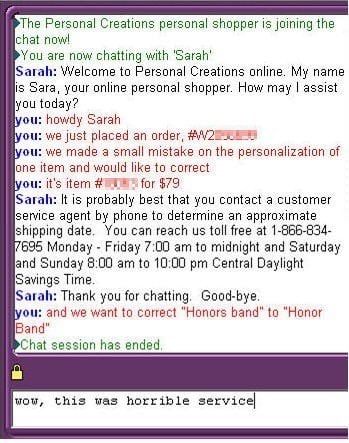
Not only has the customer service agent simply copy and pasted the most generic of templates over to this chat, but it’s not even targeted to the user’s query.
There’s nothing in there that makes me think they even read the question from the user. It’s so bad they’ve likely lost this customer and many more through the bad reviews they’ll leave.
So how can you avoid tripping up like the above?
First, you have to write each and every template as if it’s to a single user. I like to imagine there’s someone sat on the other side of the desk to me and I’m personally walking them through it.
Beyond that, there’s a few key actions you should be taking.
6 Keys to Effective Templates
Find Questions Often Asked
Too many brands think they know their audience better than they know themselves.
You might have a better understanding of the product, but you are not your customer. You don’t know the frustrations they’re facing or the specific issues they’re having.
If you start banging out templates based on your own assumptions, you’ll often find them either never being used or having zero impact on your customer base.
If you’re just starting out, you’re going to need to have your team personally respond to every single question. If you’ve been running support for a while, then you’re going to want to jump into your history to find one thing.
The questions most often asked.
Order all of your customer support actions by the frequency certain questions come up.
The reasoning here is simple, the more often questions come up the easier it’ll be to template and the more time it’ll save your team.
If you can quickly turn 5% of all customer service requests into an automated response, that could mean hours of saved time for your success team every single week.
Keep Branding In Mind
Experiences are what differentiate brands in modern culture.
You might have the best product or cheapest offering, but often these are not the differentiator.
The experience of dealing with your brand is what will set you apart from your competition. In fact, 69% of customers will switch brands due to real or perceived poor customer service.
At the most foundational level this means you should be doing the obvious. Providing valuable answers within a very short time frame. However, you’ve got to go beyond that.
As mentioned earlier, you have to speak to your support seekers like they’re real people having a 1-1 conversation.
To go even further, you should try to inject some of your brand’s personality into the templates and customer service. If this user has come to your brand because of the unique personality you’re presenting but are then fed a generic, dry customer support template, it’s going to feel disjointed.
Keep the brand image going and maintain the persona that’s helped your brand become their provider of choice.
A great example of this is Zappos. You can see from this breakdown of their branding that a key component is to have fun and be a little weird. It’s what’s set them apart from many of the other competing brands out there.
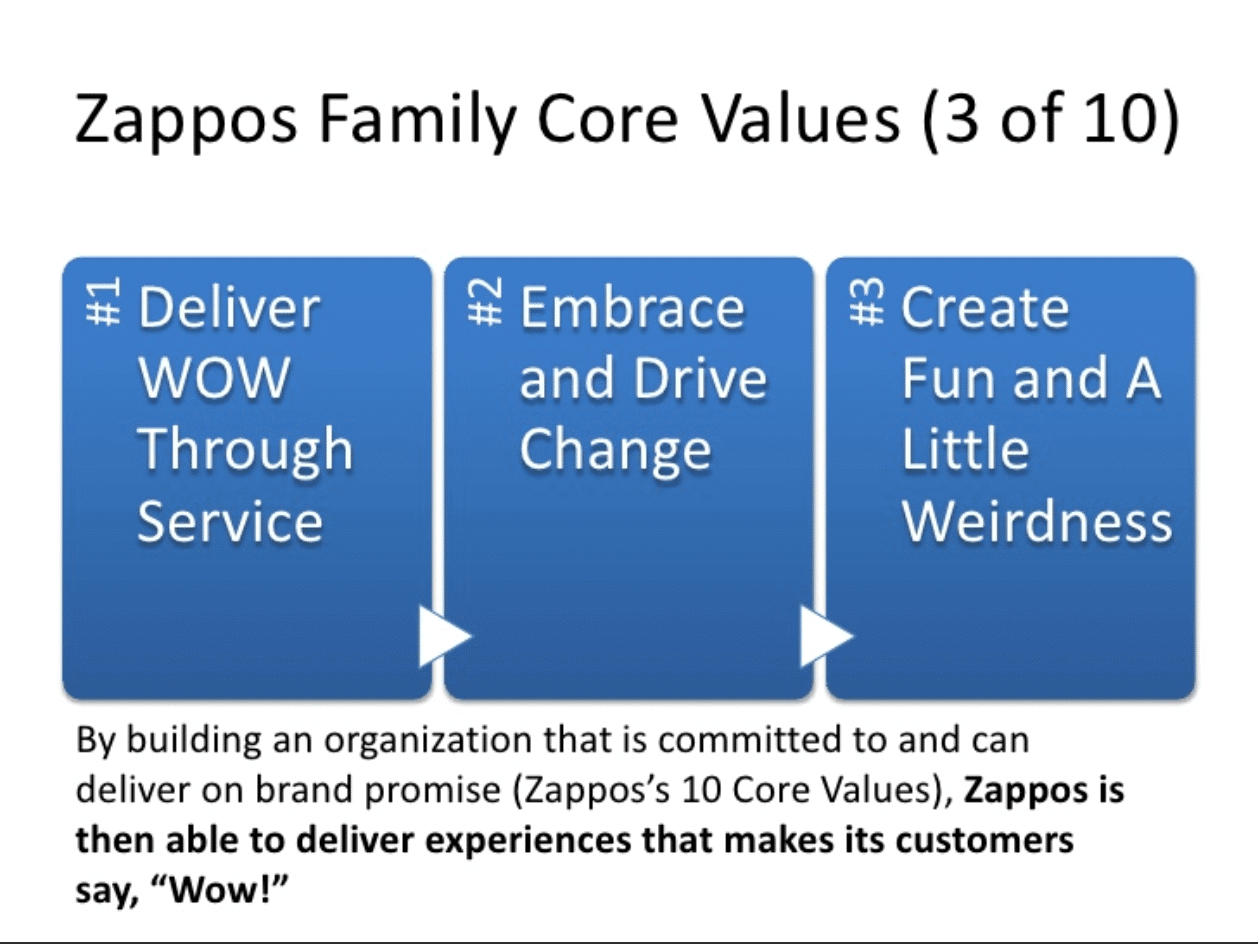
Now, if you take a look at the below you’ll see how they manage to leverage that branding within their customer service creating something that goes beyond the usual “we’re sorry – how can we fix it” standpoint.
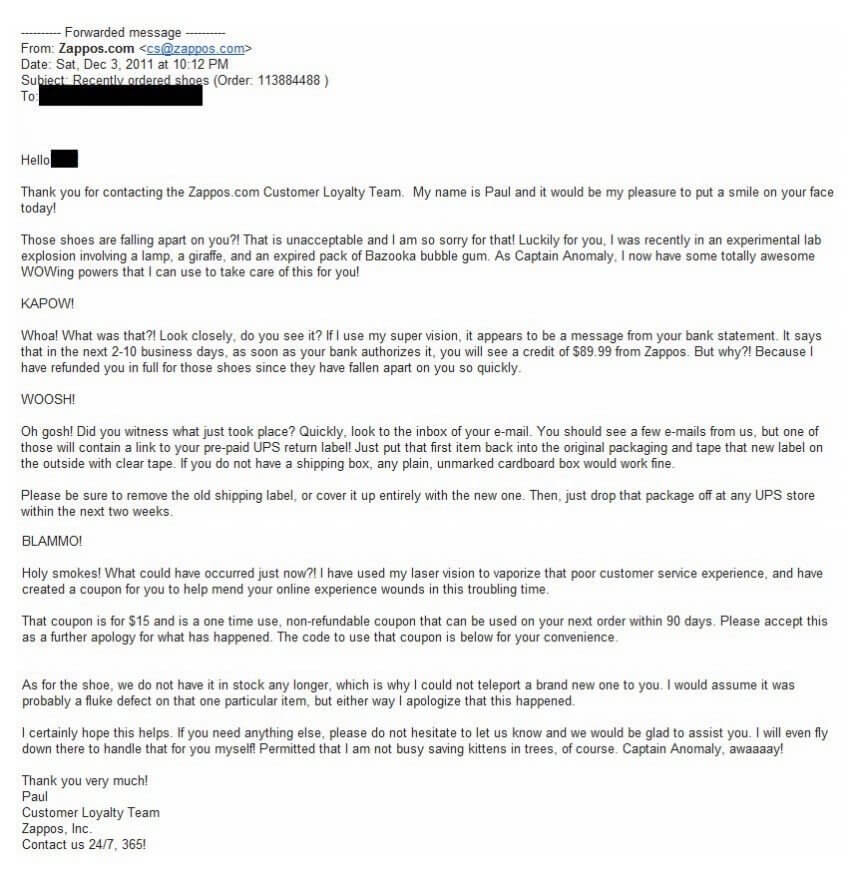
A customer who receives service like the above isn’t just going to remember what happened and tell their friends, they’re also going to have it included in an article to be used as the perfect example of branding in customer service.
It might not be a template, but you should be aiming for this level of personality in each and every message you create
But Consider Situational Tone of Voice
Ok, so maintaining brand image across customer support channels is of key importance, however, don’t overlook situational changes.
If someone has reached out to you with what is a potentially serious problem, being too lighthearted and jokey could rub them the wrong way.
When you’re writing responses personally, like the Zappo’s example above, you can judge the user’s state of mind and personality from their outreach.
With templates though, you’re relying on something of a catch-all.
Maintain the brand, but don’t go overboard. The worst thing you could do is send a jokey to someone whose card has been tripled charged.
As a general rule, we’d recommend toning things down to be a little more professional the more serious the question. If it’s to do with refunds, complaints, or poor reviews err on the side of caution.
Don’t forego your branding, but don’t be too over the top.
There’s a fine line between maintaining the brand and being inappropriate. Be careful not to overstep it.
Effective Note Taking
OK, so these next two are less to do with the creation and more to do with the operational side of customer service sends.
The first is to ensure your team is noting how the customer responded and how they’ve been contacted.
Then, once a week or month depending on your schedule, get the team together to discuss the most prevalent answers and which answers are the best fits.
This is key to stopping your success team from double sending the same message to the user from different people. Any industry standard customer service tool should come with ticket assignation built in to prevent this.
If your current service doesn’t it’s probably time to change.
Triggers Increase Speed
As mentioned, your customer success team’s time is limited.
If you’re expecting them to manually copy and paste every message or manually authorize templates you’ll still find them rushed off their feet during busy seasons.
A more effective method is to set up trigger words and rules that automatically send the most relevant response based on keywords.
For example, if someone types the word refund you could trigger a message that outlines the refund policy and directs them to the page where they can get it started.
But of course this is 2018 and the best services out there will go beyond simply assignation of trigger words and responses. If you want the very best in this field, find services like eDesk that use machine learning to better pair responses to common questions.
Questions about a specific product type could redirect the user to the right category page.
For simple, often asked questions these should be easy to template and trigger. There’ll be a little trial and error but generally speaking, you’ll save a ton of time once it’s all working well.
Always Have a Plan B
These tips will help you create and send better templates, but you have to understand that your consumers desperately want a more human service.
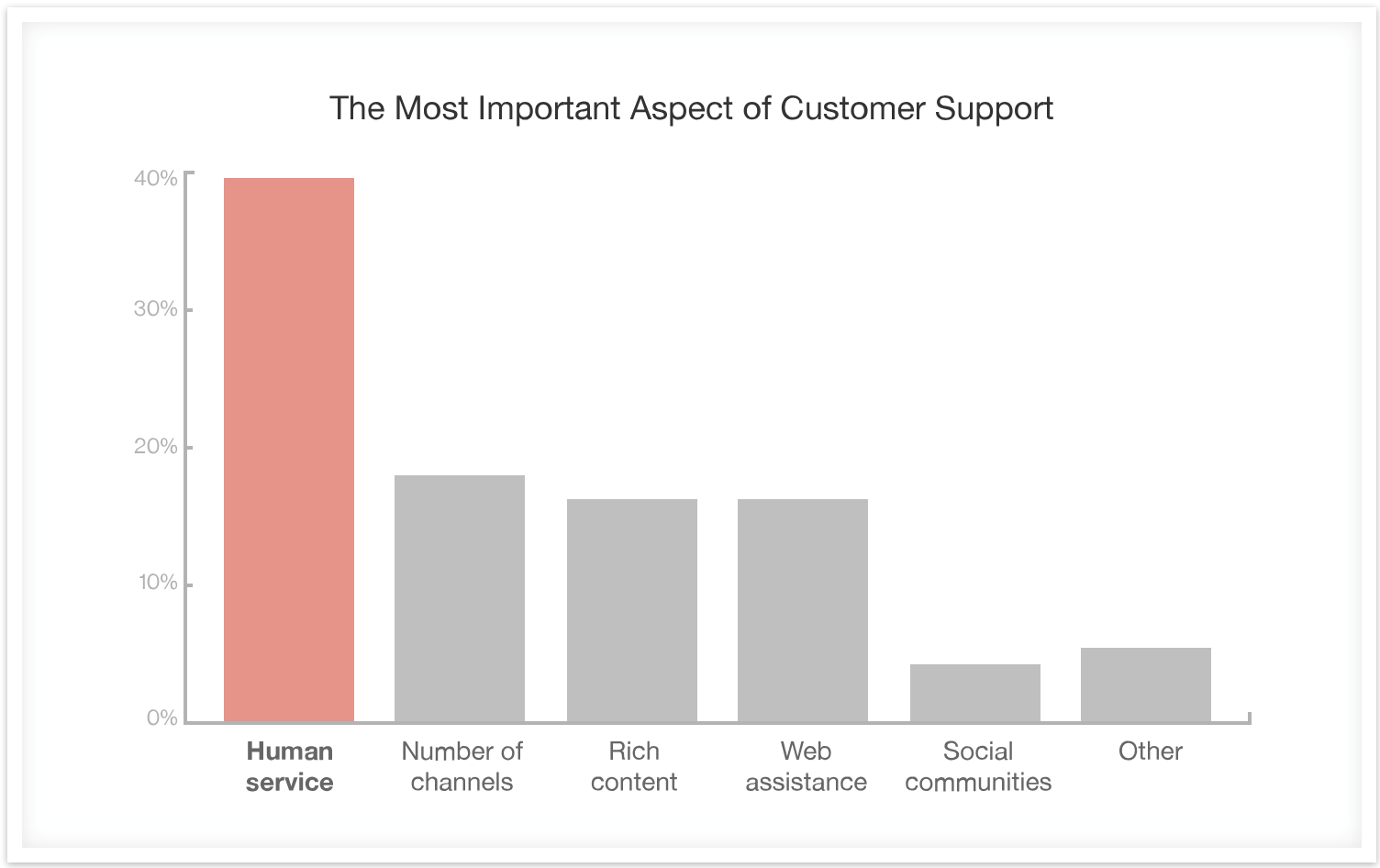
Templates can save time, but they’re not yet a viable replacement for an actual human being and you shouldn’t rely on them 100% to run your customer service activities.
Always have a real person ready and able to take over should the templates fail to answer the user’s questions accordingly.
The templates should free up enough time so your customer support staff have more time to deal with the more important, difficult to answer responses.
If writing templates isn’t something you’re interested in doing, then you can also allow eDesk’s powerful, in-built A.I. technology to do it for you. Using machine-learning, eDesk actually gets smarter the more your team uses it, constantly improving the accuracy of the templates it creates and suggests.
If you want to get your next customer service campaign off to a roaring start, be sure to sign up for a free 14-day trial of eDesk today.
eDesk is the leading helpdesk for online sellers, purpose-built to address the precise demands of e-commerce. Sign up for a no-hassle, 14-day free trial right now.
Read More
The ultimate guide to e-commerce customer service






