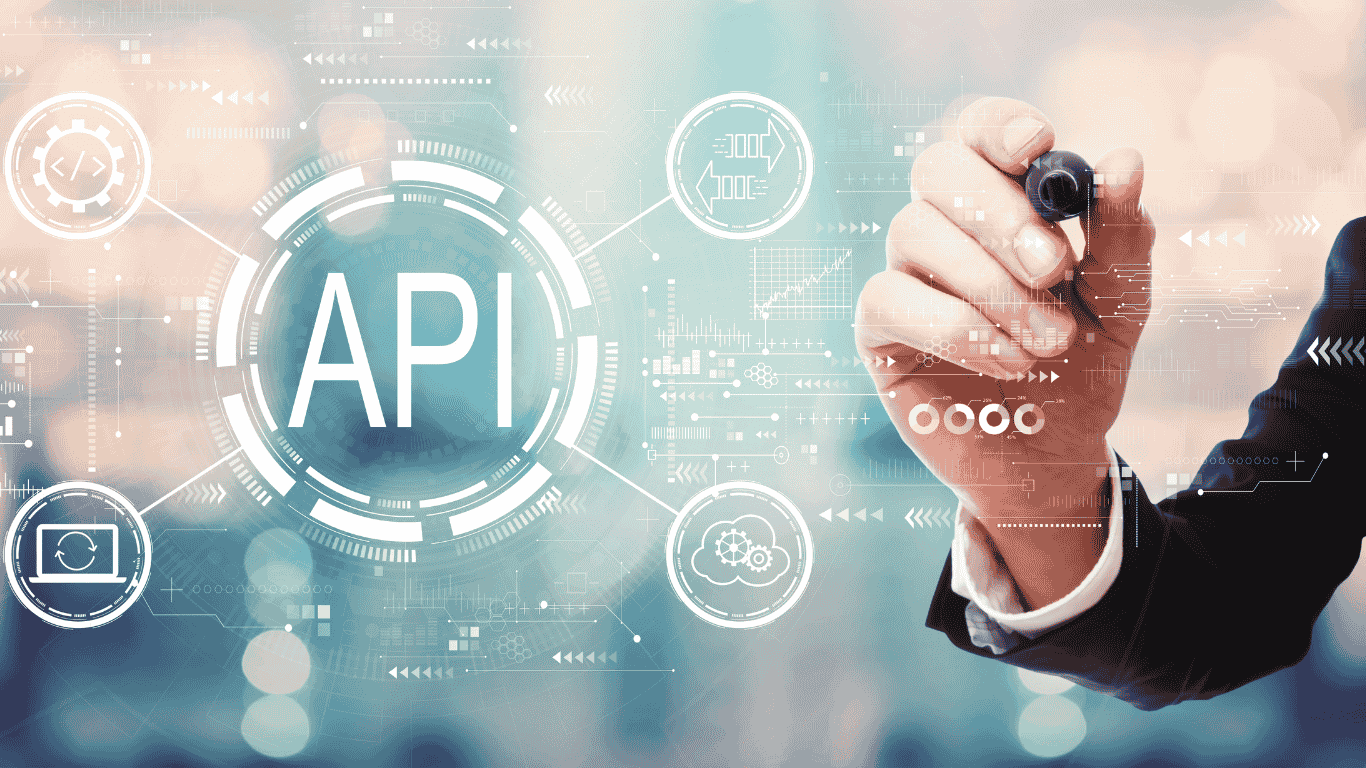When an Amazon buyer messages you about a missing or delayed package, your ability to resolve the issue quickly is entirely dependent on one piece of information: the real-time tracking status.
For multi-channel sellers, manually searching carrier websites (like FedEx, UPS, or USPS) for every single FBM (Fulfillment by Merchant) order query is a severe bottleneck that guarantees SLA breaches and escalations.
Even for FBA (Fulfillment by Amazon) orders, agents need instantaneous access to Amazon’s logistics data to correctly direct the buyer. The solution is the Logistics Data Link: seamlessly connecting carrier APIs and Amazon logistics data directly into your unified help desk.
The Problem: Manual Tracking is a Compliance Risk
The manual process of resolving a shipping query—the most common type of support ticket—is fatally flawed when managing high-volume Amazon sales:
- AHT and SLA Failure: Every minute spent by an agent leaving the help desk, logging into Amazon Seller Central, copying the tracking number, and pasting it into an external carrier website adds to the Average Handle Time (AHT). This inefficient process consumes the critical minutes needed to meet the 24-hour SLA.
- Increased ODR Risk: Slow and inaccurate tracking updates frustrate the buyer, increasing the likelihood that they will bypass the seller entirely and file an A-to-z Guarantee Claim, which instantly impacts your Order Defect Rate (ODR).
- Data Fragmentation: When you sell across other channels like Shopify or eBay, tracking data lives in entirely separate systems, creating chaos for agents who need a single source of truth.
The only way to guarantee speed, accuracy, and compliance is to automate the retrieval of logistics data.
The Logistics Data Link: Instant Context for FBM & FBA
The Logistics Data Link is established by using API integrations to pull shipping status, location, and carrier information directly into the customer support ticket. This provides agents with instant context for both fulfillment methods:
- For FBM: The system directly queries the external carrier (e.g., DHL, DPD) using the tracking number, pulling the real-time status and link.
- For FBA: The system pulls the fulfillment status (Shipped, Delivered, Lost) and associated tracking details from the Amazon Seller Central API.
This crucial data point is the difference between a five-minute research job and a five-second resolution.
Resolving FBM Queries: The Highest Priority Need
FBM sellers bear the entire responsibility for delivery and tracking, making rapid resolution of these tickets a top priority for Valid Tracking Rate (VTR) compliance.
When an FBM message arrives, the unified help desk, powered by the Logistics Data Link, immediately enables:
- Automated Tracking Insertion: The agent uses a compliant macro that automatically inserts the current status (e.g., “Out for Delivery”) and the tracking link, requiring zero manual input.
- Proactive Problem Solving: If the system flags a “Delayed” or “Exception” status, the agent can proactively contact the carrier or issue a compliant resolution before the buyer even escalates the issue.
- Evidence Collection: The tracking data is logged directly within the support ticket, creating an audit-proof trail essential for defending non-delivery claims.
Resolving FBA Queries: Directing the Customer Correctly
Even though Amazon handles FBA shipping, you, the seller, are still responsible for the 24-hour response SLA. Customers often mistakenly contact the seller first for FBA issues.
The Logistics Data Link helps FBA sellers by:
- Instant FBA Status: The system instantly shows the order status from Amazon’s API (e.g., “In Transit”).
- Policy-Compliant Redirection: Agents can use a macro that acknowledges the issue with empathy, provides the tracking number, and correctly redirects the customer to the official Amazon support channel for FBA-related logistics issues, all while proving that the seller responded promptly and accurately within the SLA.
How eDesk Centralizes Logistics for Amazon Compliance
eDesk is designed as a central hub that links your sales platforms and your logistics providers, streamlining Amazon support through data integration:
- Carrier API Connectors: eDesk offers native integrations with numerous major global carriers, allowing it to instantly retrieve the most up-to-date tracking details for your FBM orders.
- Amazon Order Data: The system pulls the fulfillment method (FBA/FBM) and the corresponding tracking number from Amazon Seller Central, ensuring the agent knows exactly where to look (or where the customer should look) for the resolution.
- Dynamic Macro Insertion: The tracking status retrieved via the API is automatically injected into policy-compliant templates, ensuring messages are fast, factual, and non-promotional. This is essential for protecting your account from messaging policy violations. For a closer look at integrating all your platforms, check out our multichannel support guide.
By utilizing eDesk to build the Logistics Data Link, you eliminate manual tracking, guarantee SLA compliance, and free your agents to focus on complex, revenue-driving tasks.
Key Takeaways and Next Steps
- Manual Tracking is Unacceptable: Relying on manual lookups of tracking information for Amazon FBM/FBA orders guarantees high AHT and SLA breaches.
- Integrate Carrier APIs: Directly connect your carriers’ APIs and Amazon Seller Central data to your help desk to centralize real-time tracking information.
- Automate the Response: Use compliant macros that automatically insert the current logistics data, resolving the majority of shipping inquiries in seconds.
To implement the Logistics Data Link and resolve Amazon shipping issues instantly, Book a Free Demo.
Frequently Asked Questions (FAQs)
Does integrating a carrier API violate Amazon’s messaging policy?
No. Using a carrier API to pull accurate tracking data for display in your help desk is an internal process. Inserting the tracking link and status into your Buyer-Seller message is compliant, as Amazon allows functional tracking links for order resolution.
How does this system handle FBA orders that use Amazon Logistics (AMZL)?
For FBA orders, the help desk pulls the order status and tracking from Amazon Seller Central. Even if the carrier is Amazon Logistics, the system displays the status provided by Amazon, enabling the agent to confirm the order status and appropriately redirect the customer to Amazon support.
Can fast-tracking updates prevent an ODR hit from a late shipment?
Fast and accurate tracking communication can significantly reduce the likelihood of an A-to-Z claim (the main ODR trigger). By providing an immediate, factual update, you de-escalate customer frustration, making them less likely to file a claim.
If I use a 3PL (Third-Party Logistics) provider, can I still use this link?
Yes, most major 3PLs integrate with the underlying carrier APIs. A robust help desk like eDesk can often integrate directly with the 3PL’s system or the carriers they use, ensuring the data flows correctly.