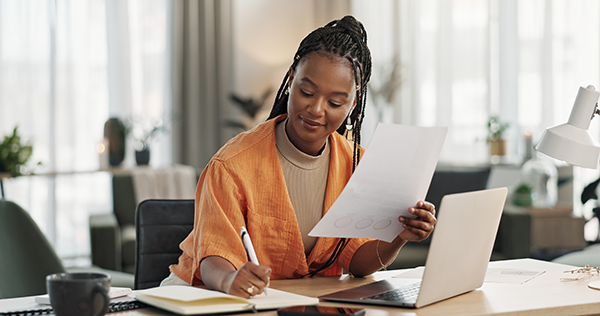If you’re serious about selling on eBay in 2025, chances are you’ve thought about opening an eBay Store. But, you might have found yourself asking: Is it actually worth the monthly fee?
For some sellers, it’s a no-brainer. Lower final value fees, better branding tools, and access to exclusive features can all give you an edge. For example, if you’re running an eBay business account, a Store subscription can help you appear more professional and scale faster.
For others, a Store subscription might be an unnecessary overhead, especially if you’re only selling occasionally or still testing the waters.
This guide breaks down the pros and cons of eBay Store subscriptions, compares the different tiers, and helps you figure out which plan (if any) is right for your business.
First, let’s start with the big question: What exactly does an eBay Store subscription offer you that a standard seller account doesn’t?
What is an eBay Store subscription?
An eBay Store subscription is a paid plan that unlocks extra tools, discounts, and branding features for sellers. It’s a premium account designed for people who sell regularly, whether that’s a few items a week or thousands a month.
Once you subscribe, you’ll get your own branded storefront on eBay, lower final value fees in many categories, and access to tools that help with bulk listing, marketing, and inventory management.
There are five subscription levels in total:
- Starter
- Basic
- Featured
- Anchor, and
- Enterprise.
As you probably guessed from their names, each one offers increasing levels of support compared to the previous one, as well as better fee savings, and bigger listing allowances – but each comes with a higher monthly cost than the last, too.
But how do the plans actually stack up? And at what point does the return outweigh the investment?
eBay Store plans comparison: What you get at each level
Each of the five eBay Store subscription plans is designed for sellers at different stages, from side hustlers to enterprise-level operations. Oh, and if you prefer to compare these in a grid, don’t worry, we’ve got you – just scroll down to look at these plans side by side.
Here’s how these plans compare in 2025:
Starter Store
- Cost: $4.95/month (annual) or $7.95/month (monthly)
- Good for: Casual sellers listing a few items a month
- What you get:
- 250 fixed-price listings/month
- Branded Storefront
- Promotions Manager access
- Basic customization options
In a nutshell: Starter is ideal if you want a professional storefront but aren’t listing enough to need fee discounts.
Basic Store
- Cost: $21.95/month (annual) or $27.95/month (monthly)
- Good for: Small businesses and regular resellers
- What you get:
- 1,000 fixed-price listings/month
- Lower final value fees
- Seller Hub with performance tools
- Shipping discount options
- Basic insights and marketing tools
In a nutshell: This tier strikes the best balance for growing sellers who want more listings and better fees.
Premium Store
- Cost: $59.95/month (annual) or $74.95/month (monthly)
- Good for: Sellers with high turnover or a growing catalog
- What you get:
- 10,000 fixed-price listings/month
- Even lower fees
- More promotional tools
- Advanced reporting
- Increased visibility options
In a nutshell: Premium is where scaling sellers start to see real cost savings and marketing advantages.
Anchor Store
- Cost: $299.95/month (annual) or $349.95/month (monthly)
- Good for: High-volume sellers with large inventories
- What you get:
- 25,000+ fixed-price listings/month
- Dedicated customer support
- Deep fee reductions
- Enhanced analytics
- Streamlined inventory management tools
In a nutshell: This is serious infrastructure for serious eBay businesses.
Enterprise Store
- Cost: $2,999.95/month (annual only)
- Good for: Large enterprises with complex needs
- What you get:
- Unlimited listings
- Custom API support
- Highest-tier customer service
- Bespoke integrations and analytics
- Full suite of professional tools
In a nutshell: Enterprise is for sellers doing eBay at scale, likely across teams, brands, and marketplaces.
Here’s a simplified grid breakdown of each tier:
| Plan | Monthly Fee (Monthly) | Monthly Fee (Annual) | Free Listings | Final Value Fee Discount | Best For |
| Starter | $7.95 | $4.95 | 250 | None | Hobby sellers, testing the waters |
| Basic | $27.95 | $21.95 | 1,000 | Small discount | Regular sellers with steady sales |
| Premium | $74.95 | $59.95 | 10,000 | Bigger discount | Growing businesses, multi-category sellers |
| Anchor | $349.95 | $299.95 | 25,000 | Better rates and dedicated support | High-volume sellers, established stores |
| Enterprise | Custom pricing | Custom pricing | 100,000+ | Best available | Very large operations with global scale |
Still on the fence?
If you’re undecided, it’s worth checking out our eBay selling fees calculator to estimate how much you’re currently paying in standard fees.
So, now that you know what’s included in each plan, let’s look at how to choose the right one based on your business goals.
Who should subscribe (and when to upgrade or downgrade)
Choosing an eBay Store plan depends on how much you’re selling, how often, and what your goals are. Which one of these descriptions sounds most like your situation?
Casual or part-time sellers
If you’re listing fewer than 250 items per month and not relying on eBay as a main income stream, the Starter Store or even no subscription at all might be your best bet. You’ll still pay standard fees, but you won’t be locked into a monthly charge.
Growing side hustles
Sellers listing 250 to 1,000 items a month can benefit from the Basic Store. This tier gives you lower final value fees, more free listings, and access to Seller Hub tools. It’s a good first step if you’re turning a hobby into a side income.
Small businesses scaling up
If you’ve got multiple product lines, steady repeat buyers, or sales topping $5,000 a month, it could be time to consider Premium. The jump in free listings, fee discounts, and access to Promotions Manager can help improve ROI and streamline operations.
High-volume or niche sellers
Moving over 25,000 units? Need deeper analytics, advanced tools, and hands-on help? Anchor or Enterprise offers the kind of infrastructure that large businesses need, including dedicated account reps and premium support. But the higher monthly fees only pay off if you’re using the full toolkit.
Still unsure? That’s okay! The next section will walk through a few real-world examples to help you gauge when a subscription actually saves (or costs) you money.
Real-world examples: When a subscription saves (or costs) you
So you’re still not sure if the upgrade is worth it. We get it. Let’s run some numbers.
Example 1: Side-hustle seller
You list 150 items a month and sell 50 at an average price of $30. That’s $1,500 in monthly revenue.
- Without a store: You’d pay the standard 13.25% final value fee (plus 30¢ per order), and only get 250 free listings if you’ve opted for none of the perks.
- With a Basic Store: You’d get 250 zero-insertion listings and pay a lower 12.35% final value fee.
Over a year, that difference in fees could save you around $135, more than covering the $28/month Basic subscription.
Example 2: Growing business
You’re listing 800 items and selling 300 monthly, at $25 each. That’s $7,500 in sales.
- Without a subscription: You’ll burn through your free listings fast and rack up insertion fees.
- With a Premium Store: You’ll get 1,000 free listings, reduced fees, and tools to run markdown sales or volume discounts.
In this case, the $75/month Premium tier pays for itself in reduced final value fees alone, and then some.
Example 3: Too big for Basic
If you’re making $20,000+ per month and only on Basic, you’re probably leaving money on the table. Final value fee savings from Premium or Anchor plans could shave off hundreds in unnecessary charges.
Once you’re scaling past hobby level, it’s best to look at a subscription less as a cost and more like a strategy.
We’ve covered a lot of ground. It’s time for a recap.
The pros and cons of an eBay Store subscription
A subscription can unlock some solid perks, but it’s not a one-size-fits-all solution. We’ve put together a breakdown of the benefits of an eBay Store subscription, as well as the drawbacks to keep in mind.
Benefits of eBay Store subscription
- Lower final value fees
Most tiers offer reduced commission rates on sales, which adds up fast if you’re moving volume. - More free listings
Avoid insertion fees by getting hundreds or even tens of thousands of free listings per month, depending on your plan. - Branded storefront
Customize your store with a logo, banner, and categories to create a more professional shopping experience. - Promotional tools
Run promotions, offer volume pricing, and access markdown management tools to drive conversions. It’s all part of how to improve sales with an eBay store. - Seller insights
Advanced reporting and traffic data help you refine listings and spot trends. - Priority support
Higher-tier subscribers get faster support responses, which matters when issues impact your sales.
Cons of eBay Store subscription
- Monthly cost
If your margins are tight or your sales are inconsistent, the monthly fee could eat into your profits. - Commitment
Annual subscriptions are cheaper per month, but less flexible if you need to downgrade or pause. - More admin
Customizing your store and using advanced tools takes time, and some sellers may prefer to stay lean and simple.
Bottom line? Get support that scales with your store
Running an eBay Store takes way more than listings and logistics – but you already know that if you’re selling there. As your business grows, so does the pressure to keep customers happy, resolve tickets fast, and keep your reputation spotless.
That’s why we built eDesk. It centralizes all your customer messages (across eBay, email, live chat, and more) into one smart inbox. And its tools help you automate repetitive queries, track agent performance, and deliver fast, consistent support at scale.
And because it’s built for multichannel sellers, it’s easy to grow your eBay business while staying in control of customer satisfaction.
👉 Book a demo today to see how eDesk helps eBay sellers streamline support, increase sales, and scale smarter.