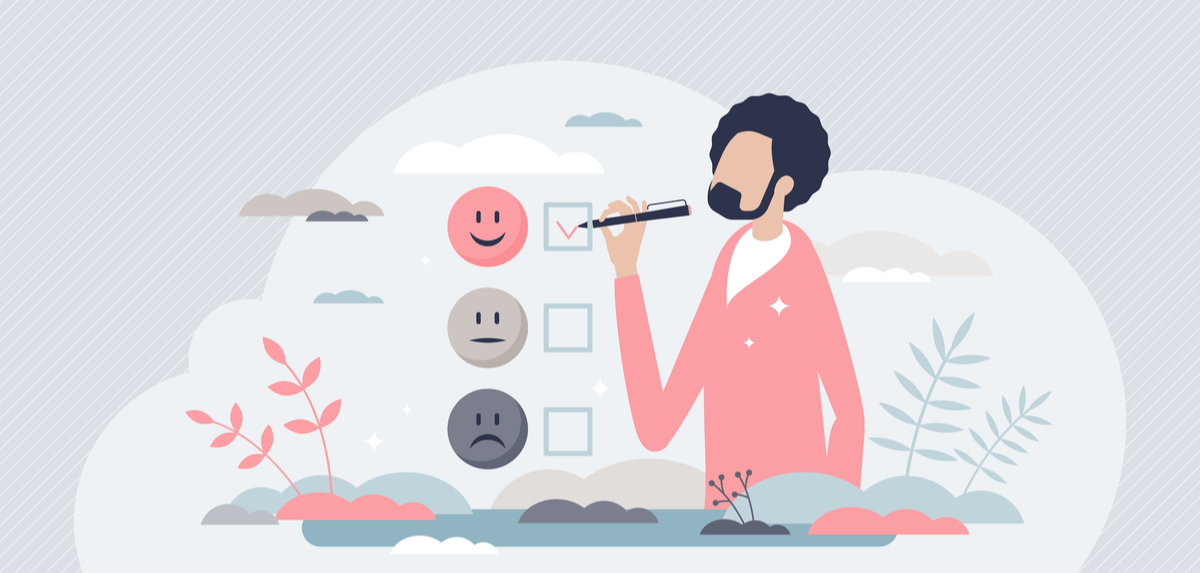Guest post by Steve Rajeckas from Flip Those Books
Keeping an extremely high Amazon feedback rating is arguably the most impactful thing you can do to safeguard your Amazon FBA business. If it drops even a tiny bit, you’ll lose sales to sellers with better ratings. And if it drops more than a bit, you’re looking at a potential suspension from selling on Amazon, and maybe even the death of your business.
That’s why it’s important to be proactive and get as much positive feedback as possible.
So… how do you do that?
It’s pretty simple: ask your customers for feedback.
Fortunately, for those of us completely bereft of time, asking customers for feedback is a completely automatable process.
We can break it down into three easy steps:
- Craft a killer Amazon customer feedback email.
- Load it into some feedback automation software.
- Make the software send it to every person who buys something from you.
Why a Good Amazon Customer Feedback Email is so Important
How would you react if two unhappy customers each left you negative feedback?
Would you laugh and forget about it?
Or would you start to worry about an Amazon suspension?
When I first started selling on Amazon, I would have had the second reaction. It was probably the most stressful part of running my business.
Of all the problems I had to deal with, negative feedback was the only one that could actually put an end to my selling on Amazon and send me careening back toward a 9-5 hell.
I was scared of negative feedback because I didn’t have much positive feedback to offset it.
A single unhappy customer would have cut my feedback from 95% to 86%.
Just one more unhappy customer would have sent me to 77%, putting my account at serious risk of suspension.
And if I got a third?
Better dust off the ol’ resume.
It was actually becoming a problem.
Every time I got an Amazon Seller app notification, my heart would start to race a little faster. I was checking my feedback obsessively, only breathing a sigh of relief once I saw my 5-star rating was still intact.
It’s been a year and a half since those rocky beginnings, and I’m happy to report that I don’t have that stress anymore. I’m no longer scared of negative feedback.
You know why I’m not scared of negative feedback anymore?
Because I have a mountain of positive feedback to offset any negatives I might get.
I’m currently sitting at 99% positive feedback, with over 430 total ratings.
If I get nothing but negative feedback every day for 30 days straight… my rating will still be over 90%.
I was able to accumulate so much positive feedback — and the peace of mind that comes with it — because I crafted an effective feedback request email.
How to Write an Effective Amazon Feedback Email
There’s no magic formula to writing an email that clicks with everyone.
Humans are too different for any particular email template to have universal appeal.
That being said, there are definitely some principles you can follow to increase your chances of persuading the customer to leave positive feedback.
1. Keep it short
Here’s the harsh truth: most of your customers don’t care about you.
They just wanted to buy something, and you happened to be selling it at a good price.
That’s the extent of your relationship with the customer.
They don’t care about you ‒ they only care that their purchase is on their doorstep by the delivery date.
So keep the message short.
Don’t smother them with a long-winded monologue about how you’re a mom-and-pop family-owned small business who is so thankful for their patronage.
Most customers won’t care about that nonsense.
They only want to digest what the email says and get on with their life.
Make that as easy as possible by limiting your email to the bare essentials.
2. Tell unhappy customers to contact you
Make sure the customer knows they should message you if they have any problems or complaints…
…not leave feedback.
This is important ‒ you don’t want your feedback outreach to backfire and land you negative feedback that wouldn’t have been left if you hadn’t contacted the customer.
3. Be direct
You want your customers to leave feedback… so don’t beat around the bush.
Be direct and simply ask them to leave feedback.
There’s nothing in it for them, so don’t waste their time explaining why it’s a good idea for them to leave feedback.
If they’re willing to help you, they will.
If they aren’t willing, so be it.
4. Be conversational
When writing your email, pretend you’re face-to-face with the customer.
Use their name.
Thank them for their purchase.
Treat them like a person.
I know I mentioned earlier that you don’t want to waste their time, and that’s true… but you can still insert some polite decorum without bloating the copy.
It makes the email more personable, and makes it seem like you actually sat down and typed it out yourself.

5. Make the subject line intriguing
Without a persuasive subject line, the rest of your email doesn’t matter… because the customer will never open the email and read it.
There are whole websites and books dedicated to crafting good email subject lines, so I won’t too much into the nitty-gritty here.
I just have one piece of advice: pique the customer’s interest.
The subject line I use to pique their interest is Regarding your Amazon order [#order-id#].
The [#order-id#] thing is a tag I use in the feedback automation software I use.
It automatically inserts the order number into the email, which looks like this in the customer’s inbox: Regarding your Amazon order 112-4599471-6897634.
This subject line gets me a 35% open rate, which is pretty damn good for a cold email.
It has such a good open rate because it’s a mystery.
It’s straightforward, yet tantalizingly ambiguous.
The customer thinks, “Something has changed with my order… but what is it? Is there something wrong? I’d better open the email and check.”
Related: What is the Amazon Request A Review Button?
6. Make the email useful
Don’t just spam people out of the blue asking for feedback.
Find a legitimate reason to contact them, and then tack your feedback request on at the end.
I use the delivery of the item as my reason for contacting the customer.
Using feedback software, I can schedule my feedback request email to send right when the package is delivered.
This way, the customer isn’t peeved when they click on my mysterious subject line just to find my annoying ass asking them to leave me feedback.
Letting the customer know their package has been delivered is genuinely useful information, and gives you a legitimate reason to contact the customer.
Because the purpose of the email isn’t frivolous or self-serving, the customer will be more open to helping me when I ask them to leave feedback at the end of the email.
7. Include information specific to the customer
You don’t want the email to seem like a generic message that gets spammed out to anyone who buys something from you.
Make it personal and unique to the customer.
You can do this by incorporating as much customer-specific information as possible:
- Their first name
- Their order ID
- The product name
- The shipping courier that delivered the product
eDesk Feedback can populate your email with this information. You just have to use the proper tags in your template.
8. Tell the customer they can reply to the email
If a customer replies to your feedback email, Amazon will send their message to your Amazon Seller message inbox.
Unhappy customers will be more likely to message you if they can just reply like they do with every other message in their inbox.
If you direct them to a separate contact page, there’s a good chance they won’t bother, and any complaints might end up as negative feedback instead of as a harmless message.
9. Check for errors
Make sure the email doesn’t have any blatant grammar, spelling, or formatting errors.
While it isn’t a huge deal, it’s worth the extra minute to make sure you come off as professional in this email that thousands of people will end up reading.
Note: Make sure you leave space between your information tags (like [#order-id#]) and the surrounding text. Otherwise, there won’t be any space between the information inserted by the tags and the words next to them.

Amazon Feedback Email Template
If you use eDesk Feedback, this is the standard feedback request template that combines sellers feedback and product review request into one.
If you use another kind of feedback automation software, this template will probably still work, you’ll just have to edit the tags to match your software’s syntax.
Order ID: #order_id#
Hi there,
Thank you for your order of #product_name#.
I am delighted you’ve chosen our company, #channel_title# on Amazon to buy this item.Rate your buying experience
Please leave your feedback here about how we as a company handled your packaging and delivery.
It takes just a minute and your feedback can help us improve.Review your product
Please leave your product review here so that other Amazon shoppers can see what you think of this item.Have any issues?
Just reply to this email and I’ll get right on the case.Kind regards,
#channel_title#
Final Thoughts
Building up a well of positive feedback is something every Amazon seller should be doing. It’s a smart and proactive way to ensure your business can thrive for years to come.
The best way to build up that positive feedback is by writing a persuasive feedback request email and using feedback automation software to automatically send it to your customers.
There’s no perfect formula for writing a winning email, but the following tips will point you in the right direction.
- Keep it short
- Tell unhappy customers to contact you
- Be direct
- Be conversational
- Make the subject line intriguing
- Make the email useful
- Include information specific to the customer and their order
- Tell the customer they can reply to your email
- Check for errors
Learn more about eDesk Feedback and our Amazon Request a Review functionality.