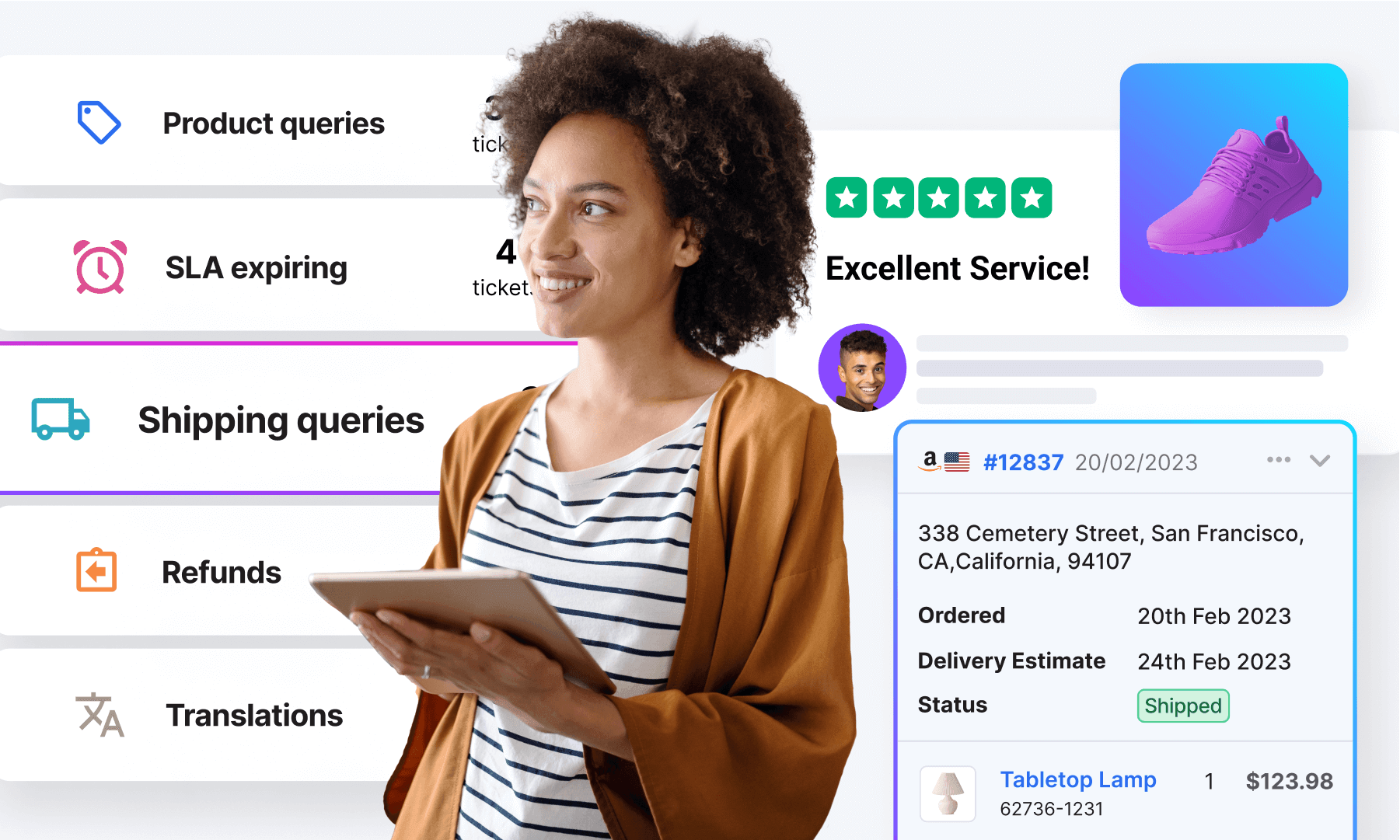Are you looking for ways to save time and streamline customer service processes? Customer service automation is the answer!
Automation provides businesses with the ability to provide faster and more efficient customer service, especially in the eCommerce sector. In this article, we’ll discuss three key tips for automating your customer service processes and how these methods can help your business reach new heights.
Benefits of Customer Service Automation
Automating certain processes of your eCommerce customer service offers a range of exciting benefits, including:
- Saved time and money
- Reduced manual effort
- Faster response times
- Better customer support
- Improved scalability
Better Customer Service, with Less Time and Effort Required
Are you spending tons of time on repetitive tasks? With smart automation, you can eliminate the need to manually type out the same responses over and over. You can also set up your automated solutions to perform the initial triage on incoming customer queries, which will allow your customer service team to spend less hands-on time handling customer issues. And, of course, auto-responders help you make sure customers get an immediate reply even when your team is out of the office.
Automation makes it easier for customers to get the assistance they need without having to wait for customer service agents to be available. For example, smart auto-responders can be set up to respond quickly and accurately to customer inquiries, thereby reducing wait times and improving customer satisfaction.
Automated solutions can also help you provide more personalized service by customizing your responses based on the customer’s individual needs. You can even use automation to trigger follow-up emails and reminders, so you can improve customer engagement while expending less effort.
Another benefit of customer service automation is improved scalability. Automation can help you quickly scale your customer service processes as business demands increase, allowing you to better serve more customers without having to hire additional staff. This not only saves time, it also helps reduce costs associated with hiring and training new personnel.
Finally, customer service automation can help you better manage customer data and interactions, allowing you to track customer information and monitor trends in order to improve the customer experience.
In summary, automating customer service processes is a great way to save time and money while improving the overall customer experience. By utilizing automated systems, businesses can not only provide faster and more accurate responses to customers, but also reduce the manual effort required by their support team.
3 Ways to Save Time on Customer Service with Automation
Ready to reap the benefits of automation? Here are 3 specific ways to save time on your eCommerce customer service by using automated solutions.
1. Use auto-responders
One of the most obvious ways to save time with customer service automation is to use auto-responders. By setting up automatic responses to customer queries, you can make sure customers receive an immediate reply even when your human agents are unavailable.
You can set up your auto-responders in whatever way works best for your business. Want to simply use auto-responders during after-hours or holidays when your team is unavailable? No problem! Plus, if you use eDesk’s customer support software for eCommerce sellers, you can even set up auto-responders for your Amazon store(s) that are marketplace-compliant. And as you know, responding fast to Amazon customer requests can help you crush SLAs and keep your marketplace store in good standing.
Smart auto-responders can even be set to trigger specific templates depending on the content of a customer’s message. For example, if a customer sends a message about returning an item, they could receive an auto-responder that lays out your full return policy, FAQs about returns, etc. This may lead to the customer getting the answer they need to simple questions without your customer support team ever having to reply. Or, it may perform “triage” on the customer until an agent is available to handle more complex issues. Either way, it saves your team significant time and manual effort, reduces customer wait times, and improves customer satisfaction.
Finally, as the field of artificial intelligence (AI) advances thanks to solutions such as ChatGPT, automated customer service software is more capable of mimicking human interaction than ever before.
2. Trigger follow-up emails and reminders
Automation isn’t just useful for sending auto-responses to customer inquiries. You can also use it to trigger follow-up emails and reminders. For example, why manually type out “order shipped,” “order delivered,” and other notification messages when you can use customer service tools to send those updates automatically (and accurately)?
In addition to order notifications, you can use automations to save time on your lead nurturing campaigns while boosting sales. For instance, you can set up emails to automatically send out when a customer leaves an item in their shopping cart nudging them to complete their purchase.
Finally, you can create automated emails to go out after customer interactions or transactions to request feedback or inquire whether there’s any other assistance needed.
Want to trigger follow-up emails and ask for feedback? Use our Outreach feature to turn great sales and support into great reviews easily.
3. Use artificial intelligence (AI)
The third way to save time with customer service automation is one everybody’s talking about: artificial intelligence (AI).
As we already mentioned, OpenAI changed the game of artificial intelligence with the release of ChatGPT. This AI-powered system is built around the large language model (LLM), and is trained by both machine learning and human-supervised learning to offer more natural and intuitive communication than ever before.
By using advanced AI, you can provide the first levels of customer service via email or live chat without you having to be physically present. And, unlike older auto-responder emails, these communications would be smarter and more human-like.
Other OpenAI solutions such as Dall-E-2 and Whisper can also help you save time. Dall-E-2 enables you to create original images for websites, articles, and even email communications by simply entering a bit of information about the kind of art you’d like to create. No more need to search for stock photos, or worry about having the same images on your website as your competitors.
And Whisper provides advanced translation of messages, allowing you to save time on interactions with global customers.
Curious about what eDesk is doing to stay at the forefront of the AI revolution? Stay tuned. We’ve got big news coming soon…
Save Time with Customer Service Automation: Final Thoughts
From auto-responders to send immediate replies or answer common questions, to follow-up communications to boost sales and save time on updates, to AI to provide smarter assistance in a fraction of the time, automation enables you to slash the time and effort you spend on customer service.
Plus, by providing better, faster support, you can vastly improve customer satisfaction and loyalty.
Ready to start using automation to save time, reduce manual effort, and boost sales and customer retention? Try eDesk for free and get started today!