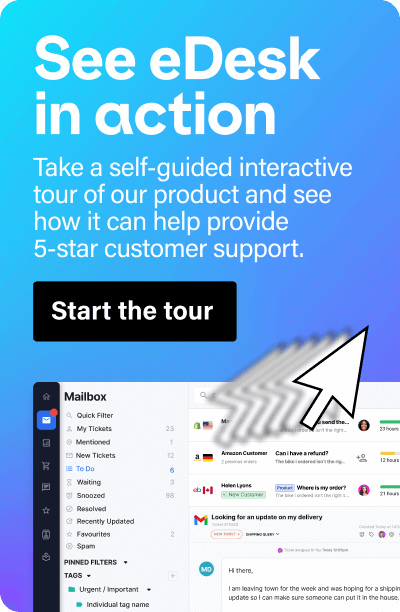Amazon got to where it is today by providing a world-class experience for customers, an experience built on trust. If you’re selling on Amazon, you need to do your bit to maintain that trust. In return, you’ll find yourself flooded with positive feedback and kind words…or will you?
Is maintaining a good level of Amazon seller feedback as simple as that? How do you get your score up there with the best sellers on the platform and keep it there? Let’s learn more.
What is Amazon Seller Feedback?
Amazon seller feedback is a scale of one to five stars which rates your business’ performance. Each individual customer has 90 days after their purchase to submit feedback.
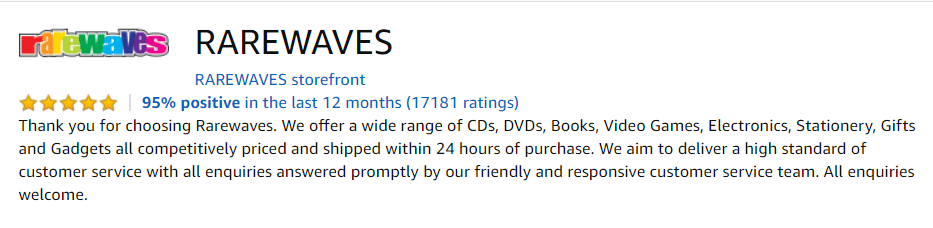
Media seller Rarewaves has an Amazon feedback rating of 95% in the last 12 months.
This feedback considers your approach to shipping, customer service, and the general experience of buying from you (but not the product itself, as we’ll discuss shortly).
Your overall rating is worked out as an average of recent feedback. This is public, so customers can use your rating to decide whether to buy from you or go with someone else. In cases where there’s a lot of competition over high-value products, Amazon seller feedback can be critical in winning or losing a sale.
What’s the Difference Between Amazon Product Reviews and Seller Feedback?
Amazon product reviews and seller feedback will both add value and credibility to your business (as long as they’re positive). But as their names suggest, product reviews relate to the items you’re selling and shipping. Amazon seller feedback is specifically about you and your business’ performance.
Because of this, both will have a slightly different impact on your business.
Amazon product reviews:
- Are unrelated to shipping and seller performance, they only indicate the quality of your inventory
- Provide social proof for prospective customers
- Can only be rated once per product, unless the older review gets deleted
Amazon seller feedback:
- Is majorly affected by your shipping performance and the customer service experience you provide
- Affects how likely you are to win the Amazon Buy Box for any product you sell
- Can be left as many times as a customer chooses to buy from you
Keep these key differences in mind, they might turn out to be useful later on when we talk about managing positive and negative feedback.
How Does Amazon Seller Feedback Work?
Customers leave seller feedback either direct from their orders page, or from the dedicated Amazon feedback page. They have 90 days from their order date to do this, where they’ll be asked simple yes-or-no questions, including:
- Did their item arrive on time?
- Did it match the description that you provided in the listing?
- If they contacted you, did you provide a positive customer service experience?
They’ll also be asked to rate their order out of five stars overall and given the option to leave comments. Five-star and four-star ratings are considered positive. One-star and two-star ratings are negative. Three-star ratings are considered neutral, but these could still harm your standing with customers.
This is because Amazon works out an average of how much positive feedback you’ve gathered over certain periods of time; they track 30-day, 90-day, 365-day, and lifetime scores.
So, say for example 100 customers have left feedback over the last 30 days, and 90 of them left either four or five-star ratings. Your score for the past month would still be 90% regardless of whether those remaining 10 customers all left neutral or negative feedback.
Sure, if customers were inclined to dig deeper, they could look at your storefront page and see how much of the remaining feedback was only neutral. But ecommerce is so fast-paced, particularly on Amazon, that not everyone will spare the time to do this.

Does Amazon Seller Feedback Matter?
Yes, big time. A highly rated business is obviously going to attract more customers than one with a bad reputation, but Amazon takes your seller feedback score into account in several other ways.
Feedback affects the Amazon Buy Box, which is the gold standard for product listings. More specifically, Amazon uses your Order Defect Rate (based on how much negative feedback you get) heavily in the Buy Box algorithm.
Your rating is also displayed prominently when customers compare alternative sellers to the Buy Box winner (a surprising number do this). Either your twelve-month or lifetime seller rating will be used to give prospective customers a clearer picture of how you operate, depending on where they look.
In certain cases, Amazon will even penalize sellers whose Order Defect Rate gets too high with suspensions or an outright ban.
What’s a Good Seller Rating on Amazon?
Amazon uses buyer feedback to produce a number of seller metrics, including your Negative Feedback Rate. The very bestsellers might have rates of 1% or even 0%, but any score lower than 5% is considered reasonable, especially if you serve a lot of customers. This, combined with your average feedback rating, gives a clear picture of your performance.
To view your Amazon Seller Rating:
- Go to your Seller Central dashboard
- Click performance
- Click customer satisfaction
- Open the customer feedback tab
You’ll be able to see your overall performance broken down for the last 30 days, 90 days, 365 days, and your lifetime rating all side-by-side. If it looks like things are starting to slip, you might need to get proactive about bringing in more positive feedback.
How to Manage Feedback on Amazon
To ensure your Seller Rating accurately reflects your business, you need to accentuate the positive feedback coming in, and keep the negative feedback to a bare minimum. This is unlikely to happen all by itself, you’ll often need to proactively solicit the kind of response you want.
How to Encourage Buyers to Leave Positive Amazon Feedback
Good customer service and great products will attract a certain number of positive ratings, but it never hurts to encourage things. Here are a few ways to try to convince people to have their say:
- First, you could simply ask. It’s remarkable how many people neglect to do this. You can use Amazon’s messaging service to make one polite request for feedback after an order has been delivered.
- It also helps to optimize your shipping. Products arriving late are a big source of negative feedback, so providing them on time should be non-negotiable. If you can perfect your processes to the point where products arrive early, you’ll create a considerable source of goodwill.
- If you provide easy returns, you’ll also be on a fast track to more positive comments. Returning items can be a daunting hassle, so taking that sting out of the experience will always net you positive results.
- Finally, it’s important to write accurate product listings for your products. It’s tempting to be overly sales orientated in the way you describe things to try to outdo the competition. However, if a product arrives, and it doesn’t match your inflated pitch, customers will be disappointed.
Related: How to Get More eBay Positive Reviews: Sellers Guide
How to Get Negative Amazon Seller Feedback Removed
Sometimes, negative feedback just happens, whether it’s deserved or not. But if some slips through the net, that isn’t necessarily the end of your 100% perfect score. In some cases, you could be able to get it removed.
Your first port of call should be to talk to Amazon. It’s possible the feedback relates to something out of your control, if your package was lost in the mail, for example. It’s also important to remember that if you’re using the Fulfillment by Amazon service, you shouldn’t be receiving any negative feedback as Amazon handles everything themselves.
Remember the difference between seller feedback and product reviews?
Well, if a customer leaves a negative product review instead of seller feedback, you can ask Amazon to remove it, since the customer posted in the wrong category.
Of course, if they leave you an amazing review in the wrong category, feel free to leave it where it is.
According to Amazon’s latest feedback rules, you may not ask customers to change or remove their review. Before, sellers could contact the buyer to ask them to remove or reconsider negative feedback if it was unfair or unwarranted.
What Rules Does Amazon Set Regarding Seller Feedback?
So yes, Amazon wants you to proactively solicit feedback from customers, but you need to be aware of their best practice guidelines for doing so. Breaking the rules can result in penalties, compliance can net you enormous goodwill from customers and from Amazon themselves.
First and foremost, you can’t incentivize feedback. Offering payment, discounts, freebies, or any other perks to encourage people to leave positive feedback or remove negative feedback is a big no-no.
You should only ask for feedback once per order. This should happen after the customer has received their order to ensure it’s genuine. Amazon prohibits sellers from pestering buyers with multiple feedback requests per order. You only get one chance to make a good impression.
It’s also vital that you don’t coerce or pressure buyers to leave feedback. This isn’t only a textbook violation of Amazon policy, it’s also just plain rude. The Amazon Buyer-Seller messaging service should only be used to complete orders, provide customer service, and make one simple request for feedback.
Finally, respect buyers who opt-out from receiving unsolicited messages, including those for feedback. Most haven’t done so; some don’t even know the option exists. But if a customer says they would rather not hear from you, you need to accept their decision.
Ultimately, as long as you engage with customers in good faith and don’t attempt to game the system, you’ll be fine. Be sure to keep up to date with Amazon’s guidelines and review them regularly in case they change.
Final Thoughts
Improving and maintaining a good level of feedback should be a big focus, since the metrics it produces are so important to your visibility on Amazon and, ultimately, your sales. By actively encouraging the good and sensitively addressing the bad, you can set yourself up to perform in the most competitive marketplaces.
Send automated feedback requests for Amazon, eBay, Cdiscount, Fnac and your online store using eDesk Feedback.