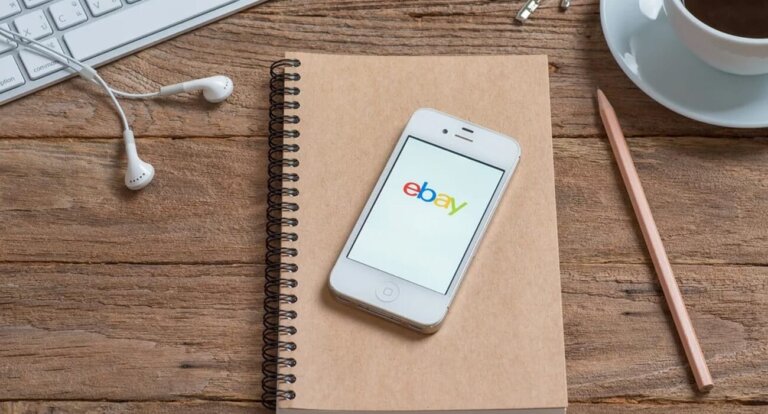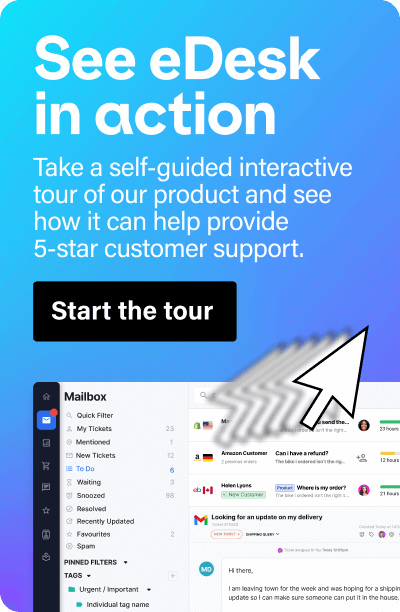When you’re creating an eBay listing, it needs to serve two primary functions. It needs to be found by potential buyers in eBay search results and also make them want to purchase your product.
Striking this balance is certainly the key to success on eBay but it can sometimes be hard to find. So, to help out, we’ve put together a guide on how to optimise your eBay listings so they rank well and convert.
Keyword Optimisation
First up, we’re going to look at keyword optimisation. The whole point of this step is to ensure that the words buyers use to find your product are included in your listing.
The goal is to get your product ranking well in eBay’s search results, so that a good amount of traffic is sent to your listings organically. After all, an increase in people visiting your listings should correlate into an increase in sales.
Process
The process usually starts with keyword generation. When you have a sizeable list of terms, they need to be whittled down, ready to be included in your listing. Typically, the keywords are included in the title, subtitle (if sellers choose to have one) and the listing text.
It can be very tempting to over-stuff your listing with keywords. But, finding the balance is the key to success. If you include too many keywords, your listing will look contrived, while if you don’t include the right keywords your listing won’t rank highly enough.
Other Factors in Search Optimisation
It’s not just keywords that can help your listing to perform better in search. Selecting the right category for your product is crucial, as it can help you to pick up casual browsers.
Likewise, entering all of the applicable item specifics for your product is important. Why? Because buyers use these to filter search results.
Including product identifiers (such as UPC’s or EAN’s ) can also be useful, as some buyers will use these, instead of keywords, when searching for a specific product.
Top Tip for eBay listing optimisation
Trying to optimise your keywords without using software is long-winded and can have varying results. So, when you’re generating your keyword suggestions consider using an automated tool. These are very efficient and generate a long list of keywords, complete with data on traffic and, usually, competition.
Related reading: How to Sell on eBay: The Ultimate Guide
Optimising Conversion Rate
If you’re finding that your listings are receiving a high number of visits but you’re not getting many sales, then you need to improve your conversion rate. To do this, you essentially need to make your listings as appealing as possible to your target customers.
Now, this doesn’t just mean offering the lowest price. It means using everything at your disposal to create an attractive offering for buyers. This should include the following elements.
Listing text
The primary function of your listing text should be to inform the buyer about your product. But if you can convey this information with personality and veer away from the normal eBay listing format, then you could peak the buyer’s interest.
It does still need to make it very clear what the buyer is purchasing though, so don’t be too abstract! The example above does a very good job of striking this balance.
Price
You could have the best listing on eBay, but if your price is too high, buyers will simply look elsewhere. This is especially the case for low value, generic items. To make sure you’re pricing is in-line with the market, you need to be keeping an eye on the competition. One way to do this is to use an automated repricing tool.
eBay Listing Images best practices
Very few buyers will purchase a product online without getting a good look at it. So, you need to make sure that your listing includes several high-quality product images. They need to show the product from different angles, include shots of the product being used and possibly even show the product’s dimensions.
Feedback
Reputation plays a big part in a customer’s decision to buy. Given a choice, buyers prefer to purchase items from a reputable buyer who is well-endorsed by fellow buyers. Selling on eBay is no different. The better your feedback is, the more attractive your offering becomes and the more chance you have of closing the sale.
While these are some of the main elements, it’s not a definitive list. There are several other factors that you can use to make your listing more attractive. You could offer free postage, a generous returns policy and dedicated customer support, to name just a few.
eDesk actually has in-built system for requesting positive feedback on your behalf.
Top Tip
When you’re trying to improve your conversion rate, it’s a good idea to use A/B testing. This way, you can try out different listing text, images or prices and compare their performance.
A good way to set up this kind of testing, is to let ‘listing A’ run for a month and then see how ‘listing B’ performs over the same period. This way, you give the listing enough time to have an impact and produce enough data to make an informed decision on which listing to use.
Mobile Optimisation
An increasing number of shoppers are browsing eBay on their mobiles. In fact, globally, $12.9 billion of sales were made on mobile devices in Q2 of 2018 alone. This includes sales made both on the eBay app and via mobile browsers. So, if you want to maximise your sales, making sure your listing looks good on mobile devices is a must.
The Bottom Line eBay listing optimisation
Because eBay is a listing-driven marketplace, there are nearly always multiple listings for the same product. This makes optimising your listing even more important. Ranking high in search results is going to make your listing stand out.
And, if you can compound this advantage with a solid conversion rate, then you’ll be well on the path to success.
eDesk is the high-performance helpdesk for online sellers. It’s built for e-commerce from the ground up and natively integrates with all of your marketplaces, saving you time, money and headaches. Start your free trial today!