A guest post about keyword optimization from our friends at, ZonGuru who make selling on Amazon easier with their powerful data insights and automation toolkit.
Amazon keyword optimization is crucial to listing success on Amazon. An optimized product detail page receives more visibility and attention in search, driving higher clicks and sales than a poorly optimized page.
Most sellers focus on optimizing the front-end of their listing. They place a huge emphasis on making sure the title, bullet points, product description, and images are on point. However, that’s not enough for dominating the rankings.
You see, listing optimization on Amazon is more than just about improving the front end. It also involves optimizing the back end of your listing with the right backend keywords.
Not all sellers pay attention to this important detail, though. So much so, some ignore the backend keywords completely. We don’t want you to make the same mistake.
This guide will give you an overview of Amazon backend keywords – from what they are and why they are important to listing optimization.
Let’s get started.
What are backend keywords on Amazon?
Backend keywords are the phrases that you add to the backend section of your listing. These are hidden from Amazon customers and can only be viewed and read by A9 crawlers.
Since backend keywords are invisible to people visiting your listing, they don’t help sell your product. This is unlike the front-end keywords that communicate the benefits and features of your product to your potential customers, drawing them in.
So why even use backend keywords then?
Why backend keywords are important for your Amazon listing
Backend keywords help Amazon’s search engine algorithm better understand your product. They provide additional context into what your product is about and how and when it can be used.
In more technical terms, backend keywords improve your product’s indexing and categorization power, increasing its visibility across a range of search queries.
This brings us to another important question:
How do I find Amazon backend keywords?
Just like regular keyword research, backend keyword research also involves studying your niche and audience and making a list of relevant keywords that best describe your product’s benefits, features, target audience, and use cases.
Third-party tools like ZonGuru, Helium10, and Jungle Scout are best for finding Amazon backend keywords for your listing. ZonGuru offers a dedicated backend keyword research tool that helps you reverse engineer the backend keywords of your competitors. However, you can use any tool depending on your budget and preference.
Besides using Amazon seller tools, you can also use the flat file feature to come up with backend keyword ideas for your listing. The flat file is available in Seller Central and can be downloaded for free. It gives you helpful suggestions on what backend keywords you can use for your product. That said, it’s not as expansive as a third-party Amazon keyword research tool.
To find backend keyword suggestions using a flat file, follow these steps:
- Hover over the Inventory tab and select “Add Products via Upload” from the drop-down menu.
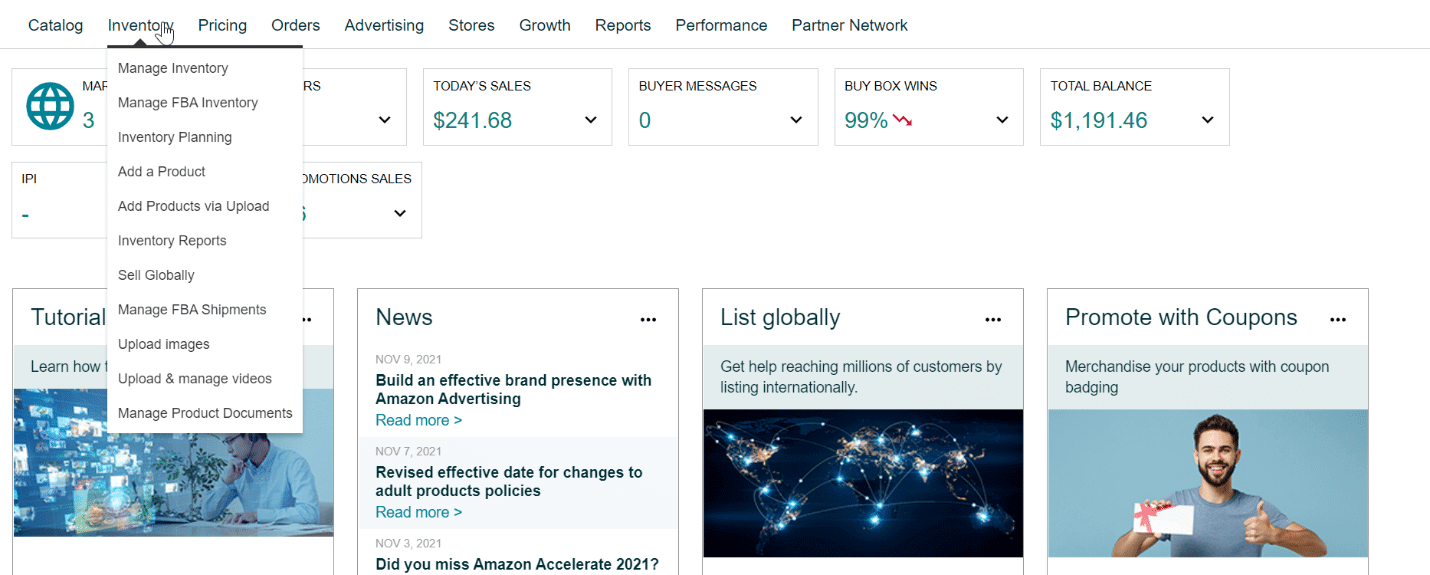
- On the next page, click “Download an Inventory File”.
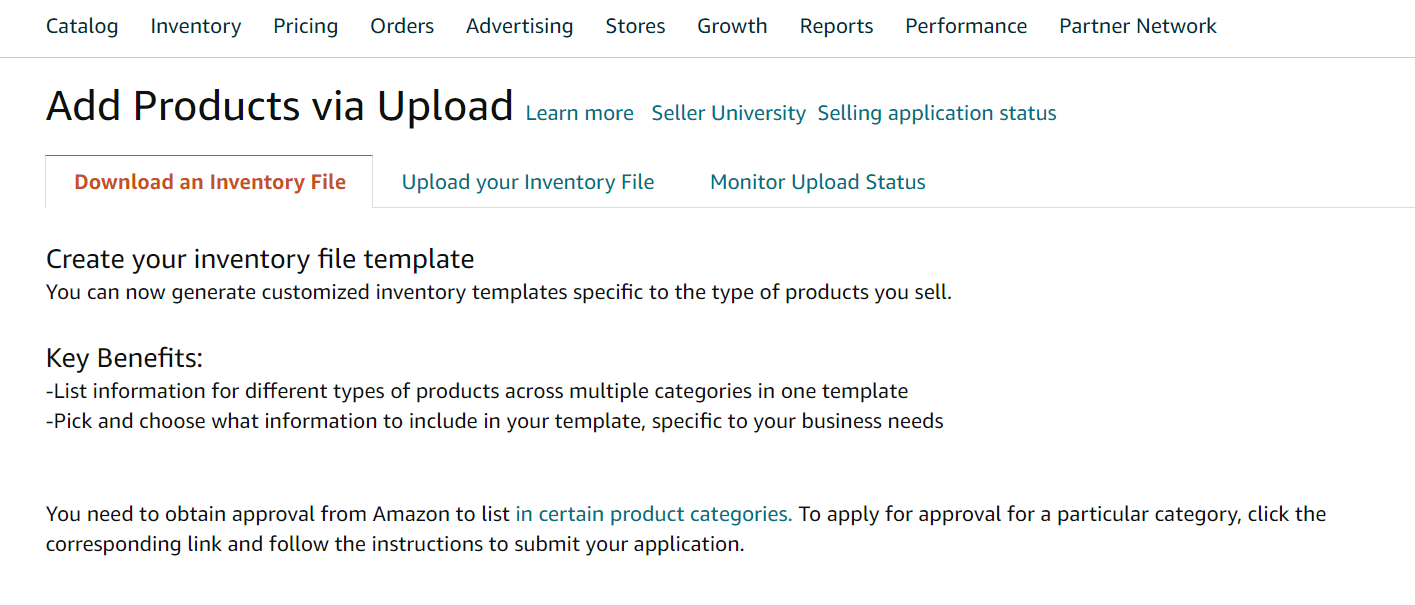
- Enter your product category.
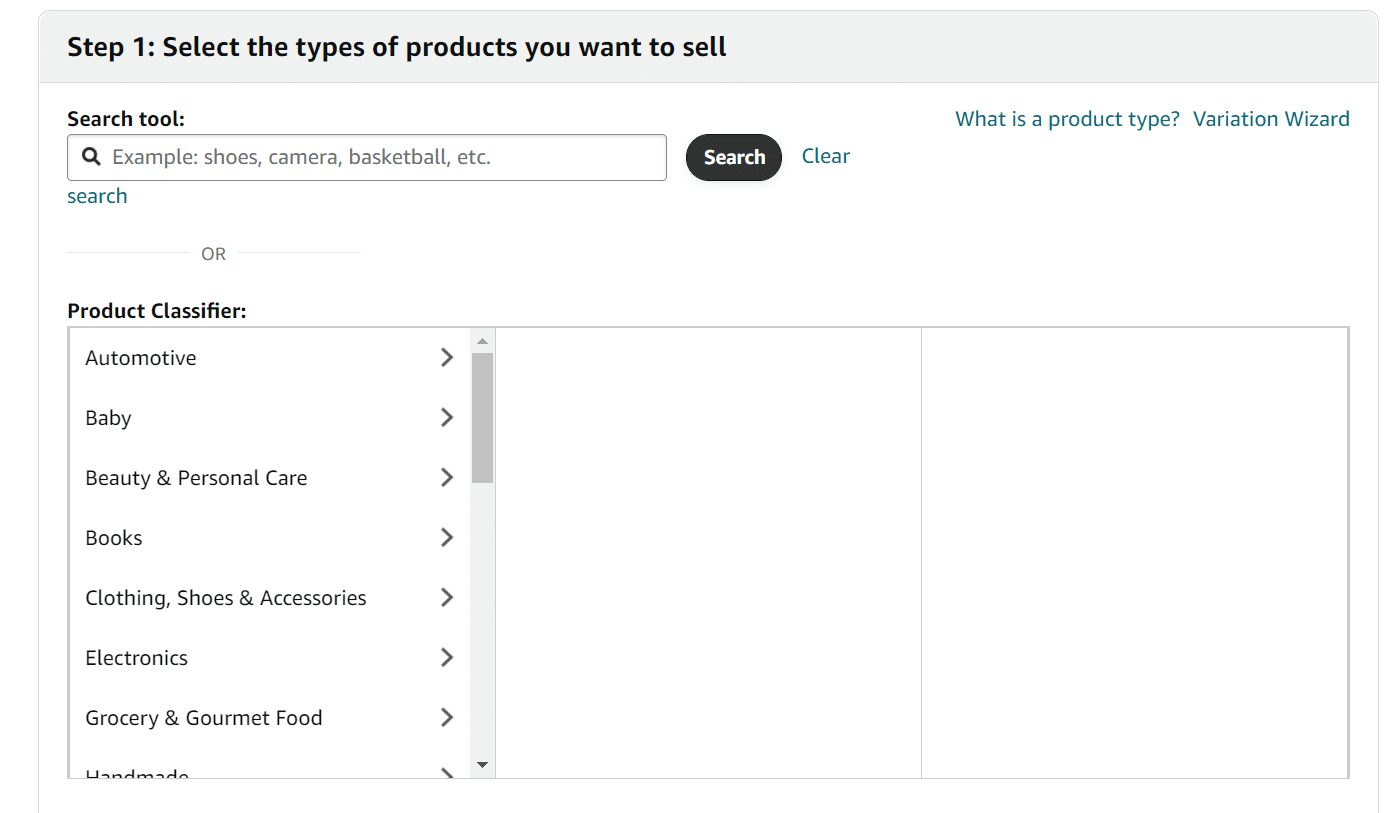
- Scroll down and select the type of template you want. You can choose from Advanced and Custom. We recommend Advanced as it contains all attributes and groups associated with your selected product category.
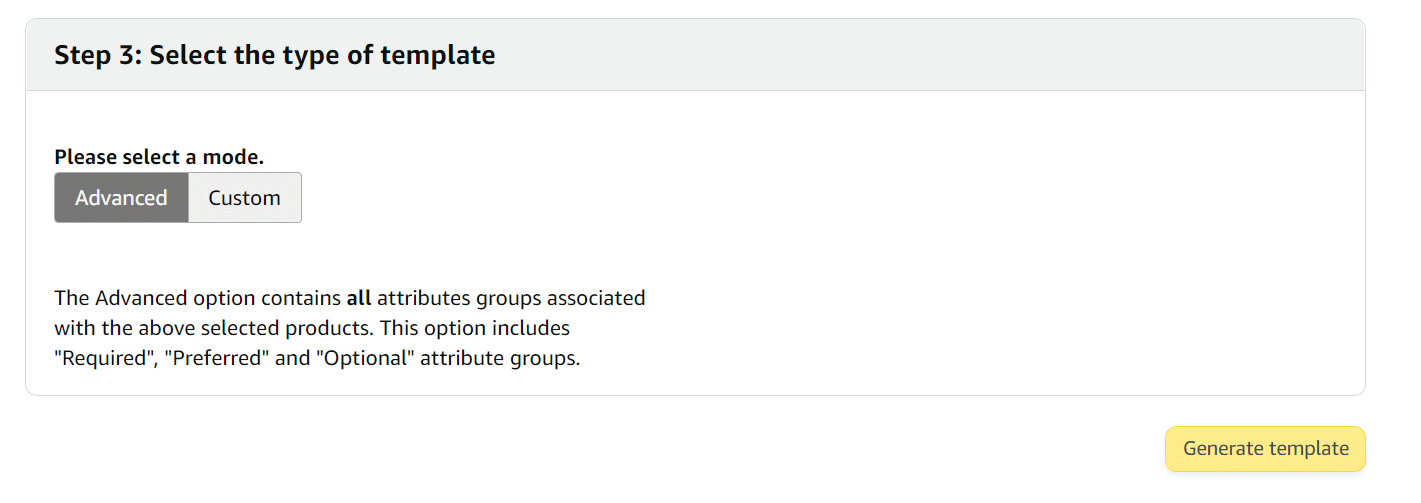
- Hit “Generate Template” to download the file.
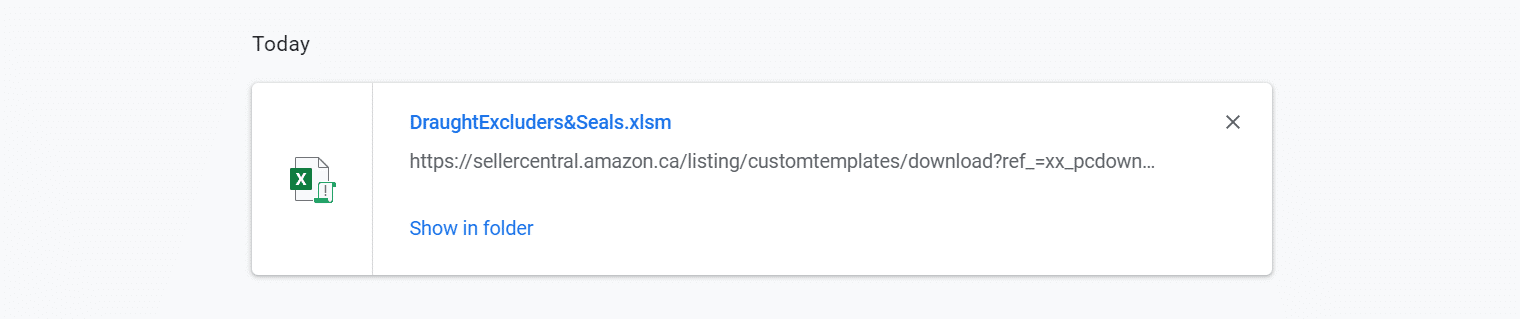
- Open the downloaded flat file and navigate to the Valid Values tab. You should see different values, including the backend keyword suggestions under the Discovery column. Please note the flat file may not always have the best suggestions for backend keywords.
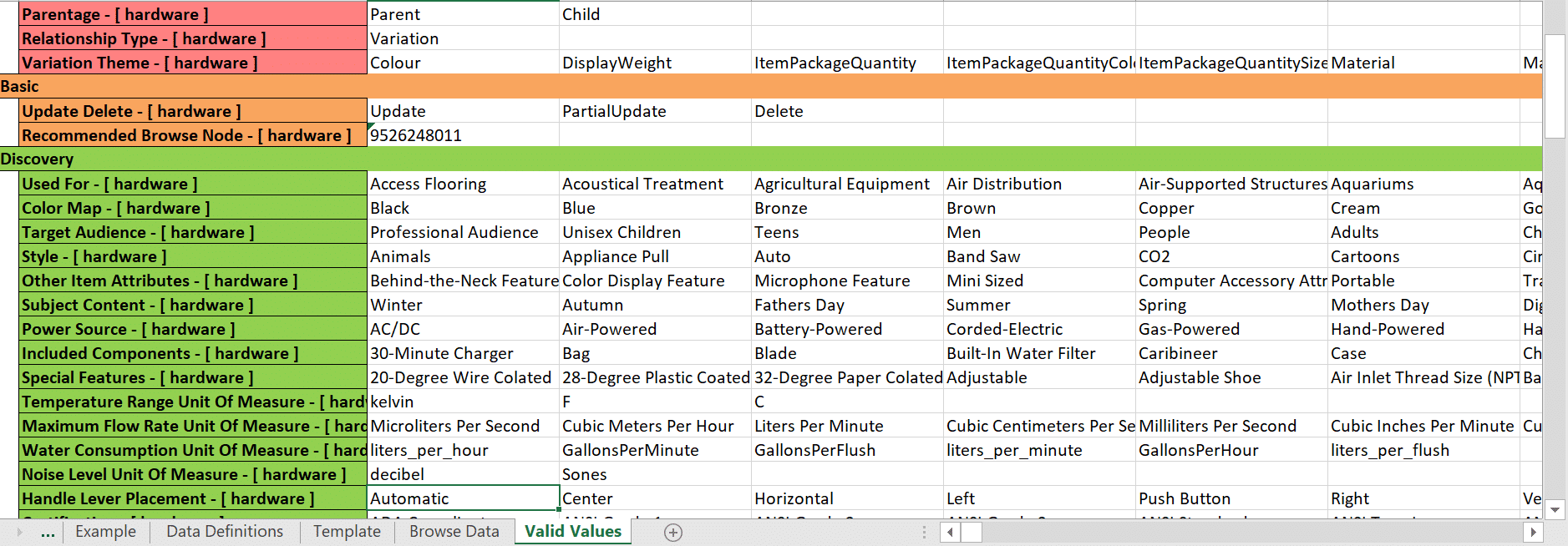
How do I add backend keywords to my Amazon listing?
So, you now know what backend keywords are, why they are important, and how to find them to optimize your Amazon listing for improved SEO. But how do you add these keywords to the backend of your product detail pages?
To add backend keywords to Amazon listing, follow these steps:
- Log in to your Seller Central and head over to the Inventory tab. Select “Manage Inventory” from the drop-down.
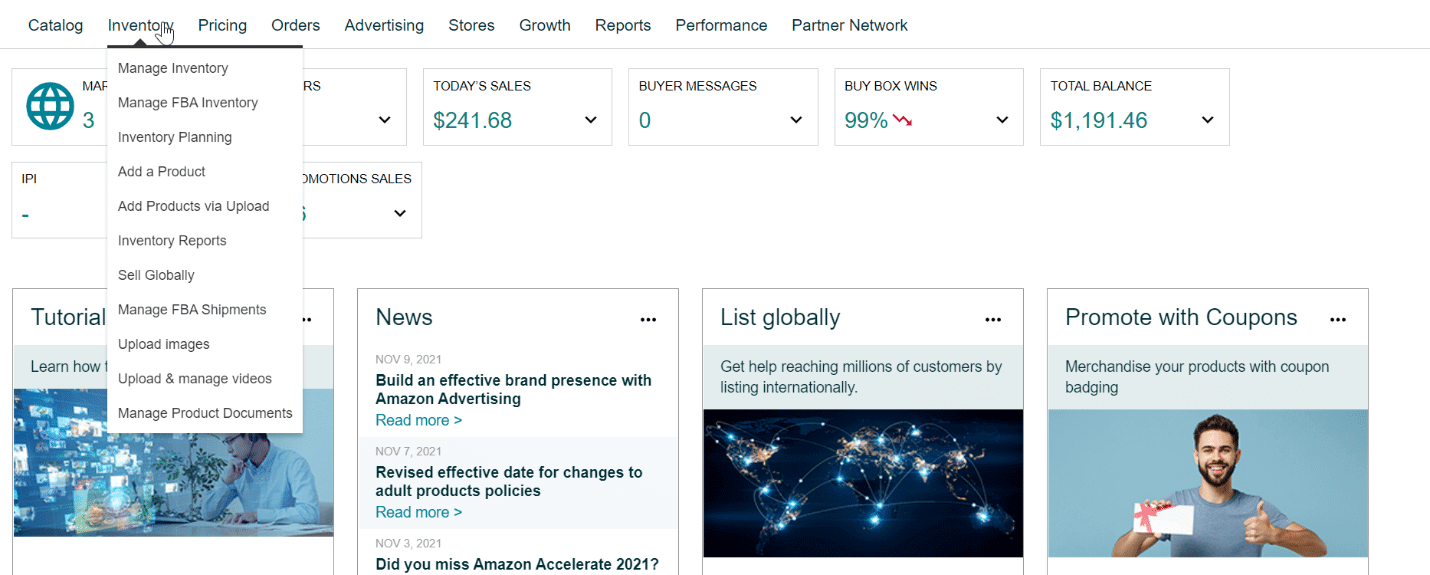
- On the Manage Inventory page, locate the SKU you want to add the backend keywords to. Click on the Edit button.
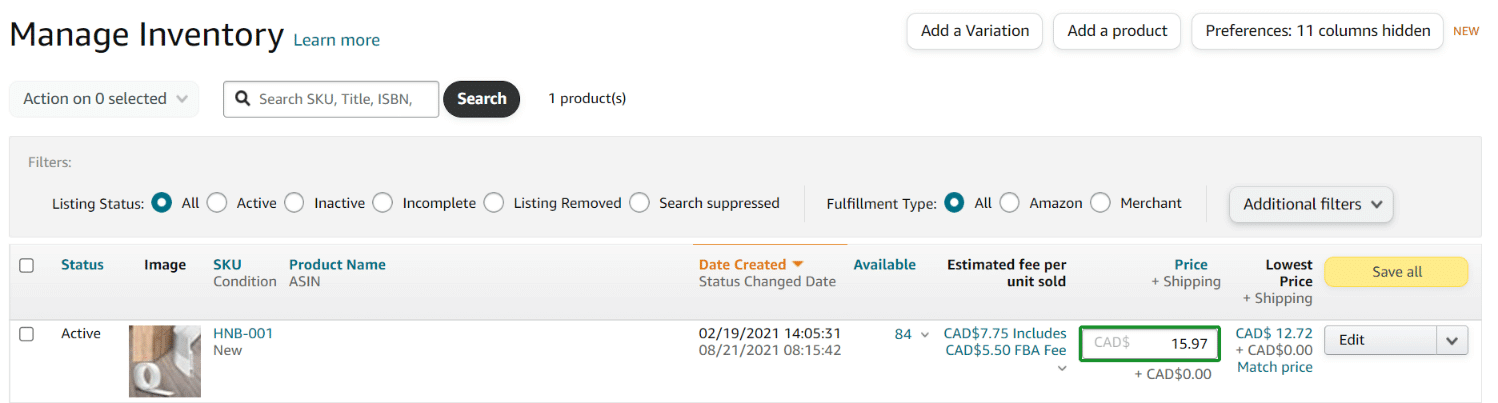
- Next, navigate to the Keywords tab. You’ll find multiple backend keyword fields, including Intended Use, Target Audience, Other Attributes, Subject Matter, Search Terms, and Platinum Keywords. The latter has been discontinued and is no longer indexed by Amazon.
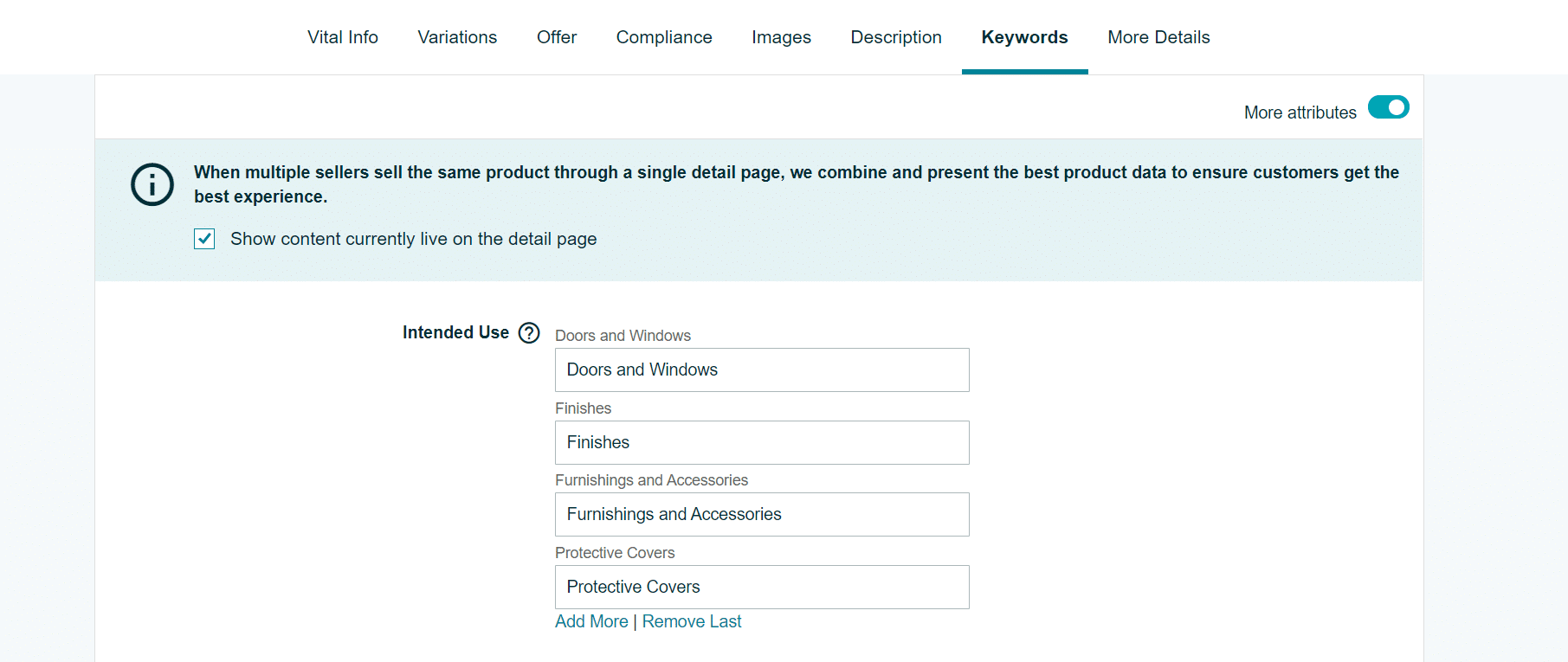
- Enter the keywords as you see fit. Hit “Save and Finish” when you are done.
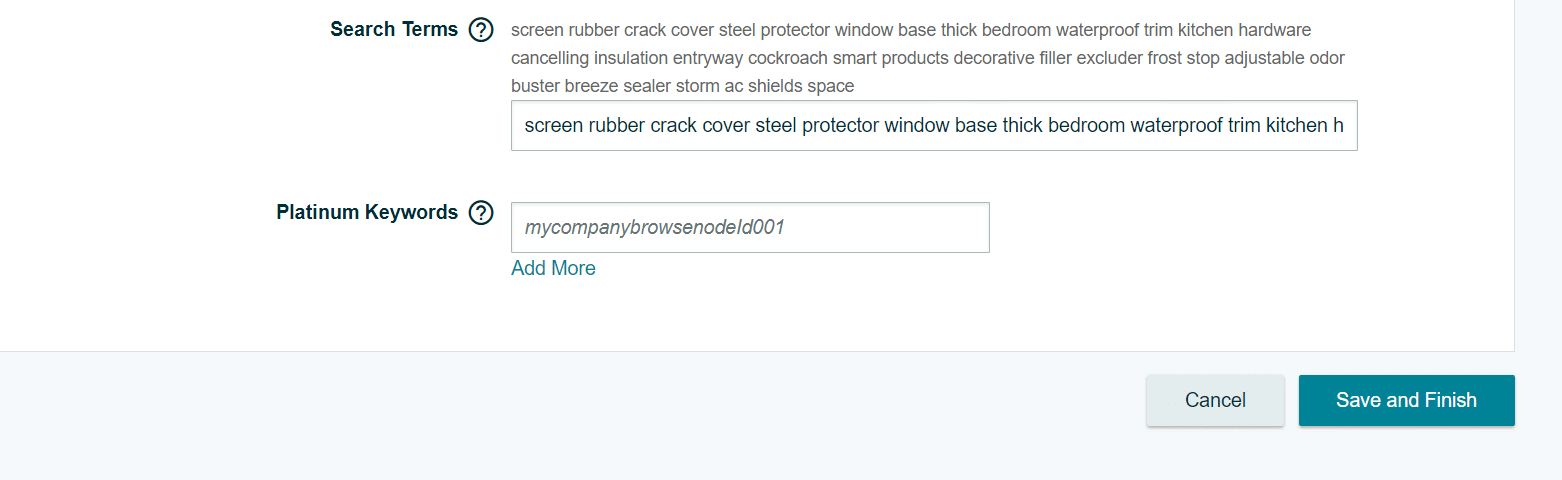
Types of backend keywords
If you notice, we have five different types of backend keyword fields in Seller Central. And they each serve a unique purpose.
- At the very top, we have the Intended Use keywords. Here you can input search terms describing what event, location, conditions, or activities your product is intended to be used. Some examples are holidays, bedroom, and gaming.
- Then, we have the Target Audience keywords. These keywords describe for whom the product is intended. Examples include cats, children, women, etc.
- Next on the list is the Other Attributes keywords. They provide insights into additional attributes of your product. For example, whether your product is strong, flexible, or lightweight.
- Just below Other Attributes, we have the Subject Matter keywords field. Here you can enter key phrases that help Amazon better understand your product and determine the right category for it. Some examples of Subject Matter keywords are fidget spinner toy for focus, shooting targets for kids nerf game, and sleeping pillow for neck and shoulder pain
- Last but not least are the Search Terms keywords. These keywords describe your product, providing additional context to Amazon. Examples include acne safe sunscreen, food grade plastic, bamboo chopping board, etc.
What are Platinum keywords on Amazon?
Platinum keywords help you to establish parent-child relationship for your products. However, these have been discontinued and aren’t indexed anymore. You can leave the Platinum keywords field empty when crafting your listing.
Dos and Don’ts of Amazon keywords
Okay, so what are some of the rules of using Amazon keywords for your listing?
- Never repeat keywords already used in the front end of your listing
- Use whitespace to separate different keywords
- Follow the specified byte limit for each backend keyword field
- Use synonyms and abbreviations to populate your backend keywords
- Avoid stop words
- Never ever use subjective or temporary words like amazing, today, limited edition, popular, least, etc.
- Abusive terms are strictly prohibited too
- ASINs are a no go
Can you use commas in Amazon backend keywords?
No, you can’t use commas to separate backend keywords for your Amazon listing. Instead, you should only use whitespace. Failure to do so may lead to indexing issues.
Can you use brand names in Amazon backend keywords?
No, you can’t use brand names either. Amazon prohibits adding your competitors or your brand name to any backend fields and considers it as gaming the system. You might get your listing suspended if you are caught using brand names as backend keywords.
How many characters are on Amazon backend search terms?
The byte limit for Amazon backend search terms is 249. Please note bytes and characters are different. 1 character can be equal to 1 byte. But some characters, like the Japanese and Chinese ones, can be 3 or more bytes long.
Supercharge your listing with Amazon backend keywords
Backend (or hidden) keywords are critical components of any high-performing listing. Just because they don’t appear in the title, bullet points, and description, it doesn’t mean they don’t have any role to play. They are an effective way of speaking to Amazon’s search engine algorithm and helping it better understand the context of your listing.
When used the right way, Amazon backend keywords can supercharge your product detail pages and drive more traffic to them.
We hope you found this guide helpful. To your continued success!
About ZonGuru
ZonGuru is an all-in-one Amazon toolkit that helps private label sellers with product research, niche evaluation, competition analysis, listing optimization, inventory tracking, customer review acquisition, and running day-to-day operations of their Amazon business. Our tools bring you the most accurate data from across ten Amazon marketplaces, including the US, Canada, Mexico, UK, Italy, France, Spain, Australia, Germany, and India. We make selling on Amazon easier.
Book a demo to learn more about how eDesk can help your eCommerce business deliver an excellent customer experience every time. Ready to get started now? Try eDesk free for 14 days, no credit card needed.




