Did you know that three times as many buyers search for products to buy on Amazon, rather than Google? We can often think of SEO as just being a Google thing… But if you sell on Amazon, it’s important to be clued in on how Amazon SEO works.
You’ll want to adopt Amazon SEO best practices, so your products appear high up on the search engine results page (SERP). If you neglect your Amazon SEO, you’re destined for less traffic and fewer sales.
It’s vital for all sellers to have an understanding of Amazon’s search algorithm, A9. It works differently to Google.
Thankfully, there are fewer factors to consider. Amazon’s algorithm is thought to consider 21 factors for product ranking whilst Google’s algorithm can include as many as 200 according to Backlinko!
To increase conversions and sales, you should optimize your Amazon listings for three things:
- Visibility
- Relevance
- Conversions
Let’s look at some key factors for Amazon SEO to help your product ranking on the SERP.
1. Product Title
Your Amazon product title is the part of your listing that will have the most impact on search performances.
Here are some things to include in your product titles as per Amazon best practices:
- Brand name (Amazon’s style guide recommends leading with your brand name)
- Clear product description (what your product does)
- Material or key feature.
- Colour
- Size
- Quantity
- Packaging
Amazon limits you to 500 characters for your product title. Those products with longer titles have proven to appear higher in search results and have a better conversion rate.
Include your main keywords in the product title with the most relevant first. A9 correlates higher relevance with keywords that appear earlier in the title.
Here’s a good example from Anker that includes the brand name at the start, the main keywords and other products it’s compatible with.
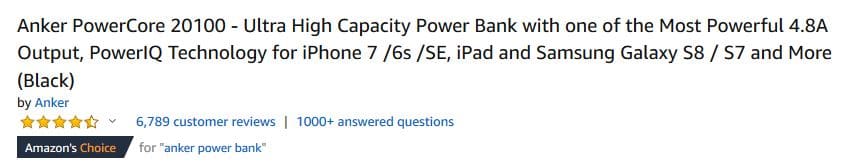
A word of warning, don’t just stuff all your keywords in the title as it can appear spammy and may harm your Amazon search ranking.
Remember, you’re writing for humans, not robots so ensure your title reads naturally whilst containing essential product elements and main keywords.
However, the backend search terms are a great place to keyword stuff which leads us on nicely to section two.
2. Backend Keywords
Amazon backend keywords are hidden keywords (not visible to the customer) used in the backend of your Amazon seller account. They inform Amazon that a product listing is targeting a specific keyword and work similarly to meta tags in Google.
Amazon gives each seller five fields for backend keywords and each field has a limit of 50 characters. Amazon uses the backend keyword field to rank products and will ignore any keywords already used in the product title or bullet points.
With regards to keyword misspellings, Amazon says it accounts for them, but studies have shown this isn’t always the case so if you have a common one related to your product, you might want to include it.
This section is also an opportunity to include additional model numbers and other information that is relevant but doesn’t really fit in other sections.
Here are some tips for creating your Amazon backend keywords:
- Don’t repeat any keywords.
- Don’t include too many variants of the same word.
- Commas are ignored.
- Avoid using quotation marks.
3. Bullet Points
Bullet points are optional but due to their positioning above the fold on the product listing page (just underneath the title and close to the “Add to cart” button) but we strongly advise you to make use of them.
Bullet points are the second element customers read on your product listing and heavily influence their purchasing decision.
Let’s look at the Anker Power bank example again. They have used all five bullets effectively to promote different attributes of the product.
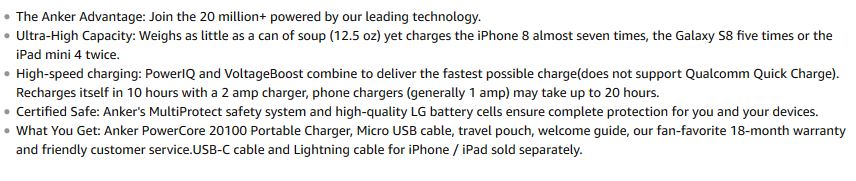
Bullet points draw the attention of potential customers as they are quick to read and scannable. Use them to tell buyers about the benefits of your products and include any keywords that you didn’t use in the title.
It’s also a good time to point out any products your listing is compatible with.
Quick tips for Amazon bullet points:
- Use all five bullet points.
- Begin each point with a capital letter.
- Describe and include the benefits of each feature.
- Include your keywords.
- Ensure the bullets are free of spelling mistakes and coherent.
- Do not include any information relating to pricing or promotions.
In need of some inspiration? Check out what your competitors are doing.
4. Product Description
The next element of the product listing page is the product description. It’s not a required field and doesn’t directly impact rank. That said, you should still complete it as it is indexed and will impact visibility and conversions.
Amazon gives sellers 2,000 characters to describe their products. You can add any extra information about your product including color, size, material type and any technical details. You should also include any additional keywords that you couldn’t squeeze into your title or bullet points.
Your product description is your chance to shine so you should populate it with copy that reads well, is persuasive and appeals to your target audience. Plus, consider including a strong call to action at the end.
Again, we’ll use the Anker power bank example. It utilizes a lot of the 2,000-character limit, is easy to read, includes keywords, technical specifications and lots of practical information about the product.
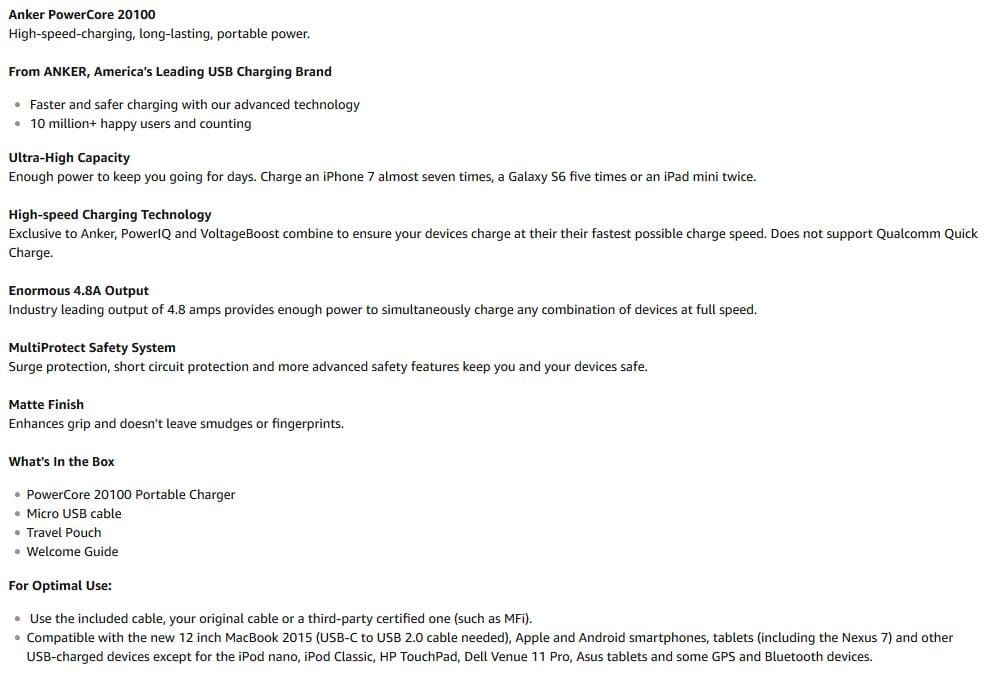
5. Product Images
Amazon product images can be a key factor for the consumer considering whether to buy your product. When adding images to your product listing, you should follow Amazon’s guidelines, which encourage sellers to use images 1,000 x 1,000 pixels in order to activate its zoom features.
This is what they state in their product image guidelines:
“Images should be 1,000 pixels or larger in either height or width. This minimum size requirement enables the zoom function on the website. Zoom has been proven to enhance sales. The smallest your file can be is 500 pixels on its longest side.”
Product listings that include high-quality images have a higher conversion rate and more sales.
The Anker example includes nine high-quality images that meet Amazon’s guidelines and show the product from different angles. I really like this image which appeals strongly to their target market.

Quick tips for Amazon images:
- Include at least four high-quality images per product.
- Images should not contain watermarks.
- Consider using a white background to make your products stand out.
- Use images 1,000 x 1,000 pixels to activate zoom.
- Follow Amazon’s guidelines!
6. Price
Price is probably the most important conversion factor—and vital to winning the Amazon Buy Box (where up to 85% of all sales are made) consistently.
Your price should be competitive with other Amazon sellers in your chosen product category and other sites selling the same or similar products.
Again, it’s a good idea to keep an eye on your competitor’s pricing. Amazon repricing software such as Repricer.com can help to automate your product pricing within your chosen parameters.
Adopting a successful repricing strategy doesn’t necessarily require you to be the cheapest seller to win the Amazon Buy Box, but it does require the use of intelligent repricing software to continuously monitor your competitors’ prices and seller metrics, and ensure your prices are going to increase your sales.
7. Customer Reviews
According to a study by BrightLocal, 85% of consumers trust online reviews as much as personal recommendations.
Amazon knows that customers rely on reviews to make an informed purchasing decision. Reviews are social proof that you are a reliable seller and your products match your description.
Reviews and your Amazon seller rating are very important on Amazon. Most of the top-ranking products on the site will have plenty of good reviews.
In the example below, Anker has managed to amass 6,789 product reviews which is very impressive as it is estimated that less than 2% of customers actually leave reviews.

Customers are not likely to leave a product review unless you ask for it at the right time and in the right way.
To save time and boost your chances of getting positive product reviews on Amazon, you can use Amazon feedback software such as eDesk Feedback to automatically email customers after they make a purchase.
Final Thoughts
This guide should help new sellers creating their first product listing on Amazon. However, even if you’re an experienced seller, there are probably some things you can tweak in your listings to boost your product visibility and conversion rate.
Being successful at Amazon SEO requires an understanding of what Amazon’s A10 algorithm looks for and optimizing your listings for this and your target audience.
If you optimize your Amazon product listings using the seven steps above, you should see your products start to climb the SERP and notice an increase in conversions and sales.




