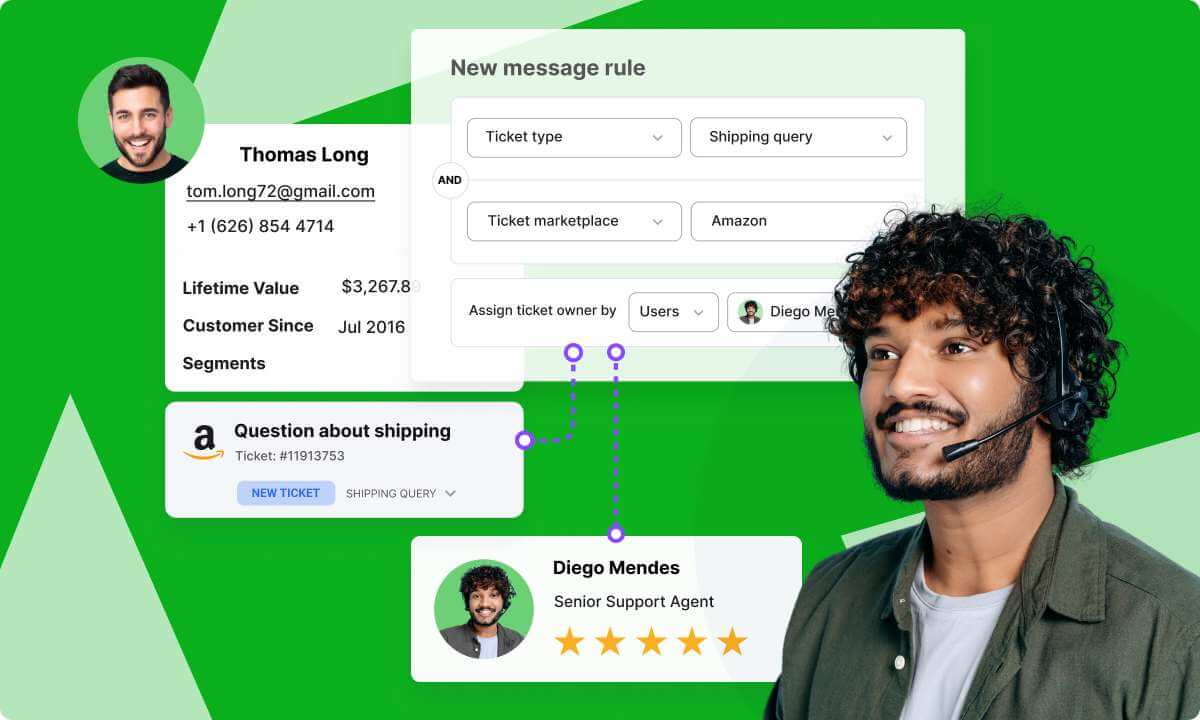Navigating the bustling marketplace of Amazon can be as thrilling as it is demanding, especially for sellers eager to stand out. In this vast sea of fierce competition and fleeting customer attention, effective communication can keep your brand afloat. Here’s where mastering the art of Amazon autoresponders becomes crucial – a lifeline connecting you with your customers, ensuring not a single beat of customer service gets missed. So, let’s embark on this journey together and discover how seamless and impactful setting up an auto-responder can be for your business.
Introduction to Amazon Auto Responders
What are Amazon Auto Responders?
An Amazon auto responder is a powerful tool or feature typically used by sellers on the Amazon platform to automatically respond to customer inquiries, messages, or reviews. This automation is especially useful in eCommerce customer service, where prompt responses are essential for maintaining good customer relationships and ensuring a high level of service.
Why Are Auto Responders Important for Selling on Amazon?
Within the competitive landscape of online retail, selling on Amazon isn’t just about listing products; it’s about creating experiences that resonate with buyers. Amazon auto responders amplify these experiences by providing instantaneous communication that modern consumers have grown to expect. They are pivotal in shaping trust and loyalty toward your brand by acknowledging orders promptly, offering assistance before issues arise, and fostering rapport with shoppers after their purchase – turning one-time buyers into repeat customers.
Benefits of Using an Amazon Auto Responder
Implementing an auto responder in your Amazon sales strategy unlocks numerous benefits:
- Efficiency: Streamline repetitive tasks like order confirmation messages or feedback requests efficiently.
- Time Savings: Free up precious time so you can focus more energy on growth-centric activities like sourcing new products or optimizing listings.
- Improved Response Rates: Quick acknowledgements often lead to higher engagement from customers, who may leave positive feedback more readily.
- Professionalism: Presenting a consistent voice in communications elevates your business’s credibility and professional image.
- Customer Satisfaction: Ensuring customers feel heard and valued throughout their buying journey inevitably results in enhanced satisfaction ratings, all courtesy of personalized, automatic touchpoints.
- Buy Box Advantage: Amazon feedback ratings play a massive part in winning the Buy Box. Amazon has a 0-100 rating system for every seller. The higher your rating, the better your chances of winning the Buy Box.
The Main Functions of an Amazon Auto Responder
The key capabilities of an effective Amazon auto responder include:
- Instant acknowledgement of customer messages: Automatically sending an acknowledgement message when a customer contacts the seller. This can reassure the customer that their message has been received and will be addressed.
- Frequently asked questions (FAQs): Responding to common queries based on a pre-set list of FAQs. This can include information about product details, shipping times, return policies, etc.
- Order updates and notifications: Automatically updating customers about their order status, like when an item has been shipped or if there is a delay.
- Handling reviews and feedback: Sending thank you messages for positive reviews or addressing negative feedback proactively.
- Rule-Based responses: Some auto responders allow for more sophisticated operations where responses are tailored based on certain rules or triggers (like specific keywords in a customer’s message).
Choosing the Right Auto Responder Tool
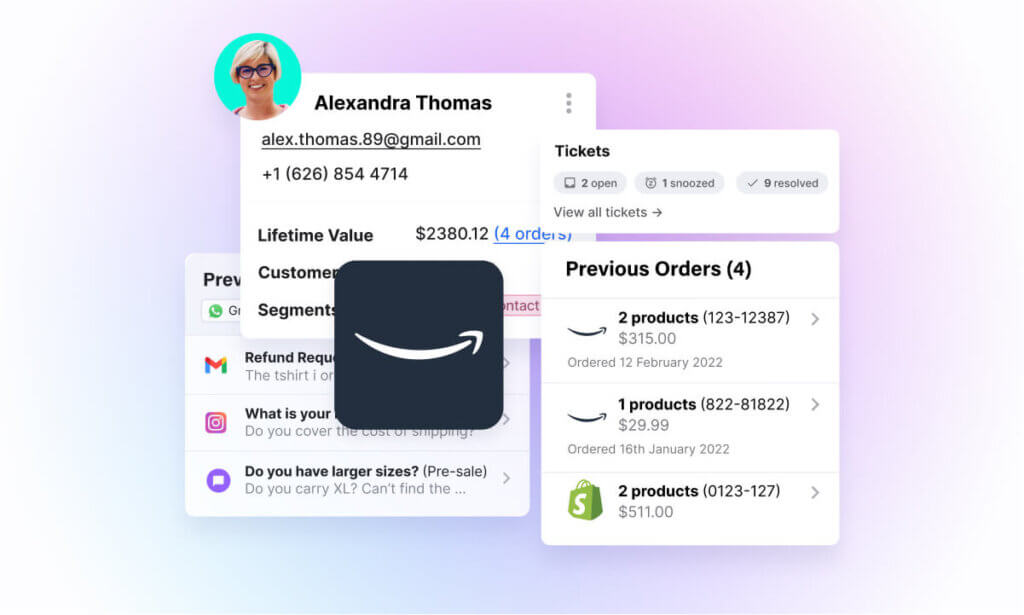
When entering the compelling world of online commerce, it’s crucial to equip yourself with tools that simplify operations and elevate your customer service. An Amazon auto responder is such a tool – a virtual sidekick, ensuring your customers feel heard and valued from their very first purchase.
Overview of Popular Auto Responder Tools for Amazon
Navigating the array of auto responders suited for Amazon can often seem like trekking through a dense marketplace; however, some stand out more prominently than others. According to recent auto responder reviews, FeedbackWhiz, eDesk, and SellerLabs are reputed names frequently buzzing among the sellers’ community. They come packed with features designed to address common pain points in seller-customer communication.
For instance, FeedbackWhiz excels with its ability to automate emails and solicit reviews seamlessly, while eDesk stands tall with its eCommerce-focused AI-powered automations and integration capabilities extending beyond Amazon to other marketplaces, web stores, social channels, logistics and more.
SellerLabs focuses on ease-of-use with a sharp interface, guiding new users efficiently through setup processes.
Each software brings something unique to the table. Your choice will determine how effectively you can respond to Amazon messages, which is essential for building lasting relationships and securing repeat business in today’s competitive market.
Comparison of Features and Pricing
Finding a balance between cost-efficiency and feature richness is key when choosing any Amazon messaging automation tool:
- FeedbackWhiz is focused on Amazon review management, offering the ability to set up automated email sequences to trigger review requests, or auto respond to customer support queries to prevent negative feedback. FeedbackWhizz’s pricing is tiered based on email volume, starting at 20 dollars per month for 2000 Emails and Review Requests, enabling smaller sellers an entry-point into automation.
- eDesk, on the contrary, positions itself as an all-round customer support solution for Amazon and everywhere else you are selling. Unlike FeedbackWhiz, eDesk offers more than just automated responses. eDesk supports multichannel sellers with centralized customer support management, market-leading agent collaboration tools and AI-powered insights and tools that can yield a 4x efficiency boost across your support function. As well as a full suite of customer support features for Amazon and more, eDesk offers the most flexible pricing on the market with its range of ticket-based, user-based and enterprise plans with add-ons.
- SellerLabs has been developed exclusively for Amazon sellers to build and grow their Amazon stores. Users can use the communication center to automate review requests by email and benefit from other solutions such as SEO and advertising for Amazon. Pricing starts at $49 per month, with prices increasing based on your annual 3P sales on Amazon.
While pricing structures vary (some opt for flat fees and others scale prices according to usage or sales thresholds), it’s imperative to conduct an in-depth evaluation of the feature list, and how it meets your current and future business needs.
Factors to Consider When Selecting an Auto Responder Tool
Before committing to a particular service, deliberate over several factors:
- Scalability: It should grow as your business grows, without hitting abrupt ceilings that necessitate costly upgrades or migration headaches.
- Integration Ease: Look for intuitive linking with Amazon’s systems because complex setups can lead to prolonged downtime – a definite no-go in ever-busy digital emporiums.
- Compliance Assurance: Since Amazon has stringent communication rules, ensure your chosen tool keeps messages within those regulations automatically.
Furthermore, mull over user experience – not just yours, but also your customers’. After all, if navigation or customization is cumbersome for you as a seller or invasive and spam-like for buyers, then that defeats the purpose of enhancing satisfaction through responsive engagement.
Taking these factors into consideration will help form a blueprint that will guide you toward an informed decision, based on strategic foresight for potential growth challenges and a focus on delivering sterling customer experiences.
Setting up your Amazon Auto Responder with eDesk
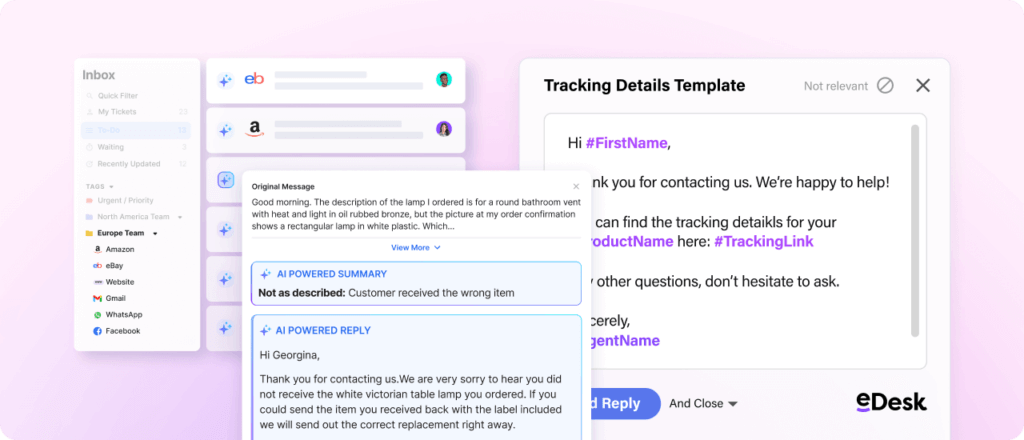
Setting up automated responses on Amazon with eDesk is simple and enhances customer service efficiency. Here’s a brief guide:
- Connect Amazon to eDesk: Log into eDesk, go to ‘Settings’ > ‘Channels’, select ‘Amazon’, enter the necessary details, and click ‘Connect’. Ensure details match your Amazon seller account to avoid issues.
- Grant Permissions: In Amazon Seller Central, under ‘User Permissions’, give eDesk API access and confirm permissions for messaging, order sync, and managing returns/refunds.
- Customize Settings: Tailor auto response settings in eDesk to suit your business needs. Set automation rules based on triggers like subject lines, keywords, and order status. Personalize templates with customer-specific info and set business hours for response timing.
- Craft Effective Messages: Know your audience and define goals for each segment. Write compelling subject lines and engaging, personalized content. Include clear CTAs and relevant links.
- Schedule and Manage: Send automated messages at strategic times, like post-purchase or post-delivery. Adjust responses based on customer feedback, using eDesk insights for continuous improvement.
This streamlined autoresponder setup with eDesk helps automate Amazon customer interactions, saving time and enhancing customer experiences.
Check out our support guides for a more detailed look at setting up:
Best Practices for Using Amazon Auto Responders
Increase sales with Amazon auto-responders by adopting an effective strategy that doesn’t just help convert leads and nurture customer relationships, but also ensures that you play by the rules set out by Amazon, keeping your store’s reputation intact. In this section, we’ll delve into some critical best practices to make sure your messaging hits the mark every time without running afoul of guidelines or disengaging customers through missteps.
Complying with Amazon’s Policies and Guidelines
Navigating Amazon’s seller policies can be challenging, but it’s essential for maintaining good standing on the platform. When setting up your auto responder:
- Read and Understand: Before you do anything else, familiarize yourself with Amazon’s Messaging Policy. Take note of what is allowed in communications between you and your customers.
- Purposeful Communication: Ensure that each message serves a specific purpose related to the transaction. You must not send unsolicited messages or include any marketing material.
Messages must focus on completing orders or responding to customer inquiries. Double-check you’re not sending repetitive communications – each message should provide new information or guidance relevant to the order process.
By vigilantly adhering to these directives, you minimize risk while fostering trust among both customers and Amazon as a marketplace.
Avoiding Spam or Promotional Language in Messages
Your communication tone matters significantly – they reflect your brand values and ethos. To avoid sounding spammy or overly promotional:
- Be Direct: Keep messages concise, focusing on essential details like delivery updates, feedback requests after they’ve received their product(s), or offering helpful information about warranty support if needed.
- No Cross-Selling: Do not attempt to promote other products or upsell within these messages. Stick strictly to information regarding their purchase.
This approach helps ensure customers receive value from each interaction without feeling bombarded by unnecessary sales pitches.
Personalizing Messages while Maintaining Professionalism
Personalized interactions are key to establishing a rapport with customers; however, there is a fine line between friendly personalization and being too informal, which could appear unprofessional:
- Use Their Name: Address customers by name when possible: it conveys recognition and respect for them as individuals.
- Keep It Relevant: Personally tailor content around their purchase history or questions: but keep it aligned with professional boundaries.
Creating auto responder templates that include placeholders like eDesk’s smart snippets for personalized elements allows scalability without sacrificing individual attention.
Craft high-quality automated responses unified by these best practices; they will resonate positively with recipients while promoting a positive image of your brand amidst the competitive landscape that is Amazon selling.
Conclusion: Maximizing Your Amazon Success with Auto Responders
Implementing an effective Amazon auto responder system is no longer optional for serious sellers—it’s a necessity. By choosing the right message responder tool, setting it up correctly, and following Amazon’s guidelines, you can create an automated communication flow that enhances customer satisfaction while saving you valuable time.
Remember that the quality of your auto responses directly impacts your reputation as a seller, which in turn affects your Buy Box eligibility and overall sales performance. With the right email automation for Amazon sellers, you can focus on growing your business while maintaining excellent customer relationships.
Take action today by exploring the recommended auto responder solutions and implementing the strategies outlined in this guide. Your future customers (and your business growth) will thank you for it.