In March 2017, Amazon.com introduced a new opt-out feature to their buyer-seller messaging system that facilitates communication between buyers and sellers. If a buyer has chosen to “opt-out of unsolicited messages”, Amazon will block messages to that buyer.
[Update: As of January 2018, this policy also applies to Amazon UK and Japan customers)
Those buyers who have opted out will only receive messages critical to their order (delivery schedule, product customization information or problems with the shipping address).
If you do message a buyer who has opted out, you’ll receive a bounceback email from Amazon similar to the one below along with instructions on how to contact the buyer in the case of critical issues.
“Dear Seller,
We were unable to deliver the message you sent for [fusion_builder_container hundred_percent=”yes” overflow=”visible”][fusion_builder_row][fusion_builder_column type=”1_1″ background_position=”left top” background_color=”” border_size=”” border_color=”” border_style=”solid” spacing=”yes” background_image=”” background_repeat=”no-repeat” padding=”” margin_top=”0px” margin_bottom=”0px” class=”” id=”” animation_type=”” animation_speed=”0.3″ animation_direction=”left” hide_on_mobile=”no” center_content=”no” min_height=”none”][order number] because the buyer has chosen to opt out of receiving unsolicited messages from sellers.
…….
Sincerely,
Amazon Seller Support “
We feel it’s important for all sellers (and particularly FeedbackExpress customers) to understand exactly what this new feature means—so, we’ve compiled a list of frequently asked questions around the new opt-out feature based on information from Amazon.
Can buyers opt-out of messages from a seller?
Yes, Amazon allows buyers to opt-out of receiving unsolicited messages from all sellers. However, if a buyer initiates contact with you, they can’t opt-out of responses from you.
Buyers also can’t opt-out of messages pertaining to Handmade, Wine or Custom orders.
How does a buyer opt-out of unsolicited messages?
Buyers currently have to call Amazon Customer Support to opt-out.
[Update: It appears that buyers can now also opt-out through their account communication preferences.]
What happens if I email buyers who have opted out?
Currently, there is no penalty if you try to contact these buyers. Amazon will just block the message and you’ll receive a bounceback email similar to the one above.
This opt-out doesn’t apply to responses to the buyer as long as you reply on the same message thread. If your response is blocked, try responding to the buyer on the original message thread, instead of starting a new thread and make sure that their original message is included in your reply.
How do I know if a buyer has opted out?
At the moment, there doesn’t appear to be a way to be able to easily identify if a buyer has opted out. The only way to find out is to email them and wait for the notification email from Amazon.
We will keep you updated if this changes in the future.
How do I send messages that are critical to completing the order if my message was blocked?
If you have critical information relating to their order, then you can message the buyer directly through Amazon’s buyer-seller messaging system with the subject “Additional Information Required” word “[Important]” anywhere in the subject line including brackets.
[Update: 17 May 2017: It appears Amazon now want you to include the word [Important] anywhere in the subject line. See image below from.]
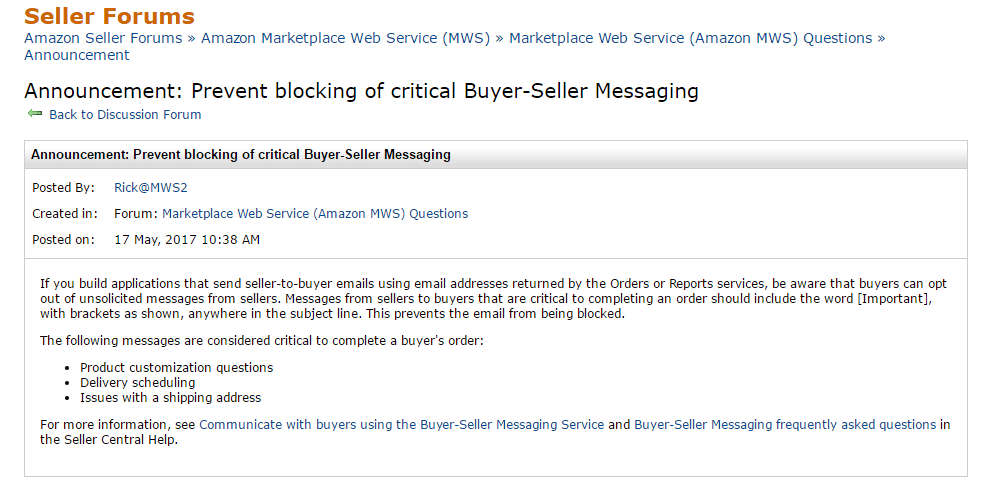
You can send critical messages using Buyer-Seller Messaging:
- Click the buyer’s name on the Manage Orders page, which will take you to Buyer-Seller Messaging.
Select “Additional Information Required” as your subjectInclude the word [Important] anywhere in the subject line, write your message, and click Send. [Updated: 17 May 2017]
Please bear in mind that using subjects other than “Additional Information Required” ones which include the word [Important] with brackets, will result in the message bouncing back (if the buyer opted out).
Buyers can also flag messages as inappropriate. Therefore, the content of your “Additional Information Required” messages should be “limited to requesting only the information you absolutely need to complete the order”.
IMPORTANT: If you attempt to contact a buyer this way with information not considered critical by Amazon, you could face a penalty or account suspension!
[Update: Amazon has updated the opt-out policy to remove references to suspension]
What are examples of critical information?
- Product customization questions
- Delivery scheduling
- Issues with a shipping address
What are examples of non-critical information?
- Feedback requests
- Product review requests
- Shipment confirmations
- Product manuals
- Out-of-stock notices
Is our account in jeopardy for requesting feedback?
No, your account is not in jeopardy for requesting feedback from customers.
However, providing incentives with an intention to receive feedback is prohibited.
How to avoid sending messages to buyers who have opted out?
If you’re an eDesk customer, you can use the block functionality to add opted-out buyers.
Just follow the steps below:
- Sign into eDesk
- Click on Feedback on the left-hand side of the screen.
- Select Blocked Customers and click on Block/Unblock Customers.
- Add the opted-out email address to the list of people you don’t wish to contact for feedback or product reviews.
Here’s the link to take you straight to the Block Customers screen.
Where’s Amazon’s help file on this?
You can visit this page for more information on buyer-seller messaging and the new feature (last three questions).




