Product
Integrations
Resources
Using eDesk
Explore
Get in touch
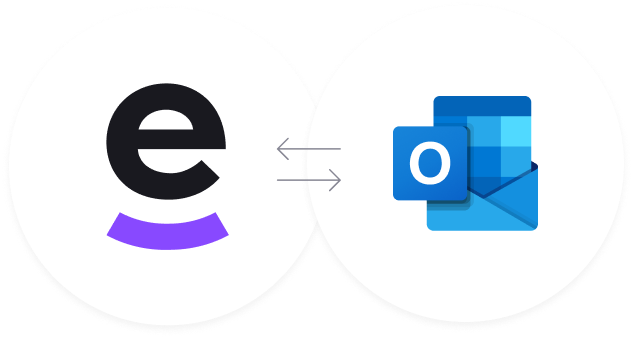
By connecting your Outlook account to eDesk, you will have access to all your emails alongside messages from other sales and communications channels to help your Support Team stay on top of tickets and respond directly from eDesk. You can connect all your Outlook email accounts so you can prioritize tickets, have all the information you need on-hand and respond faster to customer queries from one shared mailbox. All emails will continue to be delivered to your Outlook account.
Automatically forward emails from Outlook into eDesk.


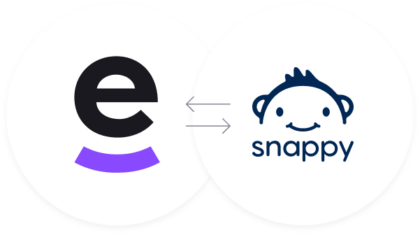
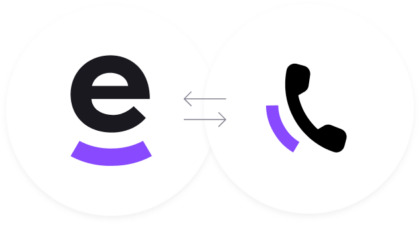
Choose your language
© eDesk 2022, All rights reserved.
26th June 2025
10am EDT | 3pm IST/BST | 4pm CEST

