Product
Integrations
Resources
Using eDesk
Explore
Get in touch
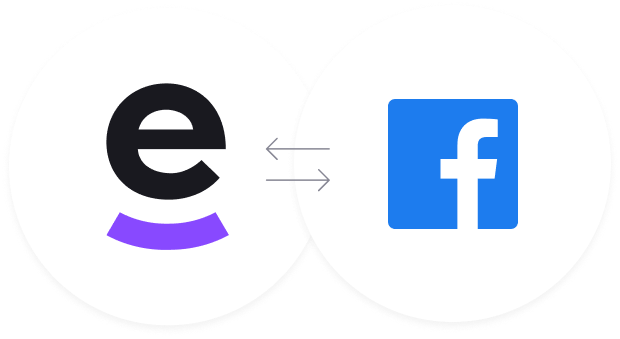
By connecting your Facebook Business account to eDesk you will have access to all post comments and DM’s in one place to help your Support Team stay on top of social media queries. Facebook post comments and DM’s will create a new ticket in eDesk and the message content will appear in a ticket, which you can reply to in eDesk. All comments will continue to be delivered to your Facebook account and it will also update when you send messages from eDesk.
View Facebook posts, DMs, comments and respond directly from inside eDesk.

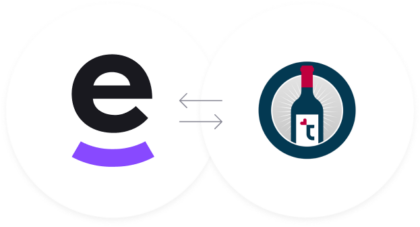

Choose your language
© eDesk 2022, All rights reserved.
26th June 2025
10am EDT | 3pm IST/BST | 4pm CEST

