Vous avez peut-être remarqué les étoiles colorées qui apparaissent sur les pages des produits sur eBay. Il s’agit de l’évaluation par étoiles d’eBay, qui apparaît dans votre section « Informations sur le vendeur ».
Si vous venez de rejoindre eBay, vous avez peut-être l’impression que votre compte est le seul à ne pas avoir d’étoile. Mais ne vous inquiétez pas, nous sommes là pour vous expliquer comment vous pouvez obtenir votre propre classement par étoiles sur eBay et améliorer votre réputation de vendeur.
Les étoiles d’eBay : Une introduction
Parfois elles sont jaunes, parfois elles sont rouges, et parfois elles ont même de petites lignes de vitesse pour plus d’effet. Ces étoiles de feedback eBay apparaissent toujours à droite du nom du compte d’un vendeur, juste au-dessus de son pourcentage de feedback positif.
Chaque étoile est accompagnée d’un chiffre, et si vous passez la souris dessus, vous apprendrez que ce chiffre représente le score de feedback du vendeur. Si vous ne connaissez pas le système d’évaluation d’eBay, vous pouvez penser que 90 est un score élevé. C’est une note sur 100, n’est-ce pas ? C’est faux. Vous trouverez sur eBay des évaluations par étoiles de 2 998, 759 000 et même plus.
Bien que leur signification ne soit pas toujours évidente, ces étoiles sont le moyen pour eBay d’informer les acheteurs sur la réputation de chaque vendeur. De nombreuses personnes qui naviguent fréquemment sur eBay comprennent ce que signifient les étoiles et les chiffres de différentes couleurs. Ils sont donc importants si vous voulez prouver vos compétences en matière de service à la clientèle sur eBay.
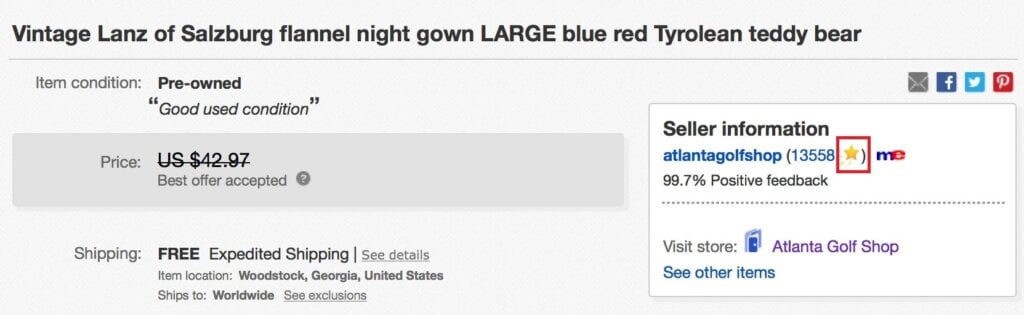
Le système d’évaluation par étoiles d’eBay expliqué
Le nombre d’étoiles et le score de feedback d’eBay indiquent à la fois l’expérience d’un vendeur et son niveau de service à la clientèle. Elles représentent le niveau de vos ventes et le nombre de feedbacks positifs que vous avez reçus.
Chaque fois qu’un vendeur obtient un Feedback, il peut gagner ou perdre des points. Voici comment fonctionne le système d’étoiles d’eBay :
- Vous gagnez un point pour chaque évaluation positive
- Vous perdez un point pour chaque note négative
- Une note neutre ne vaut aucun point
Le nombre d’étoiles du feedback eBay indique le nombre de points qu’un vendeur a reçu sur la base de ce système. C’est ainsi qu’il est calculé :
Évaluations positives – évaluations négatives = score de Feedback

Le tableau de classement par étoiles d’eBay
Si vous êtes vendeur, vous vous demandez peut-être comment obtenir un classement par étoiles sur eBay et ce que signifient les couleurs des étoiles eBay.
Feedback : la couleur de chaque étoile eBay est conçue pour être en corrélation avec le score d’évaluation d’un vendeur. Comme vous le verrez dans la liste des étoiles d’eBay ci-dessous, dès que vous commencez à recevoir des commentaires de clients, il vous faut 10 points pour obtenir votre première étoile.
- Étoile jaune : 10 points de Feedback
- Étoile bleue : 50 points de Feedback
- Étoile turquoise : 100 points de Feedback
- Étoile violette : 500 points de Feedback
- Étoile rouge : 1 000 points de Feedback
- Étoile verte : 5 000 points de Feedback
- Étoile filante jaune : 10 000 points de Feedback
- Étoile filante turquoise : 25 000 points de Feedback
- Étoile filante violette : 50 000 points de Feedback
- Étoile filante rouge : 100 000 points de Feedback
- Étoile filante verte : 500 000 points de Feedback
- Étoile filante d’argent : 1 000 000 points de Feedback
Si vous êtes curieux de connaître votre score de feedback actuel, vous pouvez voir où vous en êtes en regardant en haut de votre profil de feedback de vendeur. Si vous avez un niveau d’étoiles eBay, il apparaîtra également ici.
Vous remarquerez que lorsque vous obtenez 10 000 points, votre étoile sur eBay redevient jaune. Mais cette fois, des lignes de vitesse en ressortent, ce qui signifie que vous avez atteint le statut d' »étoile filante ».

Quelle est l’importance de votre classement par étoiles sur eBay ?
Bien que tout le monde ne sache pas ce que signifient les étoiles de rétroaction d’eBay, c’est toujours une bonne idée d’obtenir un score aussi élevé que possible. Le fait d’avoir un score de feedback élevé fait de vous un vendeur plus réputé, auprès duquel les clients sont plus susceptibles d’acheter.
Les étoiles du Feedback eBay et vos ventes
Ceux qui comprennent les étoiles d’eBay seront impressionnés par une étoile filante. Mais les personnes qui ne connaissent pas le système peuvent toujours cliquer sur votre étoile et être amenées à consulter les évaluations récentes. Le Feedback sur eBay est donc essentiel pour inspirer confiance aux clients potentiels.
Les vendeurs à faible volume peuvent se demander comment ils peuvent rivaliser avec les grandes marques dans ce domaine. Mais les étoiles et les scores de feedback d’eBay ne sont pas la panacée. La plupart des clients regardent également le pourcentage de feedback positif. Si vous avez 100% ici, votre score de rétroaction pourrait ne pas influencer autant les acheteurs.

Les petits vendeurs peuvent être compétitifs en offrant un service de qualité. Ainsi, par exemple, les utilisateurs d’eBay à la recherche d’une paire de baskets peuvent tomber sur deux vendeurs :
- peach_sport_uk, qui a 100% de feedback positif et un feedback score de 115,605.
- adidas_official, qui a 97,1% de feedbacks positifs et un score de feedback de 226 725.
Bien que les deux indicateurs soient impressionnants, certains utilisateurs pourraient opter pour Peach Sport, qui n’a reçu qu’une seule évaluation négative au cours de l’année écoulée. D’autres acheteurs seront impressionnés par le score de feedback d’Adidas.
Les étoiles du Feedback eBay et votre classement
Lorsque l’algorithme de recherche d’eBay rassemble les listes pour sa page de résultats, il pousse certains vendeurs vers le haut et d’autres vers l’obscurité. La formule précise du succès n’est pas claire, mais nous savons qu’eBay récompense les vendeurs pour leurs bonnes performances. Ainsi, votre score de feedback influencera votre classement et votre visibilité sur la plateforme.

1. Assurez-vous que vos listes de produits sont exactes
Une description mal rédigée – ou même carrément inexacte – attirera des feedbacks négatifs. Si les clients n’obtiennent pas ce qu’ils attendent, ils ne seront pas satisfaits. Ils peuvent être enclins à avertir d’autres acheteurs, ce qui peut avoir de graves conséquences pour les consommateurs. l’impact des feedbacks négatifs sur eBay sur votre réputation de vendeur.
Optimisez vos annonces sur eBay en fournissant le plus de détails possible sur vos produits. Nous entendons par là les caractéristiques, les mesures et d’autres spécifications précises afin de faire correspondre les attentes des acheteurs à ce qu’ils recevront réellement.
2. Utilisez de superbes images
Une image vaut mille mots. Une fois que vous avez terminé votre description détaillée, ajoutez des photos de haute qualité à vos annonces. Consultez les conseils d’eBay en matière de photos. Des images claires et bien éclairées, prises sous plusieurs angles, permettent aux acheteurs de savoir exactement ce qu’ils achètent.
3. Fournir un service à la clientèle de premier ordre
Un bon service à la clientèle se caractérise par des réponses rapides et une attitude polie. Même lorsque vous avez affaire à des clients mécontents, un service de qualité peut éviter les critiques négatives. En fait, eBay encourage les clients à contacter les vendeurs avant de leur donner une mauvaise note, alors considérez cela comme une occasion de transformer une mauvaise expérience en une bonne.
Fournir un service client exceptionnel sur eBay permet non seulement de maintenir un feedback positif, mais est également essentiel pour pour obtenir le statut de vendeur le mieux coté sur eBayce qui peut accroître votre visibilité et vos ventes sur la plateforme.
4. Répondre aux feedbacks négatifs
eBay permet également aux utilisateurs de mettre à jour leur Feedback. Par conséquent, si vous recevez des évaluations négatives, vous devez y répondre rapidement et de manière professionnelle.
Vous pourrez peut-être améliorer la situation, voire l’encourager à supprimer les commentaires négatifs. Si ce n’est pas le cas, des excuses et une explication claire rassureront les clients potentiels qui tomberont sur cette évaluation. N’oubliez pas qu’une mauvaise performance du vendeur peut entraîner conséquences pouvant aller jusqu’à la suspension du compteIl est donc essentiel de prendre le feedback au sérieux.
En savoir plus : Révision du Feedback eBay : Comment améliorer votre réputation de vendeur
5. Personnalisez vos messages à l’intention des clients
Les meilleurs outils d’assistance à la clientèle pour le commerce électronique offrent des options de personnalisation, alors offrez à vos clients une expérience conviviale et parlez-leur à leur niveau. Adressez-vous à eux par leur nom et faites référence à des détails spécifiques concernant leur achat pour créer une expérience d’achat plus attrayante.
6. Demandez un feedback de manière proactive
Il y a de fortes chances pour que la plupart de vos clients eBay aient une bonne expérience, mais qu’ils ne donnent pas leur avis. Alors, comment augmenter le nombre de feedbacks et d’évaluations sur eBay ? Il suffit de demander. Il existe des outils pratiques pour automatiser ce processus, vous n’avez donc aucune excuse pour ne pas le faire.
En suivant ces étapes, vous pouvez être sûr de gagner votre étoile sur eBay et de continuer à grimper les niveaux d’évaluation des vendeurs.

eBay Silver Shooting Star Sellers
Les meilleurs comptes eBay du monde comptent de nombreux vendeurs à l’étoile filante argentée. Avec un score de rétroaction de plus de six millions, l’un des meilleurs vendeurs de 2025, « World of Books », en a une. Si vous regardez ses statistiques à partir de rapports récents, le vendeur reçoit en moyenne 99 000 scores de rétroaction chaque mois.
Pour de nombreux vendeurs, ce niveau est hors de portée. Mais ils devraient tout de même viser les étoiles. Plus votre compte recevra de Feedback, plus vous gagnerez en visibilité et en clients. Même les petits vendeurs peuvent se forger une réputation impressionnante en fournissant constamment un excellent service et en suivant les conseils décrits ci-dessus.
Quel que soit votre niveau d’étoile eBay actuel, concentrez-vous sur la satisfaction de vos clients et votre note continuera à augmenter, vous aidant ainsi à construire une entreprise eBay prospère.




