Un peu moins de la moitié des acheteurs en ligne déclarent que le fait de ne pas pouvoir examiner physiquement un produit est le pire aspect de l’achat en ligne. En tant que place de marché très centrée sur le client, Amazon apprécie ce fait.
Même si ce n’est pas la même chose que d’essayer un produit, les images Amazon peuvent aider les acheteurs à faire l’expérience d’un produit, ce qui stimule les ventes. Passons en revue les règles applicables aux images Amazon, ainsi que huit conseils d’optimisation pour stimuler les ventes.
Pourquoi les images Amazon sont si importantes
Les images Amazon jouent un rôle essentiel dans le développement des ventes de votre entreprise. Mais elles contribuent également à la satisfaction des clients.
Il est important de choisir avec soin l’image principale de chaque fiche Amazon. Cette photo apparaît dans les résultats de recherche et est la première chose que les clients potentiels voient. Elle vous aide à vous démarquer et encourage les acheteurs à cliquer sur votre page produit.
Ensuite, dans les pages produits, les vendeurs doivent fournir une sélection de photos plus détaillées. Les acheteurs disposent ainsi des informations dont ils ont besoin pour se convertir. Demandez-vous ce que les acheteurs examineraient s’ils achetaient votre produit dans un magasin.
Fournir des photos de produits précises et détaillées peut également être bénéfique aux vendeurs après l’achat. Comme les acheteurs savent précisément à quoi ressemble leur achat, ils n’auront pas de mauvaises surprises à la livraison. Les retours et les commentaires négatifs sont donc moins probables.
Exigences d’Amazon en matière d’images : Types et noms de fichiers
Le premier point de référence pour créer des images Amazon de qualité est le critère de la place de marché. Si vous ne les respectez pas, vos images ne seront pas téléchargées.
Amazon n’accepte que quatre types de fichiers pour les images de produits : TIFF, JPEG, GIF ou PNG.
Chaque fichier doit également respecter scrupuleusement les conventions de dénomination d’Amazon. Chaque fichier doit contenir les éléments suivants, tous séparés par un point :
Un identifiant de produit : Un ASIN, un ISBN, un EAN, un JAN ou un UPC d’Amazon.
Un code de variante : Ce code de quatre caractères est facultatif, mais il doit être utilisé si vous téléchargez plus d’une image sur une page produit.
- Ajoutez le code de variante « MAIN » à l’image principale du produit que vous souhaitez voir apparaître dans les résultats de recherche. Si vous n’incluez pas de code de variante, Amazon considérera qu’il s’agit de votre image principale. Mais si vous téléchargez ensuite des images avec d’autres codes de variante, aucune d’entre elles ne s’affichera
- Ajoutez des codes de variante tels que PT01 et PT02 pour des prises de vue supplémentaires du produit.
- Ajoutez TOPP, BOTT, LEFT, RGHT, FRNT ou BACK pour des prises de vue sous différents angles.
- Utilisez les codes IN01 et In02, etc. pour les photos d’intérieur de livres.
Une extension de fichier : Vous pouvez utiliser .tif, .jpg, .gif ou .png pour identifier le type de fichier de l’image.
Les vendeurs d’Amazon doivent donc suivre la formule – ASIN.VARIANT.FILETYPE
Prenons l’exemple de B000123456.PT01.jpg. Ce nom de fichier permet à Amazon de savoir qu’il s’agit d’une image de produit secondaire au format JPEG – il peut même dire quel produit est présenté.
Exigences d’Amazon en matière d’images : Taille
Amazon a besoin que ses caractéristiques soient de haute qualité pour que les utilisateurs puissent profiter de sa fonction de zoom. C’est pourquoi il n’accepte que les images dont la résolution est suffisamment élevée pour éviter la pixellisation ou le flou. Les images doivent avoir une hauteur ou une largeur d’au moins 1 000 pixels.

Les images Amazon doivent être suffisamment grandes et de haute résolution pour permettre un zoom.
Ne vous inquiétez pas si les fichiers sont trop volumineux, Amazon compresse les images avant de les afficher sur son site. Enregistrez donc vos images avec la meilleure qualité possible et soumettez-les avec une compression minimale. Laissez Amazon s’occuper du reste !
Autres exigences en matière d’images
Outre les spécifications techniques, Amazon fournit également des indications sur le contenu de vos images.
Pour l’image principale de chaque page produit – celle qui apparaîtra dans les résultats de recherche – voici ce que vous devez savoir :
- L’image doit être celle du produit – aucun dessin ou illustration n’est autorisé.
- Ne présentez pas d’objets, de textes, de graphiques ou d’images supplémentaires.
- L’ensemble du produit doit être dans le cadre
- Les produits doivent occuper au moins 85 % du cadre de l’image. (Si vous utilisez la couverture d’un livre, d’un CD ou d’un DVD, elle doit occuper 100 % du cadre).
- Les arrière-plans doivent être d’un blanc pur – RVB 255, 255, 255
- Les images doivent être nettes, éclairées de manière professionnelle et photographiées ou scannées avec des couleurs réalistes. Vous devez utiliser les modes de couleurs sRGB ou CMYK.
- Les images choquantes ne sont évidemment pas autorisées
N’oubliez pas que c’est la première fois qu’un utilisateur voit votre produit, vous devez donc lui offrir une vue d’ensemble claire et frappante. Donnez-lui une raison de cliquer.
Les photos supplémentaires de la page produit ont pour but de montrer des détails afin d’obtenir une vente. Les règles ci-dessus s’appliquent généralement à ces images secondaires d’Amazon, mais il existe des exceptions :
- Les arrière-plans ne doivent pas nécessairement être blancs, ils peuvent afficher des couleurs et des environnements différents.
- Vous pouvez inclure des images recadrées ou en gros plan pour présenter les détails du produit.
- Les textes et les graphiques démonstratifs sont autorisés
- Vous pouvez inclure d’autres produits ou objets pour démontrer l’échelle ou l’utilisation d’un produit.
Conseils pour créer des images incroyables sur Amazon
Le téléchargement d’une image ne signifie pas nécessairement qu’elle sera ajoutée à la page d’un produit. Amazon utilise un algorithme complexe de classement des images pour déterminer ce qui est affiché. Toutefois, plus vos caractéristiques sont bonnes, plus elles ont de chances de figurer.
Voici quelques conseils pour vous aider à améliorer vos images Amazon.
1. Investissez dans du matériel de qualité
Vous n’avez pas besoin de l’appareil photo le plus cher du marché, mais vous ne pourrez pas vous contenter d’un modèle basique de type « point-and-shoot ».
Vous devriez plutôt investir dans un reflex numérique avec une sélection de réglages. Vous aurez également besoin de
- Un trépied
- Quelques lumières
- Logiciel d’édition
Une fois que vous avez rassemblé votre matériel, prenez le temps d’apprendre les boutons, les caractéristiques et les techniques nécessaires pour prendre de superbes photos. La qualité d’un appareil photo dépend de celle de son utilisateur.
2. Prenez des photos en format RAW
Un fichier RAW est un fichier image non compressé. En prenant des photos dans ce format, vous obtenez les photos les plus détaillées possibles. Cela signifie que vous pouvez les recadrer et les éditer selon vos besoins sans vous retrouver avec une photo floue. Cela ne fonctionne pas avec les JPEG.
En revanche, ces fichiers utilisent beaucoup de mémoire et sont lents à télécharger sur votre ordinateur. Vous devrez également enregistrer les images modifiées dans un autre format de fichier, tel que JPEG, pour les ajouter à Amazon. Toutefois, cela vaut la peine d’avoir ces images de haute qualité à portée de main.
3. Essayez les lumières hors caméra
L’éclairage est extrêmement important pour la qualité des photos. Un bon éclairage vous permet de capturer les détails du produit. En revanche, un mauvais éclairage entraîne une perte de confiance de la part des acheteurs.
Vous ne devez pas vous fier au réglage du flash de votre appareil photo, car l’éclairage et les ombres ne seront pas uniformes.
Essayez plutôt d’utiliser deux lumières hors caméra. Placez-en une à un angle de 45 degrés derrière le produit. Placez ensuite l’autre devant le produit, à l’opposé de la première lumière. Vous obtiendrez ainsi un éclairage homogène. Vous pouvez également essayer d’augmenter le contre-jour pour faire ressortir votre produit.
Si vous souhaitez utiliser votre flash, procurez-vous une carte réflectrice pour mieux diffuser la lumière.
4. Expérimentez les arrière-plans
Votre image principale doit avoir un fond blanc pur – c’est en général une pratique courante.
Toutefois, essayez différentes couleurs de fond neutres, comme les nuances de noir, de gris et de beige. Plus l’arrière-plan contraste avec votre produit, plus celui-ci ressortira. Vous pouvez ainsi prendre des photos qui attirent l’attention tout en conservant un aspect professionnel.
5. Évitez les caractéristiques du zoom
Les images d’amazone doivent remplir le cadre, mais n’utilisez pas la fonction zoom de votre appareil photo pour y parvenir. La qualité de votre photo s’en trouverait amoindrie. Rapprochez-vous plutôt de vos produits et prenez des photos sous tous les angles.
Lorsque vous prenez des gros plans, veillez à mettre en évidence les petits détails et les caractéristiques principales. Essayez également de répondre aux questions les plus fréquentes.

6. Permettez aux clients de voir la taille du produit
Pour les produits tels que les meubles, il est particulièrement important d’indiquer aux acheteurs les dimensions de l’article. Les vendeurs Amazon peuvent le faire en ajoutant les dimensions à une photo ou en photographiant le produit à côté d’un autre objet pour obtenir une meilleure perspective. Dans l’idéal, vous devriez clarifier les choses en faisant les deux.
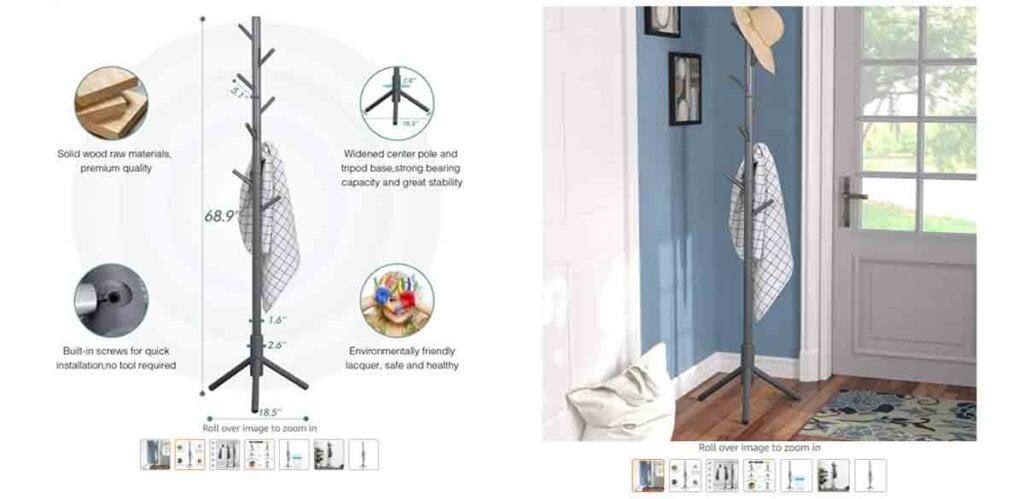
Veillez à ce que les clients puissent voir la taille de votre image.
Cela aide les acheteurs à faire des achats rapides et judicieux, ce qui contribue à augmenter le nombre de conversions et à réduire le nombre de retours. Les images de manuels d’instruction et de guides des tailles peuvent également être utiles à cet égard. Mais n’oubliez pas qu’elles ne conviennent pas comme images principales.
8. Incorporez des images de style de vie
Les images secondaires peuvent montrer votre produit en cours d’utilisation. C’est une excellente occasion d’insuffler un peu de caractère et d’amusement à vos photos.
Les images de style de vie aident les acheteurs à s’imaginer en train d’utiliser votre produit. De plus, les études montrent que les photos mettant en scène des personnes convertissent davantage, à condition qu’elles soient authentiques. Les photos d’archives ne suffisent pas.
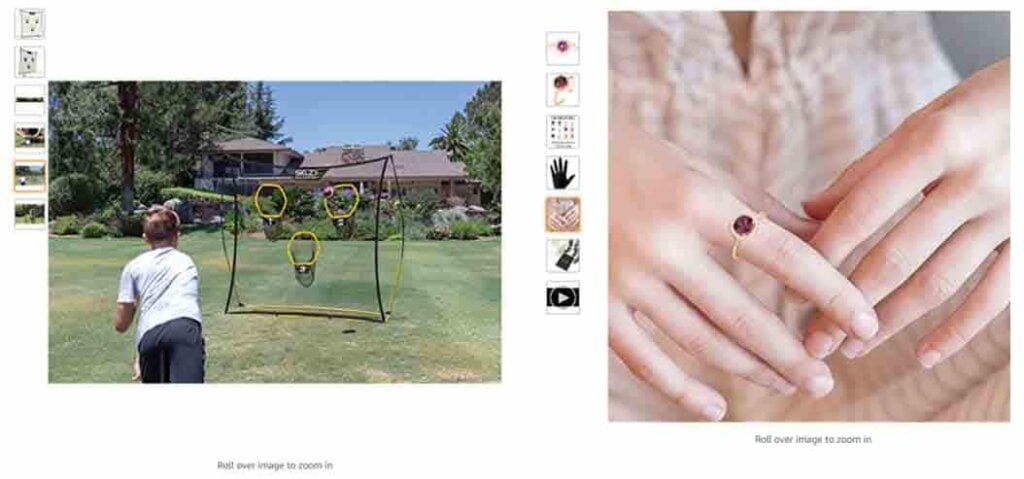
Certes, la prise de photos de produits demande du temps et de l’argent. Mais le jeu en vaut la chandelle, car elles contribuent à l’expérience client. De plus, vous récupérerez rapidement votre investissement grâce à l’augmentation des ventes. Une seule séance photo vous permettra de disposer d’un excellent matériel pour tous vos canaux de marketing – pensez aux newsletters, à Instagram, aux produits sponsorisés par Amazon et à la publicité sur Facebook.




