¡Hemos vuelto con más actualizaciones de productos! Nuestro equipo ha estado trabajando sin descanso para llevar tu experiencia con el eDesk a nuevas cotas, proporcionando aún más valor a tu negocio de comercio electrónico. Desde una innovadora integración con Etsy, que centralizará tus operaciones, hasta una conexión más ágil entre el soporte de voz y el de tickets, que garantiza una experiencia más fluida tanto para el agente como para el cliente. Por no mencionar que nuestro dedicado equipo ha invertido un esfuerzo considerable en perfeccionar nuestras características actuales, así como en desarrollar nuevas e interesantes características que se lanzarán en los próximos meses.
Si te perdiste el resumen de productos del mes pasado, ponte al día aquí.
Recién salido del teclado
Responde a las preguntas de postventa de tus compradores en Etsy
¡Despídete de cambiar constantemente entre eDesk y Etsy para gestionar las consultas postventa de tus clientes!
Estamos encantados de lanzar nuestra nueva y mejorada integración con Etsy, que permite una gestión fluida de las consultas de los clientes postventa al permitir responder directamente a las consultas de Etsy dentro de la plataforma eDesk. Ahora los usuarios tendrán acceso a los datos de los pedidos de Etsy en eDesk y podrán utilizar plantillas de mensajes, fragmentos inteligentes y automatizaciones de IA. Esto permite a los agentes ofrecer respuestas contextuales que resuelven las consultas de los clientes más rápidamente, con una mayor personalización para mejorar la satisfacción de los clientes.
Cómo funciona: Una vez conectada tu tienda de Etsy, eDesk importará automáticamente tus datos de Etsy directamente a tu cuenta de eDesk. Ahora, cuando una consulta postventa de Etsy llegue a eDesk, los agentes verán los datos del pedido correspondiente directamente en la parte derecha del ticket. Así, tus agentes podrán responder a tus clientes directamente desde eDesk, con todo el contexto relevante a mano.
Si una consulta preventa se convierte en una venta, puedes adjuntar un número de pedido al ticket de eDesk para poder gestionar la conversación desde eDesk.
Más información sobre nuestra integración con Etsy y cómo conectar tu tienda
Eleva la experiencia de llamada de tus clientes con las características mejoradas del ticket de voz
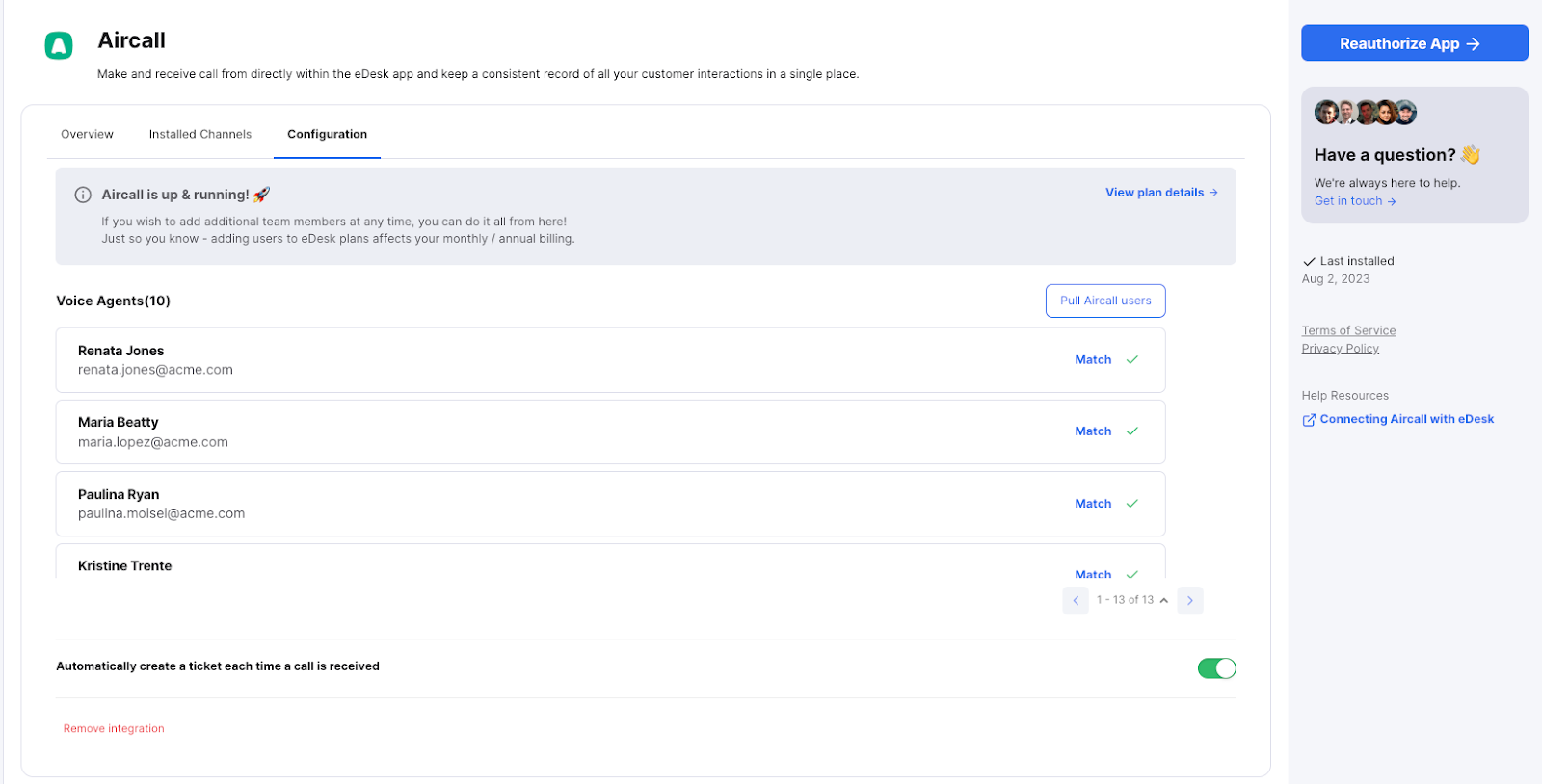
Estamos encantados de añadir dos mejoras impactantes a las soluciones de voz de eDesk: eDesk Hablar y nuestra Integración Aircall.
Ahora, cuando se recibe una llamada entrante, se puede autogenerar un ticket de soporte en eDesk que se asignará automáticamente al agente que gestionó la llamada. La nueva función está meticulosamente diseñada para potenciar tus interacciones con los clientes, garantizando la creación eficiente de tickets, para comunicaciones de seguimiento rápidas y personalizadas. La capacidad de asignar automáticamente al agente original, permite respuestas más rápidas e informadas y garantiza una experiencia coherente y sin fisuras para el cliente.
Cómo funciona: Dentro de los ajustes de tu integración con eDesk Hablar o Aircall, ve a la pestaña de configuración. Allí, descubrirás una opción para ‘Crear automáticamente un ticket cada vez que se reciba una llamada’. Esta función puede activarse o desactivarse fácilmente según tus preferencias. Cuando la función está activada, los tickets creados a partir de interacciones de voz se asignarán automáticamente al agente que gestionó la llamada.
Aprende a conectar eDesk talk y nuestra integraciónAircall a tu cuenta.
Características perfeccionadas
Valoramos mucho tus comentarios y, como respuesta directa, estamos encantados de desvelar una serie de mejoras integradas en eDesk a lo largo de octubre. Nuestro objetivo es garantizar una experiencia de atención al cliente más fluida tanto para ti como para tus clientes.
Nueva columna «Etiquetas» añadida al buzón
Las etiquetas en eDesk pueden utilizarse de muchas formas, desde la selección de la causa raíz hasta la señalización de escaladas o la segmentación de marcas o la atribución de niveles de soporte. El buzón de eDesk te permite crear diseños personalizados para que puedas crear la vista que desees. Ahora hemos añadido una nueva columna, llamada Etiquetas, que significa que puedes, de un vistazo, ver qué tickets tienen asignadas qué etiquetas.
Para saber más sobre las etiquetas, consulta nuestro artículo de soporte. Para saber más sobre cómo personalizar tu buzón, aquí tienes nuestra guía práctica.
Hemos mejorado los resúmenes de entradas AI para los hilos más largos
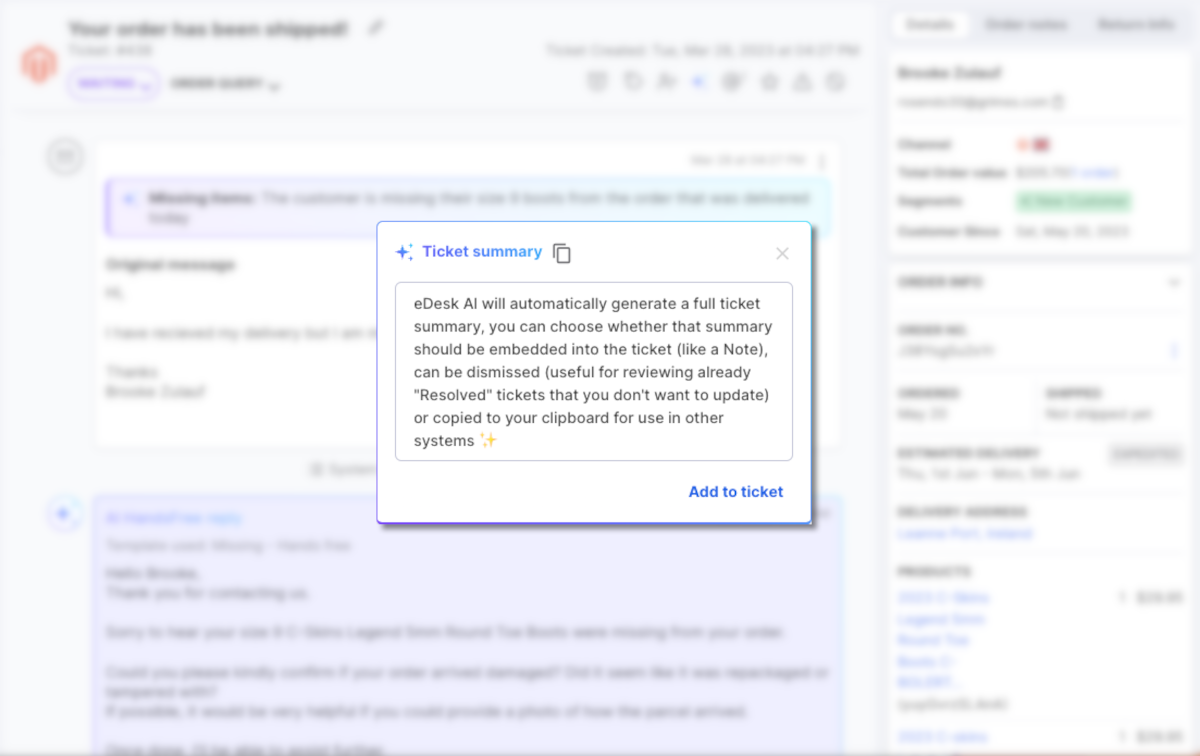
Nos complace anunciar mejoras en nuestra funcionalidad de resúmenes de tickets para clientes con un plan eDesk Performance+ activo o un Complemento AI. Anteriormente, los hilos más largos podían provocar errores de vez en cuando al generar el resumen del ticket, hemos realizado mejoras significativas para garantizar una experiencia más fluida al generar resúmenes para hilos más largos. Ya sea incrustando resúmenes en los tickets, copiándolos en el portapapeles, o simplemente leyéndolos y desechándolos, puedes esperar un rendimiento mejorado.
Más información sobre la IA del eDesk y los resúmenes de tickets con IA.
Hemos añadido 2 nuevos Permisos de Rol personalizables
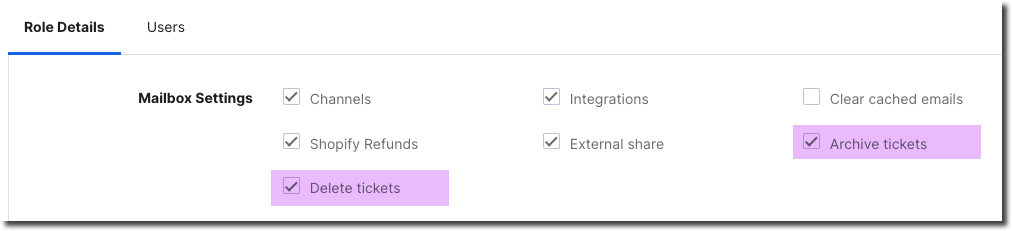
Todos tus compañeros de eDesk tienen un rol de usuario asociado a su cuenta, que les da acceso a diferentes herramientas en eDesk. Los usuarios de los planes Profesional y Empresa de eDesk tienen la posibilidad de crear roles personalizados con permisos de usuario personalizados. Recientemente hemos añadido dos nuevos permisos de usuario para roles personalizados que te dan la flexibilidad de adaptar los flujos de trabajo de los agentes para que se ajusten perfectamente a las necesidades de tu empresa. Estos nuevos permisos estarán activos por defecto en tu cuenta de administrador.
- Archivo de entradas
- Borrar entradas
Si quieres saber más sobre los permisos y la creación de roles personalizados para tu equipo, consulta la guía de soporte aquí
Ahora mostramos descuentos y precios de envío en los pedidos de Magento
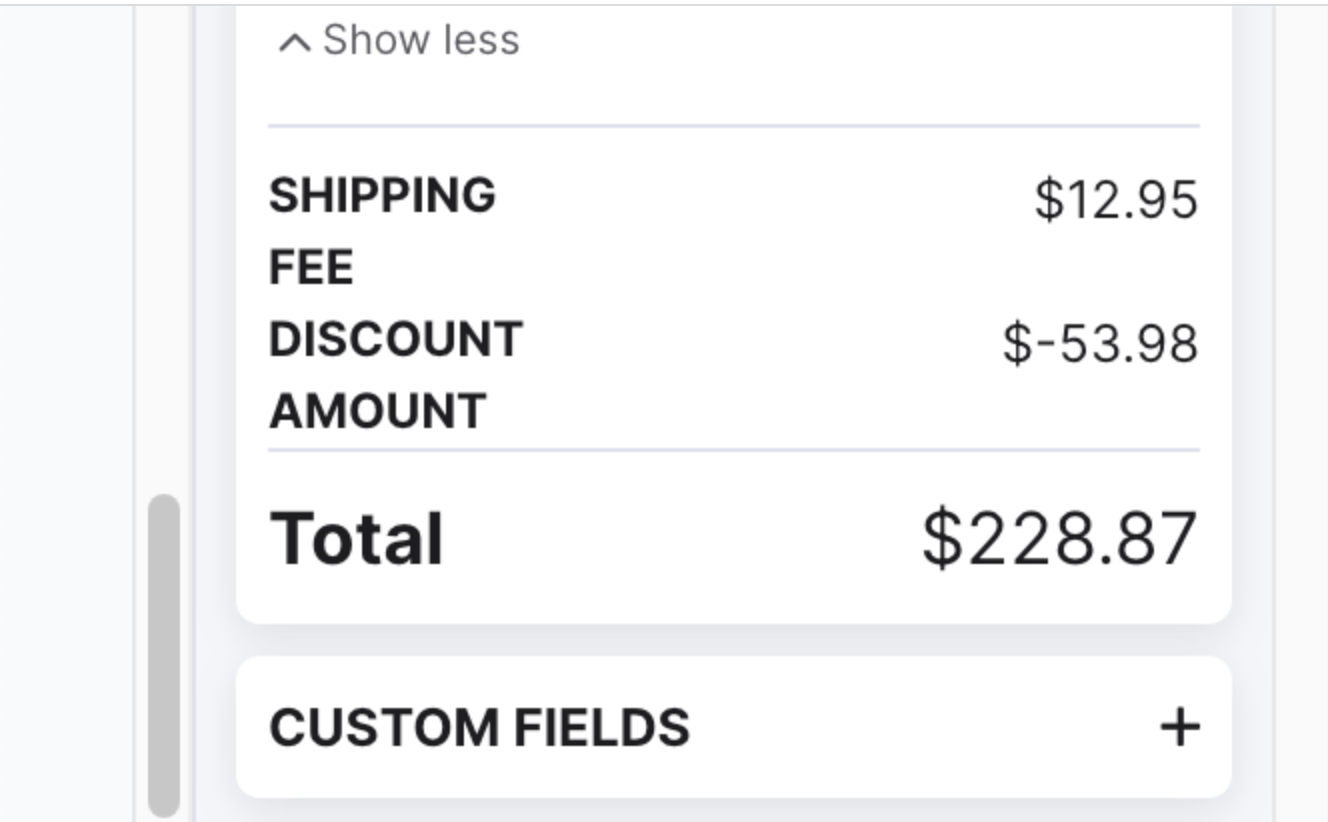
Gracias a nuestra actualización más reciente, cuando los pedidos de Magento se integran perfectamente con eDesk, hemos mejorado tu experiencia mostrando los gastos de envío y los descuentos. Esta mejora te garantiza un registro claro de los detalles de compra de tus clientes, lo que te permite responder a sus consultas con mayor precisión y eficacia.
Obtén más información sobre nuestra integración con Magento y cómo conectar tu tienda.
Hemos mejorado nuestra API
¿Cansado de llegar al límite de velocidad de tu API al añadir datos de pedidos de venta a eDesk? Nuestra última actualización te ofrece una forma sencilla y eficaz de enriquecer tus pedidos de eDesk con datos externos a través de nuestra API. Presentamos los filtros ‘Listar pedidos de venta’ de la API de eDesk, hechos a medida para simplificar el proceso de selección de pedidos. Ahora, con sólo unos clics, puedes seleccionar sin esfuerzo los pedidos exactos que deseas enriquecer con nuevos datos. Al filtrar tus llamadas a la API «Listar pedidos de venta» en función del ID del pedido de venta, puedes ejecutar secuencias de comandos a intervalos regulares sin llamadas innecesarias a la API, lo que te proporciona un aumento significativo de la velocidad y la eficacia.
Seis características en desarrollo
En eDesk, la innovación está en el centro de todo lo que hacemos. Eche un vistazo a algunos de los apasionantes proyectos que tenemos entre manos.
💬Funcionalidad Chatbot del eDesk ¡muy pronto!
¡Se sigue trabajando en la funcionalidad de chatbot de los eDesks! Pronto tendrás el poder de desviar consultas comunes con nuestro Chatbot, que te permite configurar opciones estructuradas para que los compradores elijan, estas opciones pueden activar múltiples respuestas, respuestas o enlaces a contenido adicional. Esto permite a tus clientes autoservirse cuando más les convenga, dando a tus agentes más tiempo para centrarse en consultas más complejas. Permanece atento para conocer más detalles sobre la próxima fecha de lanzamiento!»
🛒eDesk tiene la vista puesta en Bol.com como su próxima integración de mercado.
Se está trabajando para añadir Bol.com, el mayor minorista online de los Países Bajos y Bélgica, a la amplia colección de más de 200 integraciones de mercado de eDesk.
✨El aumento de la cobertura de la Clasificación de la IA está en camino.
Nuestro equipo sigue trabajando duro entre bastidores para desarrollar la cobertura de clasificación de IA para los tickets de eDesk, aumentando la precisión y ampliando la gama de clasificaciones de tickets disponibles. Estas mejoras te proporcionarán más flexibilidad para alinear tus procesos de asistencia con las necesidades únicas de tu empresa.
🌎Mejora la asistencia global con la traducción basada en IA Abierta
¡Estamos mejorando nuestra capacidad lingüística con Open AI! Pronto los agentes podrán beneficiarse de una mayor precisión y conocimiento del contexto de su atención al cliente global gracias a la traducción avanzada con IA, lo que proporcionará una comprensión y una calidad de respuesta superiores.
🚛 Añade tus propios enlaces de código de seguimiento del transportista a los pedidos en eDesk
Agilizamos el proceso de seguimiento de pedidos permitiéndote personalizar los enlaces de seguimiento del transportista directamente en eDesk, garantizando que los clientes dispongan siempre de información de envío actualizada. Disfruta de una mayor flexibilidad y ofrece una experiencia de seguimiento perfecta a tus valiosos clientes
📦Crea pedidos duplicados de Shopify desde eDesk
¡Continúan las mejoras en nuestra integración con Shopify! Estamos trabajando en una forma de aumentar la eficiencia y reducir los errores creando fácilmente pedidos duplicados de Shopify directamente en eDesk, agilizando tu proceso de gestión de pedidos.




