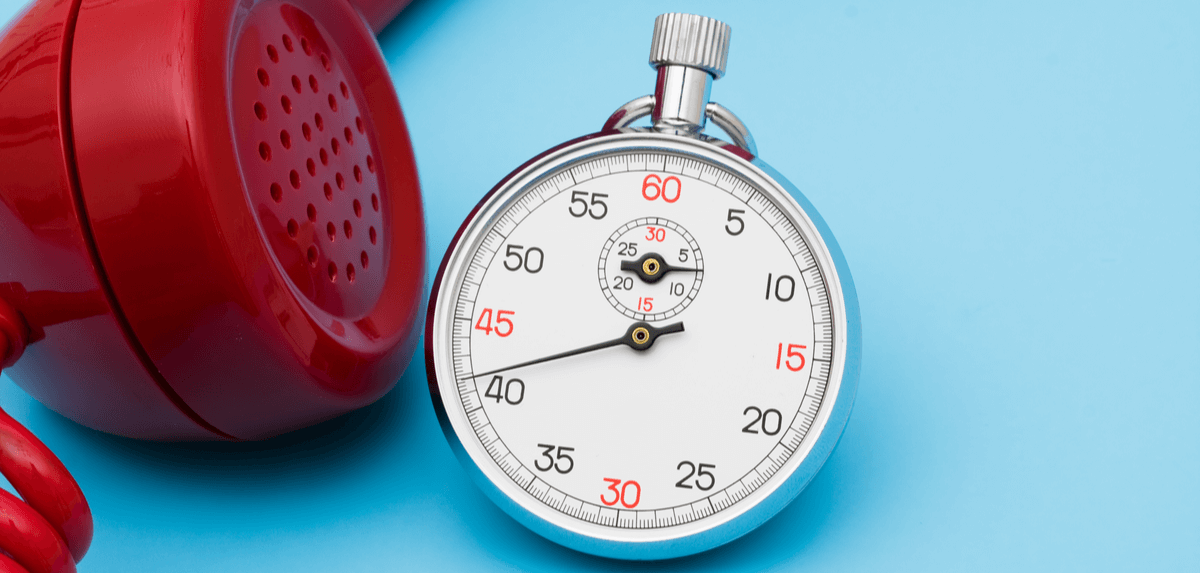Customer service is one of your biggest metrics when it comes to selling on Amazon, but how is your performance measured? One of the main ways is how quickly you respond to customers, with Amazon preferring you get back to them within a 24-hour timeframe (and 48 hours if it’s a return request). It’s easier than you think to score top marks in this metric, especially with these tips from eDesk.
1. Have Pre-Written Email Templates in Place
The more efficient you can make the customer response process, the better off you’ll be. While it may be tempting to craft an individual email every time a buyer reaches out to you, you’ll start to notice patterns in their messages develop over time.
Keep track of the most common questions you get, then spend a couple of hours writing up email templates you can send out to save time in the future. If you have a team in place, make sure they have access to these pre-written email templates to make their jobs easier, too.
2. Use an Auto-Responder When You Can
There’ll inevitably be times when you’re just not around to respond to a buyer within the 24-hour timeframe (or 48 hours for return requests), but you can stay on top of things with an email auto-responder.
Set up your rules to send out an auto-response to buyers if they message you while you’re away, making sure to acknowledge you’ve gotten their message and including what your usual hours and response times are. Most buyers will be okay with a little delay as long as they know you’ll get back to them sooner rather than later. Help them even more in the meantime by linking to your FAQs in case they need a faster response and just haven’t looked in the right place yet.
3. Sort and Triage Responses Based on Categories
Ever have one of those days where it feels like all you’re doing is putting out fires for the whole day? A great way you can make things easier on yourself is to categorize customer requests and responses by assigning categories, helping you prioritize which ones need responses first.
Create various labels based on whichever system works best for you, then implement it so you and your team can easily identify which responses jump to the top of the list and which ones can wait a few minutes.
4. Invest in a Customer Service Solution
The old way of doing things was to have one shared mailbox that the whole team could access our customer emails. But that’s slow and inefficient and does little to improve customer response times, as everything’s just a big, jumbled mess.
Instead, invest in customer service software that specializes in helping buyers. It’s kind of like how F1 teams use various tires during races based on road and weather conditions. One set won’t accomplish everything and you’ll need different features based on what the current situation calls for, like organizing email conversations or interactions.
5. Compare Apples to Apples
If you’re looking at the subtle nuances of each customer interaction and how your team handles them, compare apples to apples and leave oranges out of the equation. This is where using customer service software comes in handy, as your dashboard will allow you to isolate various areas and metrics so you can hone in on specific areas to improve on.
For example, if you’re noticing that return requests are frequently taking longer than 48 hours, you can highlight that individual area to work on instead of having that particular metric blend in with everything else. Response times are calculated as an average of all response times, which can make it tough to key in on which areas are dragging your overall performance down.
Final Thoughts
Although it’s not specifically counted as customer response time, emailing customers about getting their feedback after a sale really helps boost your visibility and reputation. Unfortunately, it can sometimes be like pulling teeth if you sit there and message each buyer individually. But it doesn’t have to be!
With eDesk Feedback by your side, you can have auto-responses in place that get sent out for various things, like after an order is confirmed or if a buyer has left negative feedback. Because speed counts for a lot, automating this helps you get ahead as much as possible. Get started on the right track by signing up now and we’ll start you off with a free trial.