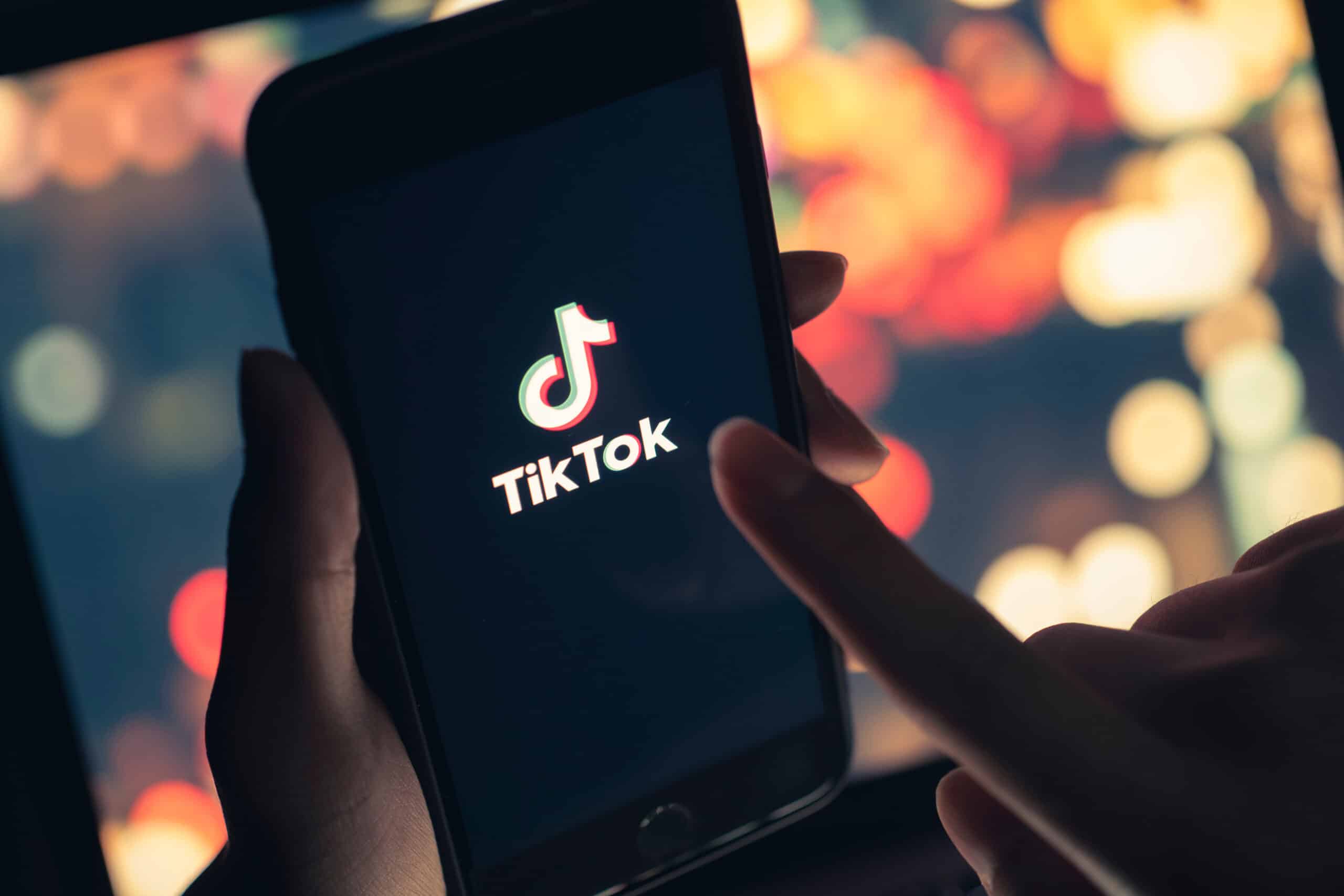When a customer buys your product on TikTok Shop during a live stream, they expect an answer to their question in minutes, not hours. That’s the reality of social commerce. Unlike traditional ecommerce where customers browse product pages and email support, TikTok Shop transactions happen in real-time, in public comment threads, and through direct messages. Your brand’s reputation lives or dies in the comments section.
This guide walks you through the realities of TikTok Shop customer support, the channels you need to monitor, and the tools that help you respond faster without losing your mind.
Why TikTok Shop Customer Service Plays by Different Rules
TikTok Shop isn’t like Amazon or Shopify. Your customer support happens in public. When someone types “Does this fit?” in a live stream chat, 500 other viewers see your response. When someone complains about shipping, the whole audience watches how you handle it.
The speed expectations are also different. On Amazon, a customer might give you 24 hours to respond to a message. On TikTok, the expectation is response within 1 hour, especially during or immediately after a live sale. This creates pressure to monitor multiple channels in real-time while maintaining the casual, friendly tone that TikTok audiences expect. This is why proper automation matters so much on social commerce platforms.
The audience is younger and more price-sensitive than other platforms. They use emojis in their questions. They share negative experiences with their followers instantly. One angry customer becomes a thread of complaints in the comment section.
The other thing that sets TikTok Shop apart is influencer selling. If an influencer is live streaming your products, you’re not just managing customer inquiries. You’re managing the influencer’s reputation too. A missed question or slow response makes the influencer look bad, which damages their credibility with their audience.
The Main Support Channels on TikTok Shop
Understanding where customer questions come in is the first step to managing them efficiently.
TikTok Seller Center Inbox
This is your main hub for direct messages and order-related inquiries. Customers who submit return requests or refund issues come through here. So do private messages from buyers who don’t want their questions visible in comments. You can set up automated responses and categorize messages by type. This is the one channel you can batch-process during your day. Learning how to properly manage customer service workflows helps you prioritize responses here.
Comment Threads on Live Videos and Posts
This is where the chaos lives. Customers ask sizing questions, request variants, and voice complaints directly under your video. Everyone sees these comments. The pressure to respond fast is real. If you leave a question unanswered while other comments pile up, it signals poor customer service to your entire audience. Check out best practices for handling public customer interactions in ecommerce to ensure your team responds professionally under pressure.
Direct Messages After Purchase
Many TikTok Shop buyers message you directly if they have an issue with their order. These conversations happen outside the comment section and can be more detailed than quick comment replies. Response expectations are still fast, but you have a bit more room to explain returns, shipping delays, or product details. Integrating your messaging across channels helps you track these conversations systematically.
Live Stream Q&A
During live selling events, customers ask real-time questions in real-time. If you’re not actively monitoring the chat, you miss sales opportunities and create the impression that you don’t care about buyer concerns. According to data, short videos accounted for 58% of total TikTok Shop sales in 2024, while live streaming accounted for just 10%. This demonstrates the importance of having dedicated team members monitoring all channels. Assigning at least one team member to monitor comments during live streams is non-negotiable.
Off-Platform Follow-Up
Some sellers use email or integrate TikTok Shop with their CRM to follow up on orders, collect feedback, or send return labels. This helps you manage TikTok-specific interactions within your broader customer support system rather than juggling multiple dashboards.
What TikTok Shop Customers Expect (And Why You Need to Deliver)
Response Time Under 1 Hour
This is the benchmark. If you respond to a comment within 5 minutes, you look amazing. Within 15 minutes, you look professional. Within 1 hour, you’re acceptable. After 1 hour, customers assume you’ve abandoned them.
According to research, 90% of customers rate immediate responses as important or very important. On TikTok, where comments move fast and attention spans are shorter, expectations run even higher than other channels. In fact, 55% of TikTok users have made purchases after seeing brands on the platform, meaning they’re engaged buyers who expect fast replies. During live streams, the pressure peaks. A buyer asks about stock levels while your stream has 2,000 viewers. You have maybe 10 minutes before that comment gets buried or the customer moves on.
Studies show that 93% of customers are likely to return after a positive customer service experience. This always-on expectation is the reality on social commerce platforms where sales happen around the clock.
Casual, Friendly Tone with Emoji
“Hi there” won’t work on TikTok. “Hey bestie” followed by a heart emoji does. Customers on TikTok expect customer service to feel like a conversation with a friend, not a corporation reading from a script. This doesn’t mean being unprofessional. It means being approachable and human.
Research shows that 73% of consumers find online chat to be the most satisfying method for communicating with businesses. Your tone matters as much as your speed. If a customer asks, “Is this waterproof?” respond with something like “Yes! Perfect for pool days. We actually tested this in a washing machine and it held up great.” Then add a water drop emoji. Now you’ve answered their question and made them feel like you genuinely tested the product.
Fast Refunds and Clear Return Process
TikTok Shop customers expect to initiate a return and see progress immediately. They want to know the refund status, shipping tracking for their return, and a reshipment timeline if the seller is sending a replacement. Delays create negative comments and review complaints. Research shows that 70% of consumers have bought from a business based on good customer service, and 75% of consumers will recommend a company because of excellent customer service. Having a clear returns process reduces friction, improves your metrics, and builds long-term customer loyalty.
Transparent Order Updates
Customers want to know when their order ships, when it’s in transit, and where it is. Post shipping tracking links directly in the DM or comment thread. Don’t make them dig for this information. The easier you make it, the fewer “Where’s my order?” comments you get.
Common TikTok Shop Customer Support Issues and How to Solve Them
“Where’s My Order?” Requests During and After Live Sales
After a live stream, you’ll get dozens of messages asking about order status. Customers bought in the moment and want confirmation their order went through.
Solution: Set up an automated message that goes to all post-purchase DMs with a template like, “Thanks for your order! Your tracking link is [link]. Package arrives by [date]. Questions? Reply here.” This one message prevents 80% of the “Where’s my order?” follow-ups.
Sizing and Fit Confusion
Clothing, shoes, and accessories sellers face this constantly. “I’m usually a medium but I heard this runs small. What do you recommend?” These questions come in fast during live streams when hype is high.
Solution: Create a pinned comment at the top of every video listing that says, “Size Guide: Check our link for measurements. Message us if you’re between sizes.” Then train your team on what to say when someone asks in comments: “We typically recommend sizing up for this product. The fit is snug. Send us your usual size and we can confirm before your order ships.”
Questions About Variants or Bundle Contents
During a live stream, a customer sees you sell a bundle but isn’t sure if it includes all three items. They comment asking for clarification while your host is talking.
Solution: Use a pinned comment structure: “This bundle includes: Item A (qty 2), Item B, Item C. See full details here [link].” This covers most variant questions before they become individual customer inquiries.
Missed Direct Messages
Your team is focusing on live stream comments and misses DMs. The customer assumes you don’t care and leaves a negative comment or returns the order frustrated.
Solution: Set notification alerts so every new DM pops up on your phone or computer. Assign one team member to DM duty during business hours. This takes maybe 30 minutes per day but prevents reputation damage.
Disputes Over Product Authenticity or Quality
A customer receives the item and questions whether it’s genuine. They comment publicly. Other customers see this and doubt your products.
96% of consumers will leave a brand for a poor customer service experience, and 64% will switch brands over a single bad experience. On TikTok, where everything is visible to hundreds or thousands of viewers at once, one authenticity dispute can tank your reputation. Respond immediately with facts, not defensiveness. “We source all products directly from [supplier]. We’re 100% authentic. Check the product details page for full sourcing information. Still concerned? Message us and we’ll resolve this today.” Follow up with a direct DM offering a replacement or refund if they’re not satisfied.
Fulfillment Delays
Your supplier is out of stock. You discover this after selling the item on TikTok Shop. Now you have 50 angry customers.
Solution: Be transparent immediately. Comment on your recent posts: “Due to high demand, orders placed after [time] will ship by [date]. We’re restocking now.” Contact customers directly via DM with new shipping dates. Offer a discount on their next purchase or a small gift in their package to rebuild trust.
Smart Automation for TikTok Ecommerce Support
Automation doesn’t mean ignoring your customers. It means handling the repetitive stuff so your team focuses on real issues. AI-powered customer support tools can help you scale TikTok Shop support without hiring a larger team.
According to industry data, 80% of marketers use AI in their customer experience strategy, and 85% of customer service interactions are handled by AI technology. Additionally, 40% of businesses cite customer service as their primary reason for using artificial intelligence.
Macros for Common Questions
Set up response templates in your helpdesk software for questions that come up 20 times a day. “Does this ship to Canada?” becomes a one-click response. You’re not ignoring the question. You’re just not typing the same answer repeatedly. This is a foundational automation strategy for any multi-channel seller.
Example macro: “Where are you located?” Response: “We ship within the US and Canada. Canada orders typically arrive in 7-10 business days. Free shipping on orders over $50.”
Auto-Reply for Comments During Off-Hours
Set an automated comment response that says, “Thanks for reaching out. We’re online 9am-6pm EST. We’ll get back to you first thing in the morning.” This signals that you take their inquiry seriously, even if you’re not available right now.
Routing TikTok Inquiries by Campaign or Post
If you’re running multiple live streams or product launches, organize incoming tickets by which stream or post they came from. This helps you identify which products have the most questions (sizing issues, variant confusion) and improve your product descriptions or live stream talking points.
Automated Post-Purchase Messages
Send a message 24 hours after purchase with shipping details. Send another when the item ships with tracking. Send a third asking for feedback and offering a discount on the next purchase if they leave a review. This creates a customer journey and reduces reactive support volume.
Managing Support During Live Selling and Scaling Afterward
Live streaming is where customer service and sales merge. Handle it wrong and you lose sales and reputation.
Assign a Dedicated Comment Monitor
Don’t expect the person streaming to also answer comments. Assign one team member to monitor the chat in real-time. Their job is to flag urgent questions (“Is this in stock?” “Do you ship internationally?”), answer common questions quickly, and alert the streamer to any negative comments.
Build a Live Chat Script with Quick Responses
Common questions during live streams: “Do you ship to [country]?” → Yes, to 20+ countries. Shipping link in bio. “Is this waterproof?” → Yes. We tested it in [scenario]. “What size should I get?” → What’s your usual size? Reply here. “How long is shipping?” → 3-5 business days, usually arrives faster.
Your comment monitor can answer 90% of questions using these scripts. This keeps the momentum going without the streamer missing a beat.
Follow Up with DMs After High-Volume Sales
After a successful live stream where you sold 500 units in 30 minutes, you’re about to get hit with “Where’s my order?” messages. Preempt this by sending a batch message to all recent customers with tracking or a shipping status update within 2 hours of the stream ending.
Use Pinned Comments to Share Support Info
At the top of every TikTok Shop video, pin a comment with your most important information: “Size Guide: [link] | Shipping: 3-5 days | Returns: Free within 30 days | Questions? DM us.”
This reduces comment volume because people find answers before asking.
Track Support Inquiries Tied to Specific Content
When a particular product video generates 100 support messages but another gets 10, that’s valuable data. The product with more questions might need clearer descriptions, better size guidance, or a FAQ video. Use your helpdesk software to tag tickets by TikTok post URL.
The Metrics That Actually Matter on TikTok Shop
TikTok Shop has specific metrics that impact your seller status and access to features. Monitor these.
Customer Satisfaction Score (CSS)
TikTok calculates this based on buyer feedback and returns. A low CSS limits your access to seller tools and reduces your visibility in search results. Keep this above 4.5 stars. Track which products or support issues drive down CSS so you can fix them. Understanding customer satisfaction metrics helps you identify patterns in your support performance and identify where retention strategy should focus.
Cancellation and Return Rate
High cancellation rates signal product issues, poor descriptions, or bad customer service. If your return rate is above 10%, investigate. Common causes: sizing confusion, misleading product photos, slow shipping, or poor customer communication.
Chat Response Rate and Average Handle Time
TikTok tracks how fast you respond to messages in the Seller Center. Aim for 100% response rate (reply to every message) and keep average handle time under 5 minutes for simple questions. If you’re at 50% response rate, you’re losing trust and visibility.
Policy Compliance
TikTok penalizes sellers who make misleading claims (“This cures acne!” on a skincare product), violate return policies, or ignore SLA breaches. Review TikTok Shop’s seller policies quarterly. Train your team on what you can and can’t claim about products.
Tools to Integrate TikTok Support into Your Stack
You don’t have to manage TikTok Shop support in isolation. The right integration brings it into your main helpdesk. With over 398,000 active sellers on TikTok Shop, competition is fierce, and response time is a key differentiator.
eDesk TikTok Integration
eDesk’s TikTok Shop integration lets you manage all TikTok inquiries from a single inbox alongside your Amazon, eBay, Shopify, and other channel messages. You see customer history, respond faster, and keep tickets organized across all platforms. This is powerful if you’re selling on multiple channels. You’re not toggling between five different dashboards to answer the same customer. The integration includes automation rules, team assignment, and performance tracking specific to TikTok Shop.
Zapier or Middleware Connections
If your helpdesk doesn’t have native TikTok integration, use Zapier to route TikTok Shop messages to your ticketing system. Each new message creates a ticket. This is less seamless than a native integration but still saves time compared to manual data entry.
CommentSold and ShopHub
These platforms specialize in live commerce and include CRM features tied to TikTok Shop. If you’re running frequent live streams and want to track customer lifetime value and repeat purchase rates, these tools give you that layer. Many sellers use CommentSold for live stream logistics and eDesk for general customer support.
Native TikTok Seller Center
Don’t sleep on TikTok’s own tools. The Seller Center has messaging, a feedback system, and basic automation. If you’re just starting on TikTok Shop, you can manage support here. But as you scale, you’ll hit limits. One unified inbox across channels beats managing TikTok separately.
Your Action Plan This Week
Start with these three steps.
First, audit your current response time. Pick a live stream from last week and count how long it took to answer the first 10 customer comments. If it’s over 10 minutes, you need a dedicated comment monitor or faster processes. Review your current customer service setup on other channels to see what automation tactics are already working for you.
Second, create three pinned comments for your most common issues. If sizing questions eat up 30% of your time, create a detailed size guide pinned comment. If “Do you ship internationally?” comes up constantly, pin a comment with your shipping policy.
Third, set up a post-purchase automation. Within 24 hours of any TikTok Shop purchase, send a DM with shipping status and tracking link. This one step will cut reactive support volume by 40%.
Managing TikTok Shop support gets significantly easier when you have the right tools in place. If you’re juggling multiple channels, handling everything manually in TikTok’s Seller Center becomes exhausting fast. Research shows that 78% of small businesses say TikTok ads drive profits, which means many sellers are already investing heavily in the platform. That’s where a unified helpdesk comes in. By routing all your TikTok Shop messages into a single inbox alongside your Amazon, eBay, and Shopify inquiries, you can respond faster, track everything in one place, and scale without losing your mind.
Try eDesk free today and see how centralized customer support transforms the way you manage TikTok Shop. Our integration is purpose-built for social commerce sellers, and you’ll start saving time from day one.
FAQs
How do I manage customer service for TikTok Shop?
Use the TikTok Seller Center inbox for structured support, monitor comment threads on live streams and videos, respond to direct messages quickly, and integrate with a helpdesk tool like eDesk if you’re selling across multiple channels. Assign team members to live stream monitoring during broadcasts.
Can I automate responses to TikTok comments or messages?
Yes. Use macros in your helpdesk software for common questions, set up pinned comments with FAQs and policies, enable auto-reply for off-hours inquiries, and use Zapier to route messages to your ticketing system. Automation handles repetitive questions so your team focuses on complex issues.
What is the average support SLA for TikTok sellers?
TikTok doesn’t set a hard SLA, but customers expect responses within 1 hour. During live streams, the expectation is 5-15 minutes. TikTok tracks your response rate and uses it as a ranking factor for seller credibility.
Which helpdesks support TikTok Shop?
eDesk offers native TikTok Shop integration (currently in beta). Gorgias supports TikTok through API but requires setup. Re:amaze and other helpdesks can connect via Zapier. The TikTok Seller Center has built-in messaging but lacks advanced routing and automation that multi-channel sellers need.
Do I need a separate tool for TikTok Shop support?
Not necessarily. If you’re only selling on TikTok, the Seller Center is enough. But if you also sell on Amazon, eBay, Shopify, or other platforms, a unified helpdesk like eDesk centralizes everything. You answer all customer inquiries from one place instead of toggling between five dashboards.
How do I handle negative comments on TikTok Shop?
Respond fast with facts and empathy. “Sorry you had this experience. We want to make it right. Message us your order number and we’ll send a replacement or refund today.” Demonstrate good faith publicly and move detailed conversations to DMs. This shows other buyers that you stand behind your products.
What’s the best way to reduce support volume on TikTok Shop?
Write better product descriptions with clear photos from multiple angles. Create pinned comments with FAQ information. Send post-purchase automations with tracking and shipping updates. Train your team to give short, accurate answers so customers don’t need follow-up questions. Track which products generate the most support inquiries and improve their listings.